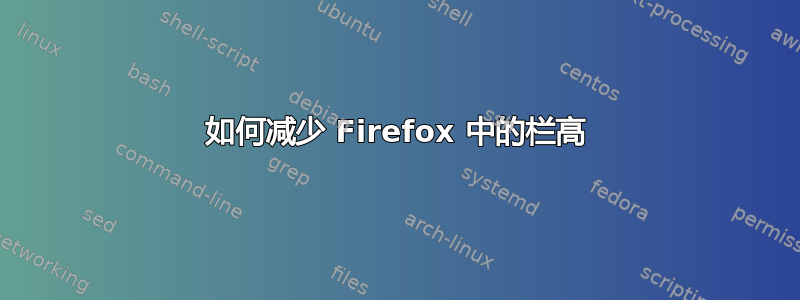
我在 Ubuntu Mate 18.04 32 位上运行 Firefox 90.0。
看起来 Firefox 的标签和菜单栏针对智能手机进行了优化,因为它们比所有其他程序的栏高两倍。
我的上网本屏幕较小,所以我想将它们缩小到普通尺寸。
这怎么可能?
答案1
选项一:
首先,转到about:config您的 URL 栏。
然后,搜索browser.compactmode.show并将值更改为true。
最后,转到汉堡菜单>更多工具>自定义工具栏然后点击页面底部的密度并选择袖珍的。
方案二(推荐):
首先,转到about:config您的 URL 栏。
然后,搜索layout.css.devPixelsPerPx
最后,双击该值并将其更改为小于1.0。设置值后,按ENTER应用更改。例如,您可以使用0.75或如果太大,您可以尝试0.5。
答案2
如果您指的是 Firefox v90 中的标题栏,那么可以使用工具将其删除。
- 单击 3 行(所谓的汉堡包)图标以打开 Firefox 菜单。
More Tools然后单击"Customise …“菜单选项”打开新的“自定义 Firefox”选项卡。- 最后取消选中左下角的“标题栏”复选框。
答案3
这里有一个火狐 userChrome.css 文件减少标签和导航栏的高度以增加可用的屏幕空间:
:root {
--tab-max-height: 24px !important;
--tab-min-height: 0 !important;
--urlbar-toolbar-height: var(--tab-max-height) !important;
}
/* Bar resizing */
#nav-bar,
.toolbar-items,
.titlebar-buttonbox-container,
.tab-content,
.tab-background,
.tab-label-container {
height: var(--tab-max-height);
}
.tab-background {
margin: 0 !important;
}
.tab-secondary-label {
font-size: .5em !important;
margin: -.6em 0 .5em !important;
}
/* Selection highlight */
#nav-bar toolbaritem,
#nav-bar toolbarbutton {
--focus-outline: none;
--slimbar-highlight-color: color-mix(in srgb, var(--lwt-toolbar-field-highlight) 40%, var(--toolbar-bgcolor));
/* --toolbar-field-focus-background-color: var(--slimbar-highlight-color); */
}
#nav-bar toolbaritem:focus-visible,
#nav-bar toolbarbutton:focus-visible,
#nav-bar toolbaritem #identity-icon-box:focus-visible,
#nav-bar toolbaritem #star-button-box:focus-visible,
#nav-bar toolbaritem .unified-extensions-item-action-button:focus-visible {
background-color: var(--slimbar-highlight-color) !important;
}
答案4
简单快速的解决方案:
前往about:configFirefox,搜索browser.uidensity并将值从 更改0为1。
您应该立即看到变化。


