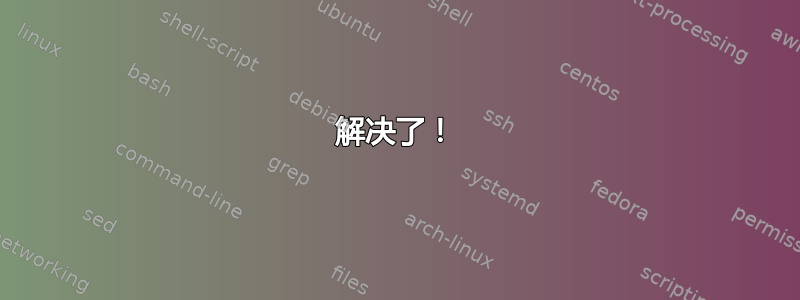
我正在使用 Ubuntu 20.04 LTS,我一直在尝试启动并运行代码块IDE 总是给我以下错误。
Checking for existence: /media/darkpheonix/dptech/dptech/Projects/C/techtheory/bin/Debug/techtheory
Set variable: LD_LIBRARY_PATH=.:
Executing: xterm -T techtheory -e /usr/bin/cb_console_runner LD_LIBRARY_PATH=:. /media/darkpheonix/dptech/dptech/Projects/C/techtheory/bin/Debug/techtheory (in /media/darkpheonix/dptech/dptech/Projects/C/techtheory/.)
Process terminated with status -1 (0 minute(s), 0 second(s))
我尝试过sudo apt-get update,sudo apt-get upgrade
然后尝试从主服务器安装构建必需的软件包。sudo apt-get install build-essentials但这
一直导致我出现以下错误。
Reading package lists... Done
Building dependency tree
Reading state information... Done
Package build-essential is not available, but is referred to by another package.
This may mean that the package is missing, has been obsoleted, or
is only available from another source
E: Package 'build-essential' has no installation candidate
我尝试了不同的来源,但似乎无法解决这个问题。请帮忙
答案1
sudo apt-get install build-essential这有效。只需使用essentialnotessentials
解决了!
步骤1
GCC 编译器配置
你必须运行
export LD_LIBRARY_PATH="/path/to/sdk/lib"
将路径导出到编译器。
默认路径是将usr/bin
路径复制并粘贴到your_lib.conf位置中的文件中/etc/ld.so.conf.d,然后保存并退出。
sudo ldconfig
运行此程序以确认添加路径的文件中的更改。
第2步
xterm配置
安装xterm到操作系统中。
sudo apt-get install xterm
检查并确保它是最新版本的配置,然后测试代码块项目,构建并运行它们作为控制台应用程序。


