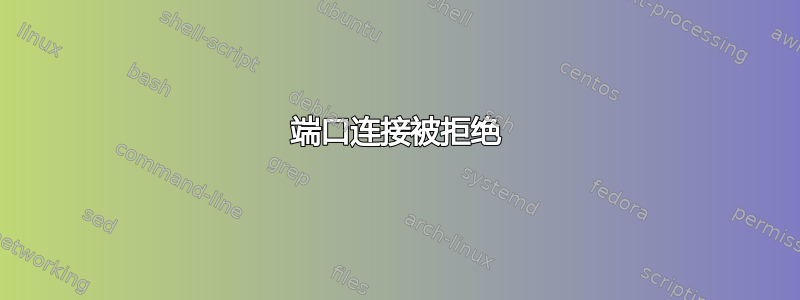
我是 Ubuntu 防火墙的新手,我有 Ubuntu 20.04 服务器。
所有端口 8080、81... 都是对外开放的,但是当我尝试时,telnet IP 80我收到了
telnet: Unable to connect to remote host: Connection refused
ufw status verbose 是:
Status: active
Logging: on (low)
Default: deny (incoming), allow (outgoing), deny (routed)
New profiles: skip
To Action From
-- ------ ----
80 ALLOW IN Anywhere
80/tcp ALLOW IN Anywhere
22/tcp ALLOW IN Anywhere
4000 ALLOW IN Anywhere
443 ALLOW IN Anywhere
80/tcp (Nginx HTTP) ALLOW IN Anywhere
81 ALLOW IN Anywhere
80 (v6) ALLOW IN Anywhere (v6)
80/tcp (v6) ALLOW IN Anywhere (v6)
22/tcp (v6) ALLOW IN Anywhere (v6)
4000 (v6) ALLOW IN Anywhere (v6)
443 (v6) ALLOW IN Anywhere (v6)
80/tcp (Nginx HTTP (v6)) ALLOW IN Anywhere (v6)
81 (v6) ALLOW IN Anywhere (v6)
类似的问题有助于我扩展有关该主题的知识:
https://serverfault.com/questions/129086/how-to-start-stop-iptables-on-ubuntu
最后一个链接指导如何重新启动 iptables,但我希望我错过了其他内容,而我不必重新启动 iptables。
请指导我在这种情况下该怎么做,以及如何通过端口 80 接收对我的主机的公共访问。
非常感谢您的支持。


