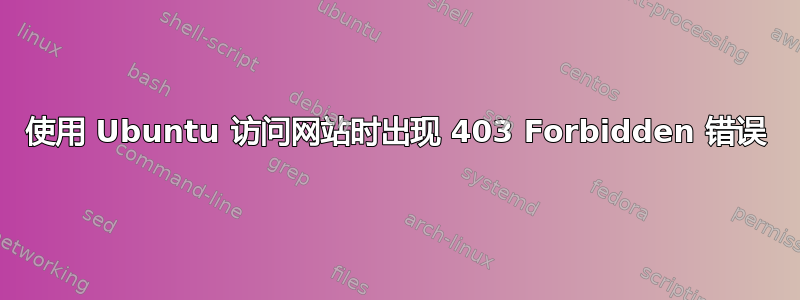
我正在尝试访问网站 www.spea.pt(葡萄牙鸟类研究协会)。当我从 Arch Linux(或我的 Android 手机)访问该网站时,一切正常。但是,当使用 Ubuntu(18.04、20.04、Kubuntu 21.10,甚至我的 Ubuntu 触控手机)执行此操作时,我总是收到此错误:
Forbidden
You don't have permission to access this resource.
Additionally, a 403 Forbidden error was encountered while trying to use an ErrorDocument to handle the request.
无论使用哪种浏览器,都会发生这种情况。有人知道为什么这不起作用吗?Ubuntu 中可能内置了一些阻止列表吗?
答案1
似乎只需更改浏览器代理字符串即可解决问题。将单词“ubuntu”替换为“linux”就足够了。我会尝试联系网站所有者,因为这看起来更像是网站问题,而不是 Ubuntu 问题。


