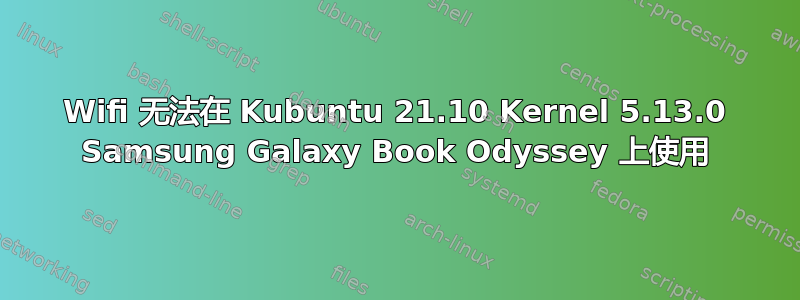
我最近买了一台三星 Galaxy Book Odyssey,希望能双启动 Kubuntu 和 Windows。它有一个 Intel WiFi 6 AX201 无线网卡。
我无论如何都无法让 Kubuntu 使用无线网卡。在 Windows 上它运行良好。
Windows 中已禁用快速启动,因此不会影响卡。
我已经尝试了Wifi 无法使用 Ubuntu impish 21.10 内核 5.13.0 Samsung Galaxy Book Flex2两次,但至今无果。
我也尝试安装较新的内核版本,看看该卡是否与它们兼容,并尝试安装英特尔提供的驱动程序https://www.intel.com/content/www/us/en/support/articles/000005511/wireless.html
的输出sudo dmesg | grep iwlw为:
[ 4.626793] iwlwifi-stack-public:master:9340:55438a77
[ 4.798985] iwlwifi 0000:00:14.3: enabling device (0000 -> 0002)
[ 4.801507] iwlwifi: No config found for PCI dev 43f0/6074, rev=0x354, rfid=0x10a100
[ 4.803363] iwlwifi: probe of 0000:00:14.3 failed with error -22
当我执行以下操作时,我可以看到列出的无线网卡没有驱动程序inxi -Fxxxrz:
DM: SDDM Distro: Ubuntu 21.10 (Impish Indri)
Machine: Type: Laptop System: SAMSUNG product: 760XDA v: P04CFE serial: <filter> Chassis: type: 10 serial: N/A
Mobo: SAMSUNG model: NP762XDA-XA1US v: SAMSUNG_SW_REVISION_12345+0.0.0000 serial: <filter>
UEFI: American Megatrends LLC. v: P04CFE.025.210901.HQ date: 09/01/2021
Battery: ID-1: BAT1 charge: 65.7 Wh (85.0%) condition: 77.3/80.0 Wh (96.7%) volts: 12.6 min: 11.6
model: SAMSUNG Electronics SR Real Battery type: Li-ion serial: <filter> status: Unknown cycles: 11
CPU: Info: 6-Core model: 11th Gen Intel Core i7-11600H bits: 64 type: MT MCP arch: Tiger Lake rev: 1
cache: L1: 480 KiB L2: 18 MiB L3: 18 MiB
flags: avx avx2 lm nx pae sse sse2 sse3 sse4_1 sse4_2 ssse3 vmx bogomips: 70041
Speed: 1696 MHz min/max: 800/4600 MHz volts: 0.8 V ext-clock: 100 MHz Core speeds (MHz): 1: 1696
2: 1117 3: 2870 4: 2420 5: 3613 6: 2162 7: 1863 8: 1513 9: 2874 10: 3561 11: 3754 12: 1829
Graphics: Device-1: Intel TigerLake-H GT1 [UHD Graphics] vendor: Samsung Co driver: i915 v: kernel
bus-ID: 00:02.0 chip-ID: 8086:9a60 class-ID: 0300
Device-2: NVIDIA GA107M [GeForce RTX 3050 Ti Mobile] vendor: Samsung Co driver: N/A bus-ID: 01:00.0
chip-ID: 10de:25a0 class-ID: 0302
Device-3: SunplusIT 720p HD Camera type: USB driver: uvcvideo bus-ID: 3-11:5 chip-ID: 2b7e:b500
class-ID: 0e02 serial: <filter>
Display: server: X.Org 1.20.13 compositor: kwin_x11 driver: loaded: modesetting unloaded: fbdev,vesa
resolution: 1920x1080~60Hz s-dpi: 96
OpenGL: renderer: Mesa Intel UHD Graphics (TGL GT1) v: 4.6 Mesa 21.2.2 direct render: Yes
Audio: Device-1: Intel Tiger Lake-H HD Audio vendor: Samsung Co driver: sof-audio-pci-intel-tgl
bus-ID: 00:1f.3 chip-ID: 8086:43c8 class-ID: 0403
Sound Server-1: ALSA v: k5.13.0-22-generic running: yes
Sound Server-2: PulseAudio v: 15.0 running: yes
Sound Server-3: PipeWire v: 0.3.32 running: yes
Network: Device-1: Intel Tiger Lake PCH CNVi WiFi driver: N/A port: 5000 bus-ID: 00:14.3 chip-ID: 8086:43f0
class-ID: 0280
Device-2: Realtek RTL8111/8168/8411 PCI Express Gigabit Ethernet vendor: Samsung Co driver: r8169
v: kernel port: 3000 bus-ID: 03:00.0 chip-ID: 10ec:8168 class-ID: 0200
IF: enp3s0 state: down mac: <filter>
IF-ID-1: usb0 state: unknown speed: -1 duplex: half mac: <filter>
Bluetooth: Device-1: Intel type: USB driver: btusb v: 0.8 bus-ID: 3-14:6 chip-ID: 8087:0026 class-ID: e001
Report: hciconfig ID: hci0 rfk-id: 0 state: up address: <filter> bt-v: 3.0 lmp-v: 5.2 sub-v: 27a4
hci-v: 5.2 rev: 27a4
Device-2: Samsung GT-I9070 (network tethering USB debugging enabled) type: USB driver: rndis_host
v: kernel bus-ID: 3-8:7 chip-ID: 04e8:6864 class-ID: 0a00 serial: <filter>
Drives: Local Storage: total: 1.38 TiB used: 13.67 GiB (1.0%)
ID-1: /dev/nvme0n1 vendor: SanDisk model: Ultra 3D NVMe size: 931.51 GiB speed: 31.6 Gb/s lanes: 4
type: SSD serial: <filter> rev: 211210WD temp: 38.9 C scheme: GPT
ID-2: /dev/nvme1n1 model: SSSTC CL1-8D512 size: 476.94 GiB speed: 31.6 Gb/s lanes: 4 type: SSD
serial: <filter> rev: E992004 temp: 27.9 C scheme: GPT
Partition: ID-1: / size: 915.32 GiB used: 13.66 GiB (1.5%) fs: ext4 dev: /dev/nvme0n1p2
ID-2: /boot/efi size: 511 MiB used: 5.2 MiB (1.0%) fs: vfat dev: /dev/nvme0n1p1
Swap: ID-1: swap-1 type: file size: 2 GiB used: 0 KiB (0.0%) priority: -2 file: /swapfile
Sensors: System Temperatures: cpu: 49.0 C mobo: N/A
Fan Speeds (RPM): N/A
Repos: Packages: apt: 2065
Active apt repos in: /etc/apt/sources.list
1: deb http://us.archive.ubuntu.com/ubuntu/ impish main restricted
2: deb http://us.archive.ubuntu.com/ubuntu/ impish-updates main restricted
3: deb http://us.archive.ubuntu.com/ubuntu/ impish universe
4: deb http://us.archive.ubuntu.com/ubuntu/ impish-updates universe
5: deb http://us.archive.ubuntu.com/ubuntu/ impish multiverse
6: deb http://us.archive.ubuntu.com/ubuntu/ impish-updates multiverse
7: deb http://us.archive.ubuntu.com/ubuntu/ impish-backports main restricted universe multiverse
8: deb http://security.ubuntu.com/ubuntu/ impish-security main restricted
9: deb http://security.ubuntu.com/ubuntu/ impish-security universe
10: deb http://security.ubuntu.com/ubuntu/ impish-security multiverse
Info: Processes: 255 Uptime: 18m wakeups: 3499 Memory: 7.51 GiB used: 2.03 GiB (27.0%) Init: systemd v: 248
runlevel: 5 Compilers: gcc: 11.2.0 alt: 11 Shell: Bash (sudo) v: 5.1.8 running-in: konsole
inxi: 3.3.06
它还出现在sudo lshw -class network:
description: Network controller
product: Tiger Lake PCH CNVi WiFi
vendor: Intel Corporation
physical id: 14.3
bus info: pci@0000:00:14.3
version: 11
width: 64 bits
clock: 33MHz
capabilities: pm msi pciexpress msix cap_list
configuration: latency=0
resources: iomemory:610-60f memory:6103144000-6103147fff
*-network
description: Ethernet interface
product: RTL8111/8168/8411 PCI Express Gigabit Ethernet Controller
vendor: Realtek Semiconductor Co., Ltd.
physical id: 0
bus info: pci@0000:03:00.0
logical name: enp3s0
version: 15
serial: 8c:b0:e9:1e:89:de
capacity: 1Gbit/s
width: 64 bits
clock: 33MHz
capabilities: pm msi pciexpress msix bus_master cap_list ethernet physical tp mii 10bt 10bt-fd 100bt 100bt-fd 1000bt-fd autonegotiation
configuration: autonegotiation=on broadcast=yes driver=r8169 driverversion=5.13.0-22-generic firmware=rtl8168h-2_0.0.2 02/26/15 latency=0 link=no multicast=yes port=twisted pair
resources: irq:16 ioport:3000(size=256) memory:51204000-51204fff memory:51200000-51203fff
*-network
description: Ethernet interface
physical id: 2
bus info: usb@3:8
logical name: usb0
serial: 6a:35:3c:99:ab:e4
capabilities: ethernet physical
configuration: autonegotiation=off broadcast=yes driver=rndis_host driverversion=5.13.0-22-generic duplex=half firmware=RNDIS device ip=192.168.205.3 link=yes multicast=yes port=twisted pair
非常感谢您的帮助,并提前致谢。
答案1
终于能让这张卡上的 wifi 工作了。它位于当前的 iwlwifi 反向移植中:
Sudo apt-get install git build-essential
git clone https://git.kernel.org/pub/scm/linux/kernel/git/iwlwifi/backport-iwlwifi.git
make defconfig-iwlwifi-public
sed -i 's/CPTCFG_IWLMVM_VENDOR_CMDS=y/# CPTCFG_IWLMVM_VENDOR_CMDS is not set/' .config
make -j4
sudo make install
然后重新启动,wifi 就可以正常工作了。
(说明修改自这里因为它已被直接添加到反向移植中,所以不再需要进行任何文件更改。
答案2
使用此答案来修补你的内核模块 Intel AX201 Wi-Fi 6 无法在 Ubuntu 21.04 上运行
就我在 Kubuntu 上的情况来说,22.10我采取了以下步骤:
安装 backport-iwlwifi-dkms
sudo apt install backport-iwlwifi-dkms编辑
/usr/src/backport-iwlwifi-9904/dkms.conf
#OBSOLETE_BY="6.1.0"
- 添加
43f0/6074到/usr/src/backport-iwlwifi-9904/drivers/net/wireless/intel/iwlwifi/pcie/drv.c
IWL_DEV_INFO(0x43f0,0x6074,iwl_ax201_cfg_qu_hr,NULL),
- 重建 iwlwifi
sudo dkms remove backport-iwlwifi/9904sudo dkms add backport-iwlwifi/9904sudo dkms build backport-iwlwifi/9904sudo dkms install backport-iwlwifi/9904
- 重启并查看 dmesg
$ sudo dmesg | grep iw
[ 6.289399] iwlwifi_compat: loading out-of-tree module taints kernel.
[ 6.325815] Loading modules backported from iwlwifi
[ 6.325827] iwlwifi-stack-public:master:9904:0e80336f
[ 6.594572] iwlwifi 0000:00:14.3: enabling device (0000 -> 0002)
[ 6.606285] iwlwifi 0000:00:14.3: api flags index 2 larger than supported by driver
[ 6.606305] iwlwifi 0000:00:14.3: TLV_FW_FSEQ_VERSION: FSEQ Version: 89.3.35.37
[ 6.606684] iwlwifi 0000:00:14.3: loaded firmware version 73.35c0a2c6.0 QuZ-a0-hr-b0-73.ucode op_mode iwlmvm
[ 6.698789] iwlwifi 0000:00:14.3: Detected Intel(R) Wi-Fi 6 AX201 160MHz, REV=0x351
[ 6.826456] iwlwifi 0000:00:14.3: Detected RF HR B5, rfid=0x10a100
[ 6.892314] iwlwifi 0000:00:14.3: base HW address: 48:51:c5:a4:85:f8
[ 6.906865] iwlwifi 0000:00:14.3 wlo1: renamed from wlan0


