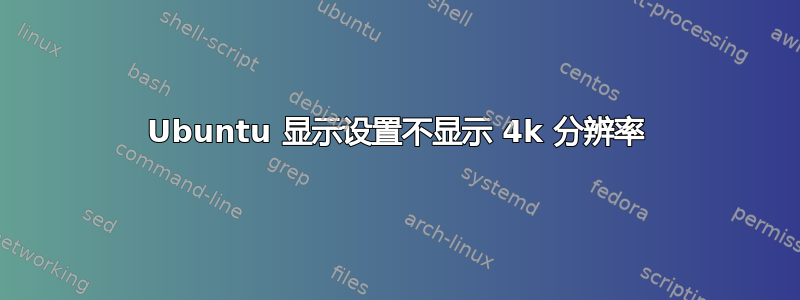
我刚刚收到了两台新的 4k 显示器,用于安装了 NVIDIA Quadro K2200 的戴尔台式机。
编辑:正确的型号是戴尔 S2722QC 27 英寸
问题在于,在显示设置中,我可以选择的最大分辨率是 1920x1080。
目前,我连接了 3 个显示器,xrandr 的输出是
Screen 0: minimum 8 x 8, current 5040 x 1920, maximum 16384 x 16384
DVI-I-0 disconnected (normal left inverted right x axis y axis)
DVI-I-1 connected 1200x1920+0+0 left (normal left inverted right x axis y axis) 519mm x 324mm
1920x1200 59.95*+
1600x1200 60.00
1280x1024 75.02 60.02
1152x864 75.00
1024x768 75.03 60.00
800x600 75.00 60.32
640x480 75.00 59.94
DP-0 connected 1920x1080+3120+407 (normal left inverted right x axis y axis) 600mm x 340mm
1920x1080 60.00*+ 59.94 50.00 25.00 23.98 60.00 50.04
1600x1200 60.00
1600x900 60.00
1280x1024 75.02 60.02
1280x720 59.94 50.00
1152x864 75.00
1024x768 75.03 60.00
800x600 75.00 60.32
720x576 50.00
720x480 59.94
640x480 75.00 59.94 59.93
DP-1 connected primary 1920x1080+1200+407 (normal left inverted right x axis y axis) 600mm x 340mm
1920x1080 60.00*+ 59.94 50.00 25.00 23.98 60.00 50.04
1600x1200 60.00
1600x900 60.00
1280x1024 75.02 60.02
1280x720 59.94 50.00
1152x864 75.00
1024x768 75.03 60.00
800x600 75.00 60.32
720x576 50.00
720x480 59.94
640x480 75.00 59.94 59.93
DP-2 disconnected (normal left inverted right x axis y axis)
DP-3 disconnected (normal left inverted right x axis y axis)
3840x2160_60.00 (0x262) 712.750MHz -HSync +VSync
h: width 3840 start 4160 end 4576 total 5312 skew 0 clock 134.18KHz
v: height 2160 start 2163 end 2168 total 2237 clock 59.98Hz
我尝试使用强制更高的分辨率
cvt 3840 2160 60
xrandr --newmode "3840x2160_60.00" 712.75 3840 4160 4576 5312 2160 2163 2168 2237 -hsync +vsync
xrandr --addmode DP-0 "3840x2160_60.00"
但我收到以下错误
X Error of failed request: BadMatch (invalid parameter attributes)
Major opcode of failed request: 140 (RANDR)
Minor opcode of failed request: 18 (RRAddOutputMode)
Serial number of failed request: 43
Current serial number in output stream: 44
以下是我得到的 edid
sudo get-edid | parse-edid
This is read-edid version 3.0.2. Prepare for some fun.
Attempting to use i2c interface
No EDID on bus 0
No byte reading on this bus...
Problem requesting slave address: Bad file descriptor
No byte reading on this bus...
Problem requesting slave address: Bad file descriptor
3 potential busses found: 1 2 3
Will scan through until the first EDID is found.
Pass a bus number as an option to this program to go only for that one.
128-byte EDID successfully retrieved from i2c bus 1
If this isn't the EDID you were looking for, consider the other potential busses.
Looks like i2c was successful. Have a good day.
Checksum Correct
Section "Monitor"
Identifier "DELL 2408WFP"
ModelName "DELL 2408WFP"
VendorName "DEL"
# Monitor Manufactured week 18 of 2009
# EDID version 1.3
# Digital Display
DisplaySize 520 320
Gamma 2.20
Option "DPMS" "true"
Horizsync 30-83
VertRefresh 56-76
# Maximum pixel clock is 170MHz
#Not giving standard mode: 1280x1024, 60Hz
#Not giving standard mode: 1600x1200, 60Hz
#Not giving standard mode: 1152x864, 75Hz
Modeline "Mode 0" 154.00 1920 1968 2000 2080 1200 1203 1209 1235 +hsync -vsync
EndSection
你能帮我解决这个问题吗?
谢谢你,


