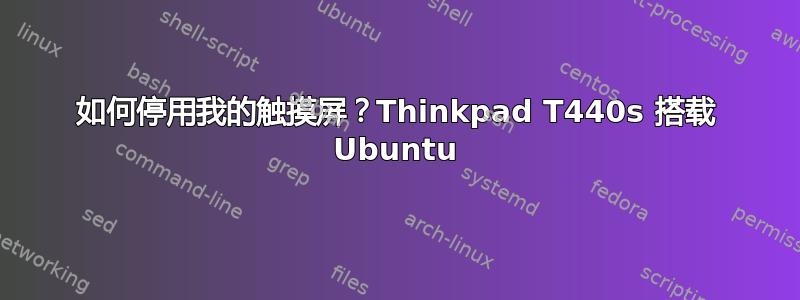
我的触摸屏坏了,我需要停用它,因为它会产生“幽灵点击”。几个小时内,我尝试了在 Google 上找到的所有可能的解决方案 - 但都无法停用它。现在我很迷茫。如果你能帮助我,那就太好了!我做错了什么?或者我还能尝试什么来停用触摸屏?
=>编辑并回答对我有用的解决方案已被描述在这篇文章中。这是 USB 设备的 UDEV 规则 <=
我做了以下事情全部失败:
- xinput-停用
- xorg.conf.d 条目 - 未加载驱动程序
- udev 规则
- 停用 hid_multitouch
细节关于我的电脑:Thinkpad T440s 搭载 Ubuntu 21.10,64 位。Wayland 窗口管理。Gnome 40.4.0。如果您需要了解更多信息,请给我留言。
新输入:
WARNING: running xinput against an Xwayland server. See the xinput man page for details.
⎡ Virtual core pointer id=2 [master pointer (3)]
⎜ ↳ Virtual core XTEST pointer id=4 [slave pointer (2)]
⎜ ↳ xwayland-pointer:17 id=6 [slave pointer (2)]
⎜ ↳ xwayland-relative-pointer:17 id=7 [slave pointer (2)]
⎜ ↳ xwayland-touch:17 id=9 [slave pointer (2)]
⎣ Virtual core keyboard id=3 [master keyboard (2)]
↳ Virtual core XTEST keyboard id=5 [slave keyboard (3)]
↳ xwayland-keyboard:17 id=8 [slave keyboard (3)]
我不知道 ID 9 是 TouchPad 还是 TouchScreen。停用没有帮助。
我试过配置文件目录也是。我分步操作,但最后我尝试了最大限度:我编辑了每个配置文件,/usr/share/X11/xorg.conf.d/并将其更改为MatchIsTouchscreen "off"每个触摸屏并添加了Option "Ignore" "on"。此外,我还创建了一个新文件:/usr/share/X11/xorg.conf.d/98-disabletouch.conf
# from file Nr. 40
Section "InputClass"
Identifier "libinput touchscreen catchall"
MatchIsTouchscreen "off"
MatchDevicePath "/dev/input/event*"
Driver "libinput"
Option "Ignore" "on"
EndSection
# from file Nr. 70
Section "InputClass"
Identifier "Wacom USB touchscreen class"
MatchUSBID "056a:*"
MatchDevicePath "/dev/input/event*"
MatchIsTouchscreen "off"
Driver "wacom"
Option "Ignore" "on"
EndSection
Section "InputClass"
Identifier "Wacom touchscreen class"
MatchProduct "Wacom|WACOM|PTK-540WL|ISD-V4"
MatchDevicePath "/dev/input/event*"
MatchIsTouchscreen "off"
Driver "wacom"
Option "Ignore" "on"
EndSection
# Dell Canvas 27 (touch part is an Advanced Silicon, pen part a Wacom)
Section "InputClass"
Identifier "Dell Canvas 27 Touch"
MatchUSBID "2575:0204"
MatchDevicePath "/dev/input/event*"
MatchIsTouchscreen "off"
Driver "wacom"
Option "Ignore" "on"
EndSection
由于这不起作用,所以我/etc/X11/xorg.conf.d/99-disabletouchscreen.conf也将文件复制到了。
文件列表:ls /usr/share/X11/xorg.conf.d/
10-amdgpu.conf 10-quirks.conf 10-radeon.conf 40-libinput.conf 70-wacom.conf 98-disabletouch.conf
充满绝望的我也创造了一个新文件中的 udev-rule:sudo gedit /etc/udev/rules.d/94-disabletouchscreen.conf
SUBSYSTEM=="usb", ATTRS{idVendor}=="04f3", ATTRS{idProduct}=="0224", ATTR{authorized}="0"
这是基于以下输出cat /proc/bus/input/devices
I: Bus=0003 Vendor=04f3 Product=0224 Version=0110
N: Name="ELAN Touchscreen"
P: Phys=usb-0000:00:1d.0-1.5/input0
S: Sysfs=/devices/pci0000:00/0000:00:1d.0/usb1/1-1/1-1.5/1-1.5:1.0/0003:04F3:0224.0001/input/input33
U: Uniq=
H: Handlers=mouse0 event5
B: PROP=0
B: EV=1b
B: KEY=400 0 0 0 0 0
B: ABS=10000000003
B: MSC=10
I: Bus=0003 Vendor=04f3 Product=0224 Version=0110
N: Name="ELAN Touchscreen"
P: Phys=usb-0000:00:1d.0-1.5/input0
S: Sysfs=/devices/pci0000:00/0000:00:1d.0/usb1/1-1/1-1.5/1-1.5:1.0/0003:04F3:0224.0001/input/input34
U: Uniq=
H: Handlers=event6
B: PROP=0
B: EV=9
B: ABS=10000000000
I: Bus=0003 Vendor=04f3 Product=0224 Version=0110
N: Name="ELAN Touchscreen"
P: Phys=usb-0000:00:1d.0-1.5/input0
S: Sysfs=/devices/pci0000:00/0000:00:1d.0/usb1/1-1/1-1.5/1-1.5:1.0/0003:04F3:0224.0001/input/input35
U: Uniq=
H: Handlers=event17
B: PROP=0
B: EV=100001
最后但同样重要的是,我尝试停用hid_multitouch. 输出为:lsmod | grep touch
hid_multitouch 28672 0
hid 135168 3 usbhid,hid_multitouch,hid_generic
输出:modinfo hid_multitouch | head
filename: /lib/modules/5.13.0-37-generic/kernel/drivers/hid/hid-multitouch.ko
license: GPL
description: HID multitouch panels
author: Benjamin Tissoires <[email protected]>
author: Stephane Chatty <[email protected]>
srcversion: A626AE4AE4D9CF6F069DB68
alias: hid:b*g0004v*p*
alias: hid:b*g0002v*p*
alias: hid:b*g*v000018D1p00005028
alias: hid:b0003g0002v00001477p00001025
但是:modprobe -r hid_multitouch没有像停用触摸屏(或触摸板)那样的效果。当然,之后的输出为lsmod | grep touch空。因为它不起作用,所以我没有永久停用 hid_multitouch。
现在我迷失了,陷入绝望,因为我在谷歌上反复试验了好几个小时,还是没找到其他解决方案。我不想更换显示器/触摸屏,因为真的太贵了。而且显示器运行得很好,只是触摸屏几乎让笔记本电脑无法使用。
您是否知道我还可以尝试其他什么?或者我做错了什么?如有任何建议我将非常感激!
祝一切顺利,曼努埃尔
新信息:
我发现了以下内容-不确定是否应该是这样:ls -l /sys/bus/hid/drivers/hid-multitouch/说:
lrwxrwxrwx 1 root root 0 Mär 27 19:04 0003:04F3:0224.0001 -> ../../../../devices/pci0000:00/0000:00:1d.0/usb1/1-1/1-1.5/1-1.5:1.0/0003:04F3:0224.0001
--w------- 1 root root 4096 Mär 27 19:04 bind
lrwxrwxrwx 1 root root 0 Mär 27 19:04 module -> ../../../../module/hid_multitouch
--w------- 1 root root 4096 Mär 27 19:04 new_id
--w------- 1 root root 4096 Mär 27 19:03 uevent
--w------- 1 root root 4096 Mär 27 19:04 unbind
我对第一个文件夹感到疑惑,因为没有任何其他设备的进一步条目。ls列出了该文件夹的以下内容:
country driver hidraw input modalias power quirks report_descriptor subsystem uevent
不确定是否相关,但仅供参考。


