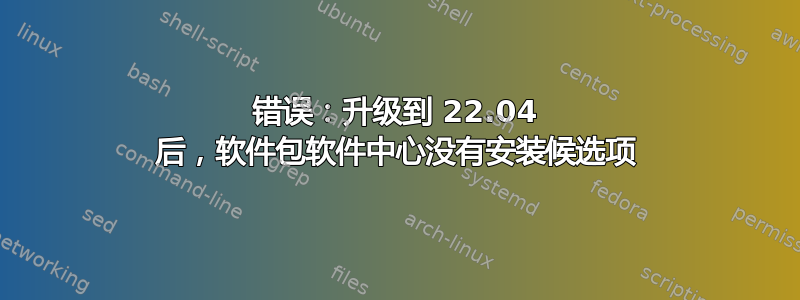
我将 Ubuntu 从 20.04LTS 升级到了 22.04LTS,现在我的 Ubuntu 软件 GUI 不再工作,根本打不开。我搜索了整个互联网,但都无济于事。我删除并安装了 gnome-software。当我尝试时,它sudo apt install --reinstall software-center给了我错误:package software center has no installation candidate。这是什么意思?我该怎么做才能再次使用我的软件中心?
编辑:
该命令cat /etc/apt/sources.list输出以下内容:
jan@Ubuntu-20-04:~$ cat /etc/apt/sources.list
# deb cdrom:[Ubuntu 20.04.2.0 LTS _Focal Fossa_ - Release amd64 (20210209.1)]/ focal main restricted
# See http://help.ubuntu.com/community/UpgradeNotes for how to upgrade to
# newer versions of the distribution.
deb http://nl.archive.ubuntu.com/ubuntu/ jammy main restricted
# deb-src http://nl.archive.ubuntu.com/ubuntu/ focal main restricted
## Major bug fix updates produced after the final release of the
## distribution.
deb http://nl.archive.ubuntu.com/ubuntu/ jammy-updates main restricted
# deb-src http://nl.archive.ubuntu.com/ubuntu/ focal-updates main restricted
## N.B. software from this repository is ENTIRELY UNSUPPORTED by the Ubuntu
## team. Also, please note that software in universe WILL NOT receive any
## review or updates from the Ubuntu security team.
deb http://nl.archive.ubuntu.com/ubuntu/ jammy universe
# deb-src http://nl.archive.ubuntu.com/ubuntu/ focal universe
deb http://nl.archive.ubuntu.com/ubuntu/ jammy-updates universe
# deb-src http://nl.archive.ubuntu.com/ubuntu/ focal-updates universe
## N.B. software from this repository is ENTIRELY UNSUPPORTED by the Ubuntu
## team, and may not be under a free licence. Please satisfy yourself as to
## your rights to use the software. Also, please note that software in
## multiverse WILL NOT receive any review or updates from the Ubuntu
## security team.
deb http://nl.archive.ubuntu.com/ubuntu/ jammy multiverse
# deb-src http://nl.archive.ubuntu.com/ubuntu/ focal multiverse
deb http://nl.archive.ubuntu.com/ubuntu/ jammy-updates multiverse
# deb-src http://nl.archive.ubuntu.com/ubuntu/ focal-updates multiverse
## N.B. software from this repository may not have been tested as
## extensively as that contained in the main release, although it includes
## newer versions of some applications which may provide useful features.
## Also, please note that software in backports WILL NOT receive any review
## or updates from the Ubuntu security team.
deb http://nl.archive.ubuntu.com/ubuntu/ jammy-backports main restricted universe multiverse
# deb-src http://nl.archive.ubuntu.com/ubuntu/ focal-backports main restricted universe multiverse
deb http://security.ubuntu.com/ubuntu jammy-security main restricted
# deb-src http://security.ubuntu.com/ubuntu focal-security main restricted
deb http://security.ubuntu.com/ubuntu jammy-security universe
# deb-src http://security.ubuntu.com/ubuntu focal-security universe
deb http://security.ubuntu.com/ubuntu jammy-security multiverse
# deb-src http://security.ubuntu.com/ubuntu focal-security multiverse
# This system was installed using small removable media
# (e.g. netinst, live or single CD). The matching "deb cdrom"
# entries were disabled at the end of the installation process.
# For information about how to configure apt package sources,
# see the sources.list(5) manual.
# deb [arch=amd64] https://download.docker.com/linux/ubuntu jammy stable # uitgeschakeld bij opwaardering naar jammy
# deb-src [arch=amd64] https://download.docker.com/linux/ubuntu focal stable
第二次编辑:
jan@Ubuntu-20-04:~$ sudo apt update
[sudo] wachtwoord voor jan:
Geraakt:1 http://nl.archive.ubuntu.com/ubuntu jammy InRelease
Ophalen:2 http://security.ubuntu.com/ubuntu jammy-security InRelease [110 kB]
Geraakt:3 http://nl.archive.ubuntu.com/ubuntu jammy-updates InRelease
Geraakt:4 http://nl.archive.ubuntu.com/ubuntu jammy-backports InRelease
Geraakt:5 https://ppa.launchpadcontent.net/deadsnakes/ppa/ubuntu jammy InRelease
110 kB opgehaald in 2s (54,3 kB/s)
Pakketlijsten worden ingelezen... Klaar
Boom van vereisten wordt opgebouwd... Klaar
De statusinformatie wordt gelezen... Klaar
Alle pakketten zijn up-to-date.
答案1
在 18.04 之前,Deb包software-center已从 Ubuntu 中删除。它已经从存储库中消失很长时间了。
如果您从 16.04 升级到 18.04 再升级到 20.04,旧的 deb 包可能仍保留在您的系统中。它仍然可以工作。
‘Ubuntu 软件’应用程序目前由 snap 提供snap-store。
sudo snap install snap-store
答案2
我不确定,但你可以安装 gnome-software
sudo apt install gnome-software


