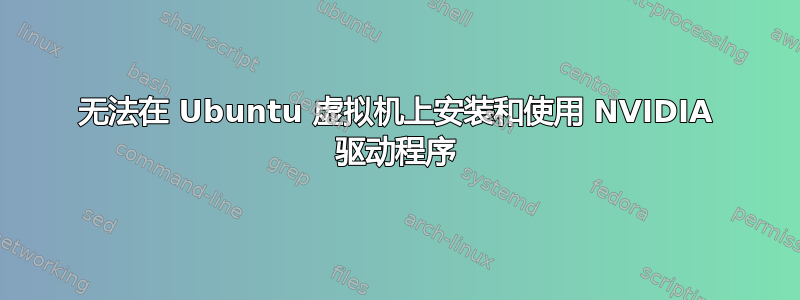
我有一台装有两台 RTX 3060 的戴尔塔式机,以及从这台机器设置的几台 Ubuntu 20.04 VM。两台 VM 分别分配有一台 RTX 3060,并带有 GPU 直通。但是,无论我尝试卸载并重新安装 NVIDIA 驱动程序多少次,我都会收到以下错误:
NVIDIA-SMI has failed because it couldn't communicate with the NVIDIA driver. Make sure that the latest NVIDIA driver is installed and running
我有另一台计算机,也配有 NVIDIA GPU,我能够快速安装 NVIDIA 驱动程序,没有任何问题。这台计算机只是一台普通计算机,而不是带有直通 GPU 的虚拟机。我是否遗漏了在 Ubuntu 虚拟机上安装 NVIDIA 驱动程序的特定步骤?
不确定这些信息是否有用,但lspci -nnk得出以下结论:
00:00.0 Host bridge [0600]: Intel Corporation 440BX/ZX/DX - 82443BX/ZX/DX Host bridge [8086:7190] (rev 01)
Subsystem: VMware Virtual Machine Chipset [15ad:1976]
Kernel driver in use: agpgart-intel
00:01.0 PCI bridge [0604]: Intel Corporation 440BX/ZX/DX - 82443BX/ZX/DX AGP bridge [8086:7191] (rev 01)
00:07.0 ISA bridge [0601]: Intel Corporation 82371AB/EB/MB PIIX4 ISA [8086:7110] (rev 08)
Subsystem: VMware Virtual Machine Chipset [15ad:1976]
00:07.1 IDE interface [0101]: Intel Corporation 82371AB/EB/MB PIIX4 IDE [8086:7111] (rev 01)
Subsystem: VMware Virtual Machine Chipset [15ad:1976]
Kernel driver in use: ata_piix
Kernel modules: pata_acpi
00:07.3 Bridge [0680]: Intel Corporation 82371AB/EB/MB PIIX4 ACPI [8086:7113] (rev 08)
Subsystem: VMware Virtual Machine Chipset [15ad:1976]
Kernel modules: i2c_piix4
00:07.7 System peripheral [0880]: VMware Virtual Machine Communication Interface [15ad:0740] (rev 10)
Subsystem: VMware Virtual Machine Communication Interface [15ad:0740]
Kernel driver in use: vmw_vmci
Kernel modules: vmw_vmci
00:0f.0 VGA compatible controller [0300]: VMware SVGA II Adapter [15ad:0405]
Subsystem: VMware SVGA II Adapter [15ad:0405]
Kernel driver in use: vmwgfx
Kernel modules: vmwgfx
03:00.0 VGA compatible controller [0300]: NVIDIA Corporation Device [10de:2504] (rev a1)
DeviceName: pciPassthru0
Subsystem: Micro-Star International Co., Ltd. [MSI] Device [1462:397d]
Kernel modules: nvidiafb, nouveau, nvidia_drm, nvidia
03:00.1 Audio device [0403]: NVIDIA Corporation Device [10de:228e] (rev a1)
Subsystem: Micro-Star International Co., Ltd. [MSI] Device [1462:397d]
Kernel modules: snd_hda_intel
我使用 ESXi 来生成虚拟机,我愿意回答有关我的设置的任何问题。
答案1
看到系统的特性并希望处理器能够全部标记,并且有多种选择。我走吧,因为虚拟机无法与双机或本地机进行比较,体验非常不同,尝试双机或 62gb 的 usb,并保持最大的持久力,这是最好的选择安装,谢谢,确保你好


