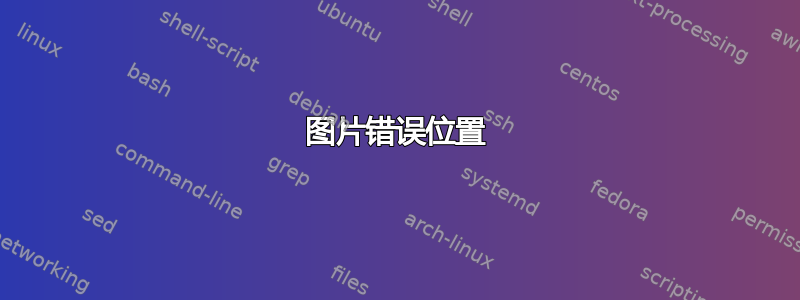
Latex 按此顺序显示以下代码:
图。1
结论
图2
\begin{figure}[h!]
\centering
\includegraphics[width=140mm]{fig1.png}
\caption{fig 1}
\label{fig:f1}
\end{figure}
\begin{figure}[h!]
\centering
\includegraphics[width=140mm]{fig2.png}
\caption{fig 2}
\label{fig:f2}
\end{figure}
\section{Conclusions}\label{conclusions}
conclusion goes here
即使改为也好不到哪里去h:H
结论
图。1
图2
答案1
我终于找到了答案。问题是图像无法放入一页。通过调整它们的大小,它们就变得很好了:
\includegraphics[width=140mm]{fig2.png}
到
\includegraphics[width=100mm]{fig2.png}
答案2
尝试使用 float 包。我在下面放了一个最小示例。我现在使用了 H 选项,同时指定了图片的高度,这个高度对于两张图片和结论来说太大了,无法放在一页上。现在先显示图形,然后再显示结论。
\documentclass[10pt,letterpaper]{article}
\usepackage{float}
\usepackage[demo]{graphicx}
\begin{document}
\begin{figure}[H]
\centering
\includegraphics[height= 80mm,width=140mm]{fig1.png}
\caption{fig 1}
\label{fig:f1}
\end{figure}
\begin{figure}[H]
\centering
\includegraphics[height= 80mm,width=140mm]{fig2.png}
\caption{fig 2}
\label{fig:f2}
\end{figure}
\section{Conclusions}\label{conclusions}
conclusion goes here
\end{document}
注意:我使用了 graphicx 包的演示选项,因为我没有您的图像并且我猜测了图片的高度。


