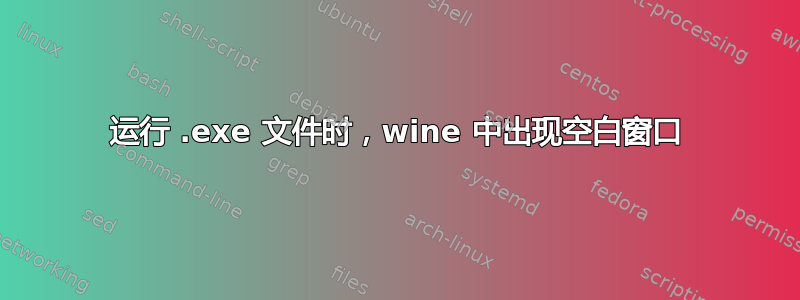
我想运行一个 .exe 程序,但是当我尝试时它请求 Java Runtime 1.8:
所以我搜索了如何在 wine 中安装它,这里,但是当我尝试安装 JRE 时,出现一个空白页,如下所示:
我无法安装它。有没有办法显示安装设置或安装 JRE 1.8.0 而不使用 GUI?
当我尝试在终端中运行它时,我得到了这个:
arthur@rogadonitro:~/Downloads$ wine JavaSetup8u401.exe
0110:err:winediag:ntlm_check_version ntlm_auth was not found. Make sure that ntlm_auth >= 3.0.25 is in your path. Usually, you can find it in the winbind package of your distribution.
0110:err:ntlm:ntlm_LsaApInitializePackage no NTLM support, expect problems
Could not find Wine Gecko. HTML rendering will be disabled.
011c:err:mshtml:create_document_object Failed to init Gecko, returning CLASS_E_CLASSNOTAVAILABLE
我尝试解决这些错误,但 Gecko 问题仍未解决。我该怎么做?




