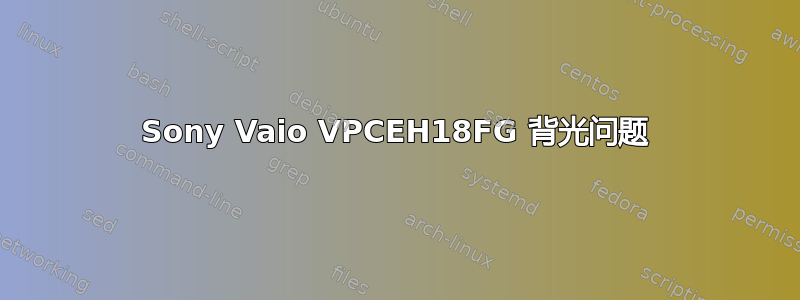
Fn我已经在 Sony Vaio VPCEH18FG 上安装了 Ubuntu 12.04,但使用+F5/F6键时屏幕亮度不会改变,并且/etc/X11/xorg.conf也找不到文件。
我怎么解决这个问题?
答案1
LCD 亮度控制
按照上述建议安装了专有 Nvidia 驱动程序后,您可能会注意到亮度控制键无法正常工作。这可以通过编辑 xorg.conf 文件来解决。打开终端窗口并输入以下内容:
sudo nano /etc/X11/xorg.conf
这将打开您的 X 服务器配置(在提示您输入密码后)。您应该看到标题为“设备”的部分,如下所示:
Section "Device"
Identifier "Default Device"
Driver "nvidia"
Option "NoLogo" "True"
EndSection
添加一行,使其看起来像这样:
Section "Device"
Identifier "Default Device"
Driver "nvidia"
Option "NoLogo" "True"
Option "RegistryDwords" "EnableBrightnessControl=1"
EndSection
您需要重新启动图形服务器(或重新启动)才能使此更改生效。
答案2
Xorg-configure
您可以使用 X 可执行文件本身创建一个基本的 xorg.conf。以 root 身份运行:
Xorg :1 -configure
这将创建文件 /root/xorg.conf.new,然后您可以将其复制到/etc/X11/xorg.conf:
cp /root/xorg.conf.new /etc/X11/xorg.conf
并根据以下内容进行编辑:
Section "Device"
Identifier "Default Device"
Driver "nvidia"
Option "NoLogo" "True"
Option "RegistryDwords" "EnableBrightnessControl=1"
EndSection
答案3
创建“xorg.conf” 在 /etc/X11/
在终端
# nvidia-xconfig
这将创建 /etc/X11/xorg.conf。编辑它。


