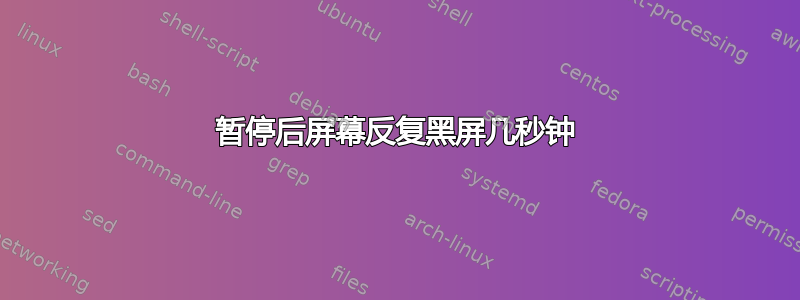
当我暂停笔记本电脑然后恢复时,屏幕反复变黑几秒钟,然后恢复正常。这种情况大约每分钟随机发生一次,而我的行为对它没有任何明显的影响。
一般规格
- 中央处理器:英特尔(R) 酷睿(TM) i7-4750HQ CPU @ 2.00GHz
- 图形芯片: Iris Pro 显卡 5200
- Ubuntu 版本:14.10(但在以前的版本和 Linux Mint 中也发生过这种情况)
dmesg 输出
有趣的是,dmesg 中充斥着以下消息的许多副本:
[29409.601998] ------------[ cut here ]------------
[29409.602011] WARNING: CPU: 2 PID: 14850 at /build/buildd/linux-3.16.0/drivers/gpu/drm/i915/intel_display.c:7260 hsw_enable_pc8+0x50a/0x640 [i915]()
[29409.602012] WRPLL1 enabled
[29409.602013] Modules linked in: ctr ccm snd_usb_audio snd_usbmidi_lib hid_cherry hid_generic uvcvideo videobuf2_vmalloc videobuf2_memops usbhid videobuf2_core v4l2_common hid videodev media btusb snd_hda_codec_via snd_hda_codec_generic snd_hda_codec_hdmi joydev bnep rfcomm bluetooth arc4 6lowpan_iphc x86_pkg_temp_thermal intel_powerclamp coretemp kvm_intel kvm crct10dif_pclmul crc32_pclmul ghash_clmulni_intel binfmt_misc iwlmvm snd_hda_intel aesni_intel snd_hda_controller mac80211 snd_hda_codec aes_x86_64 snd_hwdep lrw snd_pcm gf128mul snd_seq_midi glue_helper snd_seq_midi_event iwlwifi ablk_helper cryptd serio_raw snd_rawmidi snd_seq cfg80211 snd_seq_device snd_timer rtsx_pci_ms memstick lpc_ich parport_pc snd i915 shpchp wmi drm_kms_helper ppdev drm mei_me lp mei video soundcore tpm_infineon i2c_algo_bit
[29409.602042] mac_hid parport rtsx_pci_sdmmc e1000e ahci psmouse libahci rtsx_pci ptp pps_core
[29409.602047] CPU: 2 PID: 14850 Comm: kworker/2:1 Tainted: G W 3.16.0-28-generic #37-Ubuntu
[29409.602048] Hardware name: Notebook W740SU /W740SU , BIOS 4.6.5 10/02/2013
[29409.602050] Workqueue: pm pm_runtime_work
[29409.602051] 0000000000000009 ffff8803ed7dfc08 ffffffff81781e6a ffff8803ed7dfc50
[29409.602053] ffff8803ed7dfc40 ffffffff8106fedd ffff8800d70a0000 ffff8804087ff368
[29409.602055] ffff8804087ff370 ffff880409231098 0000000000000008 ffff8803ed7dfca0
[29409.602057] Call Trace:
[29409.602060] [<ffffffff81781e6a>] dump_stack+0x45/0x56
[29409.602063] [<ffffffff8106fedd>] warn_slowpath_common+0x7d/0xa0
[29409.602065] [<ffffffff8106ff4c>] warn_slowpath_fmt+0x4c/0x50
[29409.602080] [<ffffffffc043af2a>] hsw_enable_pc8+0x50a/0x640 [i915]
[29409.602089] [<ffffffffc03e29ad>] intel_runtime_suspend+0x1ad/0x8d0 [i915]
[29409.602092] [<ffffffff813e4f50>] ? pci_legacy_suspend_late+0xf0/0xf0
[29409.602095] [<ffffffff813e4faf>] pci_pm_runtime_suspend+0x5f/0x150
[29409.602098] [<ffffffff813e4f50>] ? pci_legacy_suspend_late+0xf0/0xf0
[29409.602100] [<ffffffff814da4e2>] __rpm_callback+0x32/0xe0
[29409.602101] [<ffffffff814da5b6>] rpm_callback+0x26/0xa0
[29409.602103] [<ffffffff814db06c>] rpm_suspend+0x10c/0x670
[29409.602106] [<ffffffff8107e3e8>] ? add_timer+0x18/0x30
[29409.602108] [<ffffffff8108b4fb>] ? __queue_delayed_work+0x8b/0x1c0
[29409.602110] [<ffffffff814dc2e2>] pm_runtime_work+0xd2/0x130
[29409.602113] [<ffffffff8108da32>] process_one_work+0x182/0x4e0
[29409.602115] [<ffffffff8108ddfb>] worker_thread+0x6b/0x6a0
[29409.602117] [<ffffffff81784aed>] ? __schedule+0x39d/0x890
[29409.602119] [<ffffffff8108dd90>] ? process_one_work+0x4e0/0x4e0
[29409.602122] [<ffffffff81094c6b>] kthread+0xdb/0x100
[29409.602125] [<ffffffff81094b90>] ? kthread_create_on_node+0x1c0/0x1c0
[29409.602127] [<ffffffff81789dfc>] ret_from_fork+0x7c/0xb0
[29409.602130] [<ffffffff81094b90>] ? kthread_create_on_node+0x1c0/0x1c0
[29409.602132] ---[ end trace c6db507515da1c2c ]---
[29411.594033] [drm] Enabling RC6 states: RC6 on, RC6p off, RC6pp off
其他可能有用的信息
> uname -a
Linux holly 3.16.0-28-generic #37-Ubuntu SMP Mon Dec 8 17:15:28 UTC 2014 x86_64 x86_64 x86_64 GNU/Linux
> glxinfo
[…]
OpenGL vendor string: Intel Open Source Technology Center
OpenGL renderer string: Mesa DRI Intel(R) Haswell Mobile
OpenGL core profile version string: 3.3 (Core Profile) Mesa 10.3.0
[…]
> lspci
00:00.0 Host bridge: Intel Corporation Crystal Well DRAM Controller (rev 08)
00:02.0 VGA compatible controller: Intel Corporation Crystal Well Integrated Graphics Controller (rev 08)
00:03.0 Audio device: Intel Corporation Crystal Well HD Audio Controller (rev 08)
00:14.0 USB controller: Intel Corporation 8 Series/C220 Series Chipset Family USB xHCI (rev 05)
00:16.0 Communication controller: Intel Corporation 8 Series/C220 Series Chipset Family MEI Controller #1 (rev 04)
00:19.0 Ethernet controller: Intel Corporation Ethernet Connection I217-V (rev 05)
00:1a.0 USB controller: Intel Corporation 8 Series/C220 Series Chipset Family USB EHCI #2 (rev 05)
00:1b.0 Audio device: Intel Corporation 8 Series/C220 Series Chipset High Definition Audio Controller (rev 05)
00:1c.0 PCI bridge: Intel Corporation 8 Series/C220 Series Chipset Family PCI Express Root Port #1 (rev d5)
00:1c.1 PCI bridge: Intel Corporation 8 Series/C220 Series Chipset Family PCI Express Root Port #2 (rev d5)
00:1c.3 PCI bridge: Intel Corporation 8 Series/C220 Series Chipset Family PCI Express Root Port #4 (rev d5)
00:1d.0 USB controller: Intel Corporation 8 Series/C220 Series Chipset Family USB EHCI #1 (rev 05)
00:1f.0 ISA bridge: Intel Corporation HM87 Express LPC Controller (rev 05)
00:1f.2 SATA controller: Intel Corporation 8 Series/C220 Series Chipset Family 6-port SATA Controller 1 [AHCI mode] (rev 05)
00:1f.3 SMBus: Intel Corporation 8 Series/C220 Series Chipset Family SMBus Controller (rev 05)
02:00.0 Unassigned class [ff00]: Realtek Semiconductor Co., Ltd. RTS5229 PCI Express Card Reader (rev 01)
03:00.0 Network controller: Intel Corporation Wireless 7260 (rev 73)
> lsusb
Bus 002 Device 002: ID 8087:8000 Intel Corp.
Bus 002 Device 001: ID 1d6b:0002 Linux Foundation 2.0 root hub
Bus 001 Device 002: ID 8087:8008 Intel Corp.
Bus 001 Device 001: ID 1d6b:0002 Linux Foundation 2.0 root hub
Bus 004 Device 001: ID 1d6b:0003 Linux Foundation 3.0 root hub
Bus 003 Device 004: ID 8087:07dc Intel Corp.
Bus 003 Device 009: ID 045e:070f Microsoft Corp.
Bus 003 Device 008: ID 046a:0023 Cherry GmbH CyMotion Master Linux Keyboard G230
Bus 003 Device 005: ID 5986:0536 Acer, Inc
Bus 003 Device 007: ID 046d:c03e Logitech, Inc. Premium Optical Wheel Mouse (M-BT58)
Bus 003 Device 001: ID 1d6b:0002 Linux Foundation 2.0 root hub
答案1
我个人的猜测是,问题根本不在于您的设置或 Ubuntu,而在于您的显示器本身。我体验过很多不同的显示器,并得出结论,一些制造商不愿意让我们选择闭上眼睛来忽略在这种转换过程中可能发生的恼人的屏幕闪烁,而是让显示器空白几秒钟。这种屏幕空白可能是您显示器设置中的一个选项。
编辑:我延续之前的结论,将其扩展到笔记本电脑的图形硬件,无论是否将其视为显示器。我认为该问题无法通过软件或驱动程序解决。


