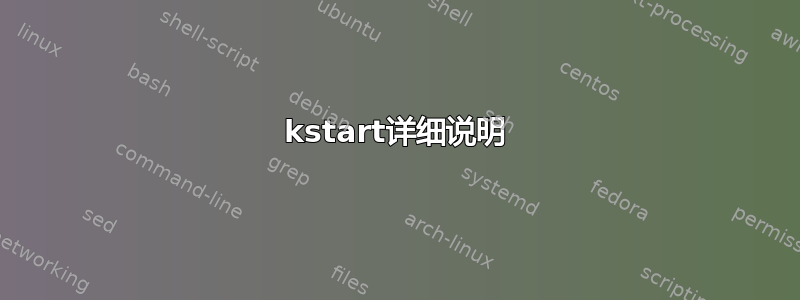
我无法正常工作,因此我正在寻找比手册页更详细的行为描述。尽管手册页描述了所有参数,但关于其一般功能的说法只有“用于启动具有特殊窗口属性的应用程序的实用程序”。例如,调用 shell 何时重新获得控制权 - 立即还是在执行其他操作之后?和kstart之间的行为有何不同(如果有的话)?kstartkstart &
我想kstart在启动时在桌面 1、2 和 3 中启动 Firefox、konsole 和 kmail。(我正在运行 Kubuntu 14.10。)我尝试将其作为启动脚本:
kstart --desktop 1 firefox
kstart --desktop 2 konsole
kstart --desktop 3 kmail
(我使用系统设置/自动启动来安装它。)结果是我的系统挂起了。所以我尝试了这个:
#! /bin/sh
kstart --desktop 1 firefox &
kstart --desktop 2 konsole &
kstart --desktop 3 kmail &
exit
我尝试了其他几种变体,其中大多数都没有挂起,但却将所有三个程序放在了同一个桌面上。
我怎样才能让 kstart 自行运作?
答案1
&符号 &
特殊字符:http://uw714doc.sco.com/en/SDK_tools/_Special_Characters.html
使用 & 符号在后台运行命令
某些 shell 命令需要很长时间才能执行。使用与号(“&”)可在后台模式下执行命令,从而释放终端以执行其他任务。在后台模式下运行命令的一般格式为
命令 &
kstart --help
kstart 有帮助:
:~$ kstart --help
Usage: kstart [Qt-options] [KDE-options] [options] command
Utility to launch applications with special window properties
such as iconified, maximized, a certain virtual desktop, a special decoration
and so on.
Generic options:
--help Show help about options
--help-qt Show Qt specific options
--help-kde Show KDE specific options
--help-all Show all options
--author Show author information
-v, --version Show version information
--license Show license information
-- End of options
Arguments:
command Command to execute
Options:
--service <desktopfile> Alternative to <command>: desktop file to start. D-Bus service will be printed to stdout
--url <url> Optional URL to pass <desktopfile>, when using --service
--window <regexp> A regular expression matching the window title
--windowclass <class> A string matching the window class (WM_CLASS property)
The window class can be found out by running
'xprop | grep WM_CLASS' and clicking on a window
(use either both parts separated by a space or only the right part).
NOTE: If you specify neither window title nor window class,
then the very first window to appear will be taken;
omitting both options is NOT recommended.
--desktop <number> Desktop on which to make the window appear
--currentdesktop Make the window appear on the desktop that was active
when starting the application
--alldesktops Make the window appear on all desktops
--iconify Iconify the window
--maximize Maximize the window
--maximize-vertically Maximize the window vertically
--maximize-horizontally Maximize the window horizontally
--fullscreen Show window fullscreen
--type <type> The window type: Normal, Desktop, Dock, Toolbar,
Menu, Dialog, TopMenu or Override
--activate Jump to the window even if it is started on a
different virtual desktop
--ontop, --keepabove Try to keep the window above other windows
--onbottom, --keepbelow Try to keep the window below other windows
--skiptaskbar The window does not get an entry in the taskbar
--skippager The window does not get an entry on the pager
但正如 Bug 57575 - 多个异步“kstart --desktop”在随机桌面上启动应用程序时所指出的那样:https://bugs.kde.org/show_bug.cgi?id=57575应该更清楚地说,如果有多个窗口,则窗口/窗口类不是可选的。
这是在这里工作的:
#! /bin/sh
kstart --desktop 1 --windowclass Firefox firefox
kstart --desktop 2 --windowclass Konsole konsole
kstart --desktop 3 --windowclass Kmail kmail


