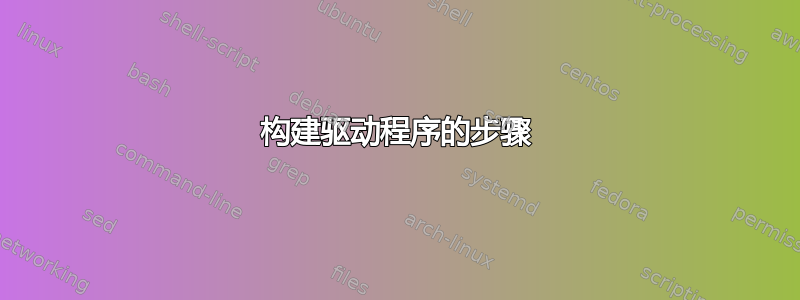
我正在使用Ubuntu 14.04 LTS。我得到了一个带有第三方驱动程序的新 PCI 声卡:aqprox 32bit pci。
芯片组
C-Media CM8738
PCI-6CH-CX
在 Linux 驱动程序文件夹中,我有以下文件:
-rw-r--r-- 1 greenarfun greenarfun 2534 feb 25 2001 cmpci
-rw-r--r-- 1 greenarfun greenarfun 105333 jul 11 2001 cmpci.c
-rw-r--r-- 1 greenarfun greenarfun 10870 feb 23 2001 Config.in
-rw-r--r-- 1 greenarfun greenarfun 716059 feb 25 2001 Configure.help
-rw-r--r-- 1 greenarfun greenarfun 9606 nov 28 2000 Makefile
-rw-r--r-- 1 greenarfun greenarfun 2971 feb 25 2001 README
在README文件中我有这些说明:
构建驱动程序的步骤
备份声卡驱动目录 (/usr/src/linux/driver/sound) 中的 Config.in 和 Makefile。Configure.help 提供了第 4 步配置驱动时的帮助,请备份原文件 (/usr/src/linux/Document) 并复制此文件。cmpci 是驱动的详细文档,请将其复制到 /usr/src/linux/Document/sound 以供参考。如果已有,请备份。
在上述目录中通过“tar xvzf cmpci-xx.tar.gz”提取 tar 文件。
更改目录到 /usr/src/linux
通过“make menuconfig”、“make config”或“make xconfig”命令配置 cm8338 驱动程序。
请选择声卡 (CONFIG_SOUND=m) 支持和 CMPCI 驱动程序 (CONFIG_SOUND_CMPCI=m) 作为模块。常驻模式未测试。有关驱动程序选项,请参阅“驱动程序参数”
如果有必要的话,编译内核。
通过“make modules”编译模块。
通过“make modules_install”安装模块
第一个问题出现在步骤 3,我有 4 个 linux 文件夹:
drwxr-xr-x 24 root root 4096 feb 18 20:36 linux-headers-3.16.0-30
drwxr-xr-x 7 root root 4096 feb 18 20:36 linux-headers-3.16.0-30-generic
drwxr-xr-x 24 root root 4096 may 23 20:01 linux-headers-3.16.0-38
drwxr-xr-x 7 root root 4096 may 23 20:01 linux-headers-3.16.0-38-generic
我尝试过linux-headers-3.16.0-30-generic但在第 5 步被卡住了,我找不到声卡支持和 CMPCI 驱动程序选项,make menuconfig而且make config很长,我不知道如何仅配置一个选项或组......
知道我该如何继续吗?
答案1
C-Media CM8738 芯片受到 ALSA 的支持,该卡应该可以在没有第三方驱动程序的情况下工作。它是否显示在声音设置中并播放声音?如果没有,请查看以下页面:https://wiki.ubuntu.com/DebuggingSoundProblems
我觉得我找到了产品页面该卡包括更新的 Windows 驱动程序,但没有晚于 2001 年的 Linux 驱动程序。


