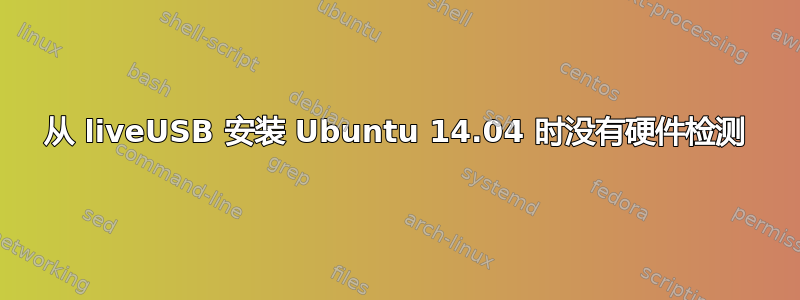
这是我的第一篇帖子,希望是正确的。
我有一台笔记本电脑,里面有一个 320 Gb 的 HDD 磁盘和一个 32 Gb 的 SSD 磁盘。SSD 仅用于加速 PC,不能用作存储磁盘。PC 装有 Windows 7,但我想使用 Ubuntu 和 Windows 双启动,因为我需要 Windows 才能在大学里使用一些软件。我从 3 年前就开始尝试安装 Ubuntu,我也一直询问大学里那些了解 Linux 的人,但他们从来没有遇到过类似的问题。
问题:当我从 liveUSB 安装 Ubuntu 14.04 时,在选择安装分区时,没有任何分区!全部都是空的。尽管如此,当我使用 gparted 时,所有分区都出现了。唯一没有出现的是 SSD,但这对我来说无关紧要。我只想安装 ubuntu,但我不能。我为 linux 和 swap 做了一个分区。
笔记本电脑是:东芝 Satellite u840-10u。
这是“sudo gdisk -l /dev/sda”的输出:
ubuntu@ubuntu:~$ sudo gdisk -l /dev/sda
GPT fdisk (gdisk) version 0.8.8
Partition table scan:
MBR: MBR only
BSD: not present
APM: not present
GPT: not present
***************************************************************
Found invalid GPT and valid MBR; converting MBR to GPT format
in memory.
***************************************************************
Disk /dev/sda: 625142448 sectors, 298.1 GiB
Logical sector size: 512 bytes
Disk identifier (GUID): 23DB31FC-3B07-4BC0-A2A4-5DC34363D99D
Partition table holds up to 128 entries
First usable sector is 34, last usable sector is 625142414
Partitions will be aligned on 2048-sector boundaries
Total free space is 19053 sectors (9.3 MiB)
Number Start (sector) End (sector) Size Code Name
1 2048 3074047 1.5 GiB 2700 Windows RE
2 3074048 356671487 168.6 GiB 0700 Microsoft basic data
4 602431488 625131519 10.8 GiB 0700 Microsoft basic data
5 356673536 540499967 87.7 GiB 0700 Microsoft basic data
6 540502016 591781887 24.5 GiB 8300 Linux filesystem
7 591783936 602431487 5.1 GiB 8200 Linux swap
这是“sudo fdisk -l /dev/sda”的输出:
ubuntu@ubuntu:~$ sudo fdisk -l /dev/sda
Disk /dev/sda: 320.1 GB, 320072933376 bytes
255 heads, 63 sectors/track, 38913 cylinders, total 625142448 sectors
Units = sectors of 1 * 512 = 512 bytes
Sector size (logical/physical): 512 bytes / 512 bytes
I/O size (minimum/optimal): 512 bytes / 512 bytes
Disk identifier: 0x10da52d1
Device Boot Start End Blocks Id System
/dev/sda1 * 2048 3074047 1536000 27 Hidden NTFS WinRE
/dev/sda2 3074048 356671487 176798720 7 HPFS/NTFS/exFAT
/dev/sda3 356671488 602431487 122880000 5 Extended
/dev/sda4 602431488 625131519 11350016 17 Hidden HPFS/NTFS
/dev/sda5 356673536 540499967 91913216 7 HPFS/NTFS/exFAT
/dev/sda6 540502016 591781887 25639936 83 Linux
/dev/sda7 591783936 602431487 5323776 82 Linux swap / Solaris
我能做什么?谢谢!
答案1
当我在 gparted 中缩小启动分区而不是为 Linux 创建分区时,我获得了更好的体验。缩小分区后,将创建另一个分区,但请记住将其设置为至少 6.4 GB 大。使用实时 Ubuntu 14 重新启动并选择“安装 Ubuntu”。然后它应该会说,“我们发现您有另一个操作系统,您是否也想安装 Ubuntu?”点击“是”,它应该会安装 Ubuntu。
答案2
经过大量的研究和向我的大学老师咨询,我发现如果你不想破坏一些东西,在我的笔记本电脑上进行双启动是不可能的。有两个问题(或者我认为是这样的):
笔记本电脑附带的软件不允许除原始配置以外的其他配置。
使用 Ubuntu live-USB,我使用了 Gparted,发现启动分区被隐藏了,可能是 Ubuntu 没有看到分区表。
为了解决这个问题,我买了一个 SSD 磁盘,安装两个操作系统时没有发生任何奇怪的事情。我知道这不是一个好的解决方案,但我很久以来就想要一个 SSD,这是一个机会。
感谢对此感兴趣的每个人,我希望这能够对其他人有所帮助!


