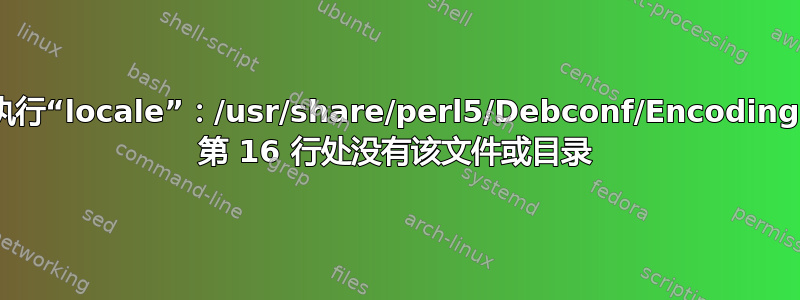
请帮助我这是一个问题
Can't exec "locale": No such file or directory at /usr/share/perl5/Debconf/Encoding.pm line 16.
Use of uninitialized value $Debconf::Encoding::charmap in scalar chomp at /usr/share/perl5/Debconf/Encoding.pm line 17.
dpkg: warning: 'ldconfig' not found in PATH or not executable
dpkg: error: 1 expected program not found in PATH or not executable
Note: root's PATH should usually contain /usr/local/sbin, /usr/sbin and /sbin
E: Sub-process /usr/bin/dpkg returned an error code (2)
答案1
尝试这个:
apt-get 下载 libc-bin dpkg -x libc-bin*.deb libdir/
进而:
sudo cp libdir/sbin/ldconfig /sbin/
sudo apt-get install --reinstall libc-bin sudo apt-get install -f


