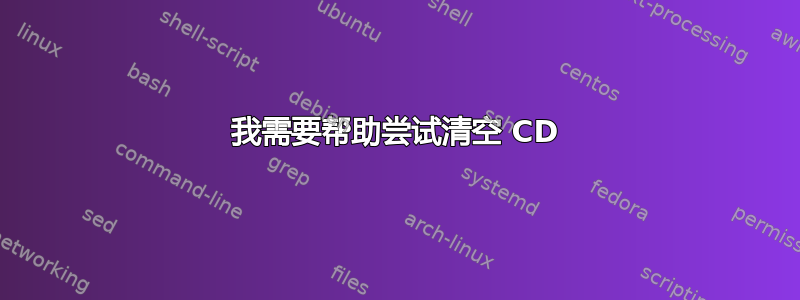
我正在尝试清空一张 CD。第一次使用时,请提前为格式错误道歉。另外,请 ELI5 以免我遇到任何愚蠢的问题。我首先尝试使用此代码:umount /dev/cdrom
cdrecord dev=/dev/cdrom blank=fast
我的终端显示:
wodim: Operation not permitted. Warning: Cannot raise RLIMIT_MEMLOCK limits.
Device type : Removable CD-ROM
Version : 5
Response Format: 2
Capabilities :
Vendor_info : 'HL-DT-ST'
Identification : 'DVD+-RW GH50N '
Revision : 'B104'
Device seems to be: Generic mmc2 DVD-R/DVD-RW.
Using generic SCSI-3/mmc DVD-R(W) driver (mmc_mdvd).
Driver flags : SWABAUDIO BURNFREE
Supported modes: PACKET SAO
Speed set to 11080 KB/s
Starting to write CD/DVD at speed 8.0 in real BLANK mode for single session.
Last chance to quit, starting real write in 0 seconds. Operation starts.
Errno: 5 (Input/output error), blank unit scsi sendcmd: no error
CDB: A1 01 00 00 00 00 00 00 00 00 00 00
状态:0x2(检查条件)检测字节:70 00 05 00 00 00 00 0A A1 00 00 0E 30 05 00 00 检测键:0x5 非法请求,段 0 检测代码:0x30 Qual 0x05(无法写入介质 - 格式不兼容)Fru 0x0 检测标志:Blk 0(无效)cmd 在 0.009 秒超时 9600 秒后完成 wodim:无法空白磁盘,正在中止。wodim:有些驱动器不支持所有空白类型。wodim:使用 wodim blank=all 重试。
之后,我尝试了 brasero。我进入了空白部分,它选择了我的光盘,但“空白”按钮的颜色较浅,点击它没有任何反应。
再次抱歉,格式不好,请像向我五岁孩子那样向我解释一切。
答案1
如果您尝试清空可重写的 CD-ROM,请尝试以下操作:
wodim dev=/dev/cdrom blank=fast
尝试之前请确保您具有正确的设备名称。
答案2
问题不在于刻录软件,而在于驱动器和介质之间。最好的猜测是介质类型不可空白或驱动器无法写入该介质类型。
您可以通过以下方式查询介质类型
wodim -v dev=/dev/cdrom -atip 2>/dev/null | grep '^Current:'
(这个冗长的 shell 命令会删除所有错误消息并过滤以文本“Current:”开头的行的输出消息。如果没有这些额外的内容,您将得到 50 多行输出,您必须搜索感兴趣的行。请参阅 man 1 bash 和 man 1 grep。(冗长的阅读。))
应该说
Current: 0x000A (CD-RW)
不是
Current: 0x0009 (CD-R)
即使使用命令“cdrecord”,您实际上也运行了“wodim”。查看其消息。
祝你今天过得愉快 :)
托马斯


