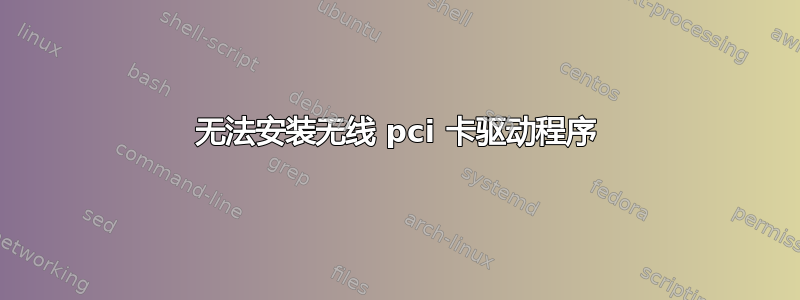
我安装了一个无线 PCI 适配器 (Edimax N300),它立即开始工作,尽管效果不是很好。为了提高性能,我犯了一个错误,并遵循了以下指南(6 岁以下):RealTek 无线适配器问题。(RTL8192ce 和 RTL8192cu) 基本上是为“cu”而不是“ce”安装了错误的驱动程序。重启后,卡未被检测到(至少我没有发现周围有任何无线连接的迹象,而之前有很多)。从那时起,我尝试安装几个驱动程序来让卡再次运行,但都失败了。
我下载相应的档案然后执行以下操作:
sudo apt-get install build-essential
makes
sudo make install
我在“make”阶段收到一个错误,内容如下(抱歉,是德语):
make
make -C /lib/modules/3.19.0-56-generic/build M=/home/kai/rtl_92ce_92se_92de_8723ae_88ee_linux_mac80211_0012.0207.2013 modules
make[1]: Verzeichnis »/usr/src/linux-headers-3.19.0-56-generic« wird betreten
CC [M] /home/kai/rtl_92ce_92se_92de_8723ae_88ee_linux_mac80211_0012.0207.2013/base.o
In file included from /home/kai/rtl_92ce_92se_92de_8723ae_88ee_linux_mac80211_0012.0207.2013/base.c:39:0:
/home/kai/rtl_92ce_92se_92de_8723ae_88ee_linux_mac80211_0012.0207.2013/pci.h:247:15: error: expected ‘=’, ‘,’, ‘;’, ‘asm’ or ‘__attribute__’ before ‘rtl_pci_probe’
int __devinit rtl_pci_probe(struct pci_dev *pdev,
^
/home/kai/rtl_92ce_92se_92de_8723ae_88ee_linux_mac80211_0012.0207.2013/base.c: In function ‘_rtl_init_mac80211’:
/home/kai/rtl_92ce_92se_92de_8723ae_88ee_linux_mac80211_0012.0207.2013/base.c:365:4: error: ‘struct ieee80211_hw’ has no member named ‘channel_change_time’
hw->channel_change_time = 100;
^
/home/kai/rtl_92ce_92se_92de_8723ae_88ee_linux_mac80211_0012.0207.2013/base.c: In function ‘rtl_action_proc’:
/home/kai/rtl_92ce_92se_92de_8723ae_88ee_linux_mac80211_0012.0207.2013/base.c:885:32: error: ‘struct ieee80211_conf’ has no member named ‘channel’
rx_status.freq = hw->conf.channel->center_freq;
^
/home/kai/rtl_92ce_92se_92de_8723ae_88ee_linux_mac80211_0012.0207.2013/base.c:886:32: error: ‘struct ieee80211_conf’ has no member named ‘channel’
rx_status.band = hw->conf.channel->band;
^
/home/kai/rtl_92ce_92se_92de_8723ae_88ee_linux_mac80211_0012.0207.2013/base.c: In function ‘rtl_beacon_statistic’:
/home/kai/rtl_92ce_92se_92de_8723ae_88ee_linux_mac80211_0012.0207.2013/base.c:1160:2: error: implicit declaration of function ‘compare_ether_addr’ [-Werror=implicit-function-declaration]
if (compare_ether_addr(hdr->addr3, rtlpriv->mac80211.bssid))
^
/home/kai/rtl_92ce_92se_92de_8723ae_88ee_linux_mac80211_0012.0207.2013/base.c: In function ‘rtl_send_smps_action’:
/home/kai/rtl_92ce_92se_92de_8723ae_88ee_linux_mac80211_0012.0207.2013/base.c:1451:24: error: ‘struct ieee80211_conf’ has no member named ‘channel’
info->band = hw->conf.channel->band;
^
/home/kai/rtl_92ce_92se_92de_8723ae_88ee_linux_mac80211_0012.0207.2013/base.c: In function ‘rtl_store_debug_level’:
/home/kai/rtl_92ce_92se_92de_8723ae_88ee_linux_mac80211_0012.0207.2013/base.c:1684:2: error: implicit declaration of function ‘strict_strtoul’ [-Werror=implicit-function-declaration]
ret = strict_strtoul(buf, 0, &val);
^
cc1: some warnings being treated as errors
make[2]: *** [/home/kai/rtl_92ce_92se_92de_8723ae_88ee_linux_mac80211_0012.0207.2013/base.o] Fehler 1
make[1]: *** [_module_/home/kai/rtl_92ce_92se_92de_8723ae_88ee_linux_mac80211_0012.0207.2013] Fehler 2
make[1]: Verzeichnis »/usr/src/linux-headers-3.19.0-56-generic« wird verlassen
make: *** [all] Fehler 2
有人可以帮忙吗?
答案1
好吧,我成功了。我做了以下操作:打开终端,输入“gksudo nautilus”,转到文件夹“etc/modprobe.d”,然后打开“blacklist-native-rtl8192”。然后我在每行前面都加上“##”(这样它们就不会被处理)。


