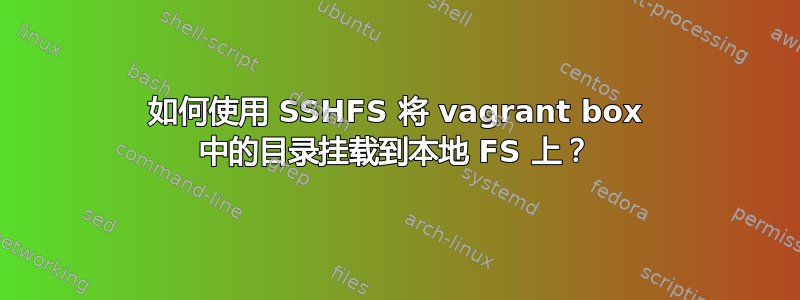
我想使用 sshfs 将 vagrant box 的 / 挂载到本地 fs 上。
我使用的命令是
sshfs [email protected]:/ .
The authenticity of host '192.168.0.106 (192.168.0.106)' can't be established.
ECDSA key fingerprint is 9d:80:94:dc:f1:c4:bc:30:2d:e0:e2:7e:7c:5d:46:e3.
Are you sure you want to continue connecting (yes/no)? yes
[email protected]'s password:
[email protected]'s password:
[email protected]'s password:
read: Connection reset by peer
我该如何解决这个问题?
哪里可以找到我的机器的公钥
我应该将它保存在另一台机器的哪里,以便通过密钥进行登录验证?
答案1
如果你使用的是 Ubuntu,你的密钥存储在
/home/<user>/.ssh/
您将需要您的公钥id_rsa.pub。
如果你没有,那就做
mkdir ~/.ssh
chmod 700 ~/.ssh
ssh-keygen -t rsa
在你的远程服务器上,你需要将你的公钥复制到
/root/.ssh/authorized_keys
手动复制/粘贴或使用类似命令
ssh-copy-id <username>@<host>
或者如果你需要复制别人的公钥
scp id_rsa.pub <username>@<host>:/root/.ssh/ #copies file to remote server
ssh <username>@<host> # login to remote server
cd /root/.ssh/ # go to copied file
cat id_rsa.pub >> authorized_keys # concatenate it onto the authorized_keys
来源:帮助中心


