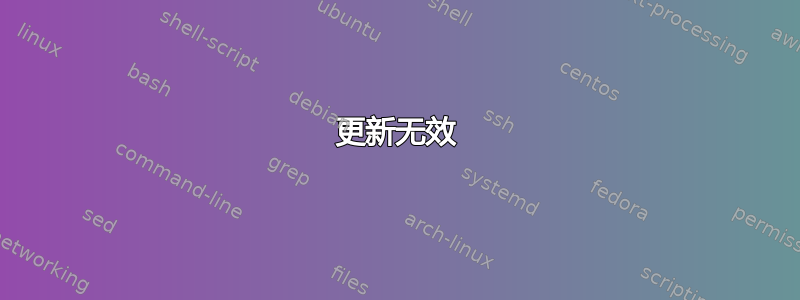
当我尝试更新或安装新软件时,它不起作用。此外,右上角有一个白色虚线红色圆圈。我问过类似的问题,但所有答案都不起作用。
demisew@DemisewT:~$ sudo apt-get update
[sudo] password for demisew:
N: Ignoring file 'google-chrome.list-30Aug2016' in directory '/etc/apt/sources.list.d/' as it has an invalid filename extension
E: Malformed line 2 in source list /etc/apt/sources.list.d/andykimpe-idm-xenial.list (type)
E: The list of sources could not be read.
demisew@DemisewT:~$
答案1
您可以前往Software and update.
选择标签“其他软件”
您可以在那里添加或删除存储库。
或者从终端 -
sudo add-apt-repository -r ppa:<ppa to remove>
或者,编辑 /etc/apt/sources.list 以找到你的 ppa,然后手动从那里删除
最后选择然后更新。
sudo rm /var/lib/apt/lists/lock
sudo apt-get 更新


