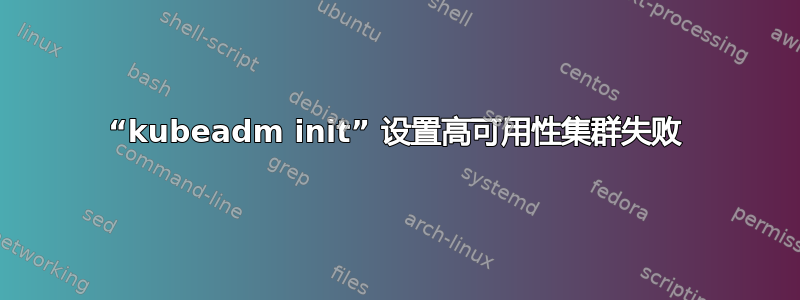
我尝试为 Kubernetes 设置 haproxy 的多主节点设置,如 [1我的网络配置是:
- haproxy = 192.168.1.213
- master0|1|2 = 192.168.1.210|211|212
- worker0|1|2 = 192.168.1.220|221|222(此时不感兴趣)
所有主机都能够相互连接(每个节点的 DNS 都已解析)。每个节点都运行 Ubuntu 18.04.3 (LTS)。Docker 安装为
- docker.io/bionic-updates,bionic-security,现在 18.09.7-0ubuntu1~18.04.4 amd64 [已安装]
当前安装的 Kubernetes 软件包包括
- kubeadm/kubernetes-xenial,现在 1.16.3-00 amd64 [已安装]
- kubectl/kubernetes-xenial,现在 1.16.3-00 amd64 [已安装]
- kubelet/kubernetes-xenial,现在 1.16.3-00 amd64 [已安装,自动]
- kubernetes-cni/kubernetes-xenial,现在 0.7.5-00 amd64 [已安装,自动]
使用 [ 中所述的附加存储库2](我知道我已经bionic在我的虚拟机上安装了,但是可用的“最新”存储库仍然是xenial)。
我的 haproxy 安装如下haproxy/bionic,now 2.0.9-1ppa1~bionic amd64 [installed]:3] 存储库。
global
log /dev/log local0
log /dev/log local1 notice
chroot /var/lib/haproxy
stats socket /run/haproxy/admin.sock mode 660 level admin expose-fd listeners
stats timeout 30s
user haproxy
group haproxy
daemon
defaults
log global
mode http
retries 2
timeout connect 3000ms
timeout client 5000ms
timeout server 5000ms
frontend kubernetes
bind *:6443
option tcplog
mode tcp
default_backend kubernetes-master-nodes
backend kubernetes-master-nodes
mode tcp
balance roundrobin
option tcp-check
server master0 192.168.1.210:6443 check fall 3 rise 2
server master1 192.168.1.211:6443 check fall 3 rise 2
server master2 192.168.1.212:6443 check fall 3 rise 2
在尝试设置我的第一个控制平面时,kubeadm init --control-plane-endpoint "haproxy.my.lan:6443" --upload-certs -v=6按照[中所述运行4] 会导致此错误:
Error writing Crisocket information for the control-plane node
完整登录 [5]。我很困惑,我的 haproxy 配置是否有错误,或者 docker 或 kubernetes 本身是否存在故障。
我的/etc/docker/daemon.json样子是这样的:
{
"exec-opts": ["native.cgroupdriver=systemd"],
"log-driver": "json-file",
"log-opts": {
"max-size": "100m"
},
"storage-driver": "overlay2"
}
- [1]https://kubernetes.io/docs/setup/production-environment/tools/kubeadm/high-availability/
- [2]https://kubernetes.io/docs/tasks/tools/install-kubectl/#install-using-native-package-management
- [3]https://launchpad.net/~vbernat/+archive/ubuntu/haproxy-2.0
- [4]https://kubernetes.io/docs/setup/production-environment/tools/kubeadm/high-availability/#stacked-control-plane-and-etcd-nodes
- [5]https://pastebin.com/QD5mbiyN
答案1
虽然无法找到合适的解决方案并在 github 上的原始“kubeadm”项目中创建了一个问题,但请参见此处:https://github.com/kubernetes/kubeadm/issues/1930。
由于问题中建议的“分类”对我来说不可行(Ubuntu 几乎“设置”了),我最终设置了另一个 Docker 发行版,如下所述:https://docs.docker.com/install/linux/docker-ce/ubuntu/,在开始新的设置之前清除已安装的分发版。
v19.03.5通过 kubeadm运行 Docker(社区)时v1.16.3会引发以下警告:
[WARNING SystemVerification]: this Docker version is not on the list of validated versions: 19.03.5. Latest validated version: 18.09
结果非常好,我设法设置了我的 ha 集群,如原始文档中所述。
因此,这可以被视为解决方法,不是作为我原始问题的解决方案!


