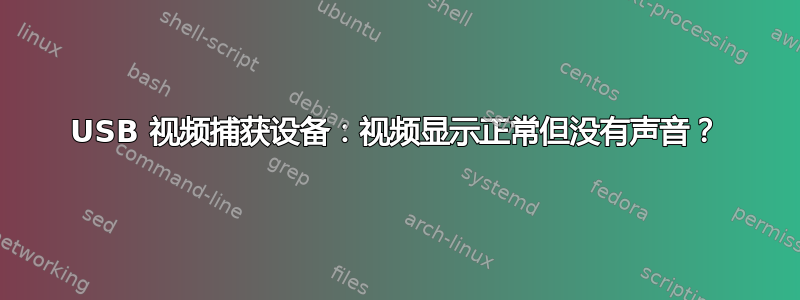
我正在尝试使用 Kubuntu 系统上的 Terratec GrabsterAV350MX usb 设备将我的旧 Video8 视频数字化。基于 v4l2 的视频显示和捕获没有问题。
但是我听不到任何声音。突然间,我“玩”了一下 PulseAudio,惊讶地发现其中一个音量计有反应,并成功使用以下代码录制了视频声音:
avconv -f alsa -ac 2 -ar 48000 -f pulse -i alsa_input.usb-0ccd_Grabster_AV_350-01-G350.analog-stereo -acodec libvorbis -aq 6 test.ogg
所以,从理论上讲,它是有效的。不幸的是,我无法再重复这一点,而且由于我是第一次有意识地使用 PuleAudio,我担心我在实验过程中记下的笔记并不完整。
有人能建议我必须进行哪些设置才能从这个 USB 捕获设备播放/录制吗?
以下是典型的转储:
~$ aplay -l
**** Liste der Hardware-Geräte (PLAYBACK) ****
Karte 0: Intel [HDA Intel], Gerät 0: VT1708S Analog [VT1708S Analog]
Sub-Geräte: 1/1
Sub-Gerät #0: subdevice #0
Karte 0: Intel [HDA Intel], Gerät 3: VT1708S Digital [VT1708S Digital]
Sub-Geräte: 1/1
Sub-Gerät #0: subdevice #0
~$ arecord -l
**** Liste der Hardware-Geräte (CAPTURE) ****
Karte 0: Intel [HDA Intel], Gerät 0: VT1708S Analog [VT1708S Analog]
Sub-Geräte: 1/1
Sub-Gerät #0: subdevice #0
Karte 1: G350 [Grabster AV 350], Gerät 0: USB Audio [USB Audio]
Sub-Geräte: 1/1
Sub-Gerät #0: subdevice #0
~$ pactl list short sinks | cut -f2
alsa_output.pci-0000_00_1b.0.analog-stereo
alsa_output.pci-0000_00_1b.0.analog-stereo.equalizer
~$ pactl list short sources | cut -f2
alsa_input.usb-0ccd_Grabster_AV_350-01-G350.analog-stereo
alsa_output.pci-0000_00_1b.0.analog-stereo.monitor
alsa_input.pci-0000_00_1b.0.analog-stereo
alsa_output.pci-0000_00_1b.0.analog-stereo.equalizer.monitor
~$ pactl list sinks
Sink #0
Status: SUSPENDED
Name: alsa_output.pci-0000_00_1b.0.analog-stereo
Beschreibung: Internes Audio Analog Stereo
Treiber: module-alsa-card.c
Sample-Angabe: s16le 2ch 44100Hz
Kanalzuordnung: front-left,front-right
Besitzermodul: 6
Stumm: no
Lautstärke: 0: 100% 1: 100%
0: 0,00 dB 1: 0,00 dB
Verteilung 0,00
Basislautstärke: 100%
0,00 dB
Quellenüberwachung: alsa_output.pci-0000_00_1b.0.analog-stereo.monitor
Latenz: 0 usec, eingestellt 0 usec
Merkmale: HARDWARE HW_MUTE_CTRL HW_VOLUME_CTRL DECIBEL_VOLUME LATENCY
Eigenschaften:
alsa.resolution_bits = "16"
device.api = "alsa"
device.class = "sound"
alsa.class = "generic"
alsa.subclass = "generic-mix"
alsa.name = "VT1708S Analog"
alsa.id = "VT1708S Analog"
alsa.subdevice = "0"
alsa.subdevice_name = "subdevice #0"
alsa.device = "0"
alsa.card = "0"
alsa.card_name = "HDA Intel"
alsa.long_card_name = "HDA Intel at 0xf9ff8000 irq 45"
alsa.driver_name = "snd_hda_intel"
device.bus_path = "pci-0000:00:1b.0"
sysfs.path = "/devices/pci0000:00/0000:00:1b.0/sound/card0"
device.bus = "pci"
device.vendor.id = "8086"
device.vendor.name = "Intel Corporation"
device.product.id = "3a3e"
device.product.name = "82801JI (ICH10 Family) HD Audio Controller"
device.form_factor = "internal"
device.string = "front:0"
device.buffering.buffer_size = "65536"
device.buffering.fragment_size = "32768"
device.access_mode = "mmap+timer"
device.profile.name = "analog-stereo"
device.profile.description = "Analog Stereo"
device.description = "Internes Audio Analog Stereo"
alsa.mixer_name = "VIA VT1708S"
alsa.components = "HDA:11060397,10438346,00100000"
module-udev-detect.discovered = "1"
device.icon_name = "audio-card-pci"
Profile:
analog-output: Analoge Ausgabe (priority: 9900)
analog-output-headphones: Analoge Kopfhörer (priority: 9000, not available)
Aktive Profile: analog-output
Formate:
pcm
Sink #1
Status: SUSPENDED
Name: alsa_output.pci-0000_00_1b.0.analog-stereo.equalizer
Beschreibung: FFT based equalizer on Internes Audio Analog Stereo
Treiber: module-equalizer-sink.c
Sample-Angabe: float32le 2ch 44100Hz
Kanalzuordnung: front-left,front-right
Besitzermodul: 22
Stumm: no
Lautstärke: 0: 100% 1: 100%
Verteilung 0,00
Basislautstärke: 100%
Quellenüberwachung: alsa_output.pci-0000_00_1b.0.analog-stereo.equalizer.monitor
Latenz: 0 usec, eingestellt 0 usec
Merkmale: HW_MUTE_CTRL LATENCY
Eigenschaften:
device.description = "FFT based equalizer on Internes Audio Analog Stereo"
device.master_device = "alsa_output.pci-0000_00_1b.0.analog-stereo"
device.class = "filter"
device.icon_name = "audio-card"
Formate:
pcm
~$ pactl list sources
Quelle #0
Status: SUSPENDED
Name: alsa_input.usb-0ccd_Grabster_AV_350-01-G350.analog-stereo
Beschreibung: Grabster AV 350 Analog Stereo
Treiber: module-alsa-card.c
Sample-Angabe: s16le 2ch 44100Hz
Kanalzuordnung: front-left,front-right
Besitzer-Modul: 5
Stumm: no
Lautstärke: 0: 100% 1: 100%
0: 0,00 dB 1: 0,00 dB
Verteilung 0,00
Basis-Lautstärke: 54%
-16,00 dB
Sink-Monitor: k. A.
Latenz: 0 usec, eingestellt 0 usec
Flags: HARDWARE HW_MUTE_CTRL HW_VOLUME_CTRL DECIBEL_VOLUME LATENCY
Eigenschaften:
alsa.resolution_bits = "16"
device.api = "alsa"
device.class = "sound"
alsa.class = "generic"
alsa.subclass = "generic-mix"
alsa.name = "USB Audio"
alsa.id = "USB Audio"
alsa.subdevice = "0"
alsa.subdevice_name = "subdevice #0"
alsa.device = "0"
alsa.card = "1"
alsa.card_name = "Grabster AV 350"
alsa.long_card_name = "Grabster AV 350 at usb-0000:00:1a.7-6, high speed"
alsa.driver_name = "snd_usb_audio"
device.bus_path = "pci-0000:00:1a.7-usb-0:6:1.1"
sysfs.path = "/devices/pci0000:00/0000:00:1a.7/usb1/1-6/1-6:1.1/sound/card1"
udev.id = "usb-0ccd_Grabster_AV_350-01-G350"
device.bus = "usb"
device.vendor.id = "0ccd"
device.vendor.name = "TerraTec Electronic GmbH"
device.product.id = "0084"
device.product.name = "Grabster AV 350"
device.serial = "0ccd_Grabster_AV_350"
device.string = "front:1"
device.buffering.buffer_size = "352800"
device.buffering.fragment_size = "176400"
device.access_mode = "mmap+timer"
device.profile.name = "analog-stereo"
device.profile.description = "Analog Stereo"
device.description = "Grabster AV 350 Analog Stereo"
alsa.mixer_name = "USB Mixer"
alsa.components = "USB0ccd:0084"
module-udev-detect.discovered = "1"
device.icon_name = "audio-card-usb"
Profile:
analog-input-linein: Line In (priority: 8100)
Aktive Profile: analog-input-linein
Formate:
pcm
Quelle #1
Status: SUSPENDED
Name: alsa_output.pci-0000_00_1b.0.analog-stereo.monitor
Beschreibung: Monitor of Internes Audio Analog Stereo
Treiber: module-alsa-card.c
Sample-Angabe: s16le 2ch 44100Hz
Kanalzuordnung: front-left,front-right
Besitzer-Modul: 6
Stumm: no
Lautstärke: 0: 100% 1: 100%
0: 0,00 dB 1: 0,00 dB
Verteilung 0,00
Basis-Lautstärke: 100%
0,00 dB
Sink-Monitor: alsa_output.pci-0000_00_1b.0.analog-stereo
Latenz: 0 usec, eingestellt 0 usec
Flags: DECIBEL_VOLUME LATENCY
Eigenschaften:
device.description = "Monitor of Internes Audio Analog Stereo"
device.class = "monitor"
alsa.card = "0"
alsa.card_name = "HDA Intel"
alsa.long_card_name = "HDA Intel at 0xf9ff8000 irq 45"
alsa.driver_name = "snd_hda_intel"
device.bus_path = "pci-0000:00:1b.0"
sysfs.path = "/devices/pci0000:00/0000:00:1b.0/sound/card0"
device.bus = "pci"
device.vendor.id = "8086"
device.vendor.name = "Intel Corporation"
device.product.id = "3a3e"
device.product.name = "82801JI (ICH10 Family) HD Audio Controller"
device.form_factor = "internal"
device.string = "0"
module-udev-detect.discovered = "1"
device.icon_name = "audio-card-pci"
Formate:
pcm
Quelle #2
Status: SUSPENDED
Name: alsa_input.pci-0000_00_1b.0.analog-stereo
Beschreibung: Internes Audio Analog Stereo
Treiber: module-alsa-card.c
Sample-Angabe: s16le 2ch 44100Hz
Kanalzuordnung: front-left,front-right
Besitzer-Modul: 6
Stumm: yes
Lautstärke: 0: 100% 1: 100%
0: 0,00 dB 1: 0,00 dB
Verteilung 0,00
Basis-Lautstärke: 10%
-60,75 dB
Sink-Monitor: k. A.
Latenz: 0 usec, eingestellt 0 usec
Flags: HARDWARE HW_MUTE_CTRL HW_VOLUME_CTRL DECIBEL_VOLUME LATENCY
Eigenschaften:
alsa.resolution_bits = "16"
device.api = "alsa"
device.class = "sound"
alsa.class = "generic"
alsa.subclass = "generic-mix"
alsa.name = "VT1708S Analog"
alsa.id = "VT1708S Analog"
alsa.subdevice = "0"
alsa.subdevice_name = "subdevice #0"
alsa.device = "0"
alsa.card = "0"
alsa.card_name = "HDA Intel"
alsa.long_card_name = "HDA Intel at 0xf9ff8000 irq 45"
alsa.driver_name = "snd_hda_intel"
device.bus_path = "pci-0000:00:1b.0"
sysfs.path = "/devices/pci0000:00/0000:00:1b.0/sound/card0"
device.bus = "pci"
device.vendor.id = "8086"
device.vendor.name = "Intel Corporation"
device.product.id = "3a3e"
device.product.name = "82801JI (ICH10 Family) HD Audio Controller"
device.form_factor = "internal"
device.string = "front:0"
device.buffering.buffer_size = "65536"
device.buffering.fragment_size = "32768"
device.access_mode = "mmap+timer"
device.profile.name = "analog-stereo"
device.profile.description = "Analog Stereo"
device.description = "Internes Audio Analog Stereo"
alsa.mixer_name = "VIA VT1708S"
alsa.components = "HDA:11060397,10438346,00100000"
module-udev-detect.discovered = "1"
device.icon_name = "audio-card-pci"
Profile:
analog-input-microphone-front: Mikrofon vorne (priority: 8500, not available)
analog-input-microphone-rear: Mikrofon hinten (priority: 8200, available)
analog-input-linein: Line In (priority: 8100, not available)
Aktive Profile: analog-input-microphone-rear
Formate:
pcm
Quelle #3
Status: SUSPENDED
Name: alsa_output.pci-0000_00_1b.0.analog-stereo.equalizer.monitor
Beschreibung: Monitor of FFT based equalizer on Internes Audio Analog Stereo
Treiber: module-equalizer-sink.c
Sample-Angabe: float32le 2ch 44100Hz
Kanalzuordnung: front-left,front-right
Besitzer-Modul: 22
Stumm: no
Lautstärke: 0: 100% 1: 100%
0: 0,00 dB 1: 0,00 dB
Verteilung 0,00
Basis-Lautstärke: 100%
0,00 dB
Sink-Monitor: alsa_output.pci-0000_00_1b.0.analog-stereo.equalizer
Latenz: 0 usec, eingestellt 0 usec
Flags: DECIBEL_VOLUME LATENCY
Eigenschaften:
device.description = "Monitor of FFT based equalizer on Internes Audio Analog Stereo"
device.class = "monitor"
device.icon_name = "audio-input-microphone"
Formate:
pcm
扬声器测试 -t wav -c2 工作正常。
不过,有一条信息我怀疑是否有任何相关性,即对于源#0 alsa_input.usb-0ccd_Grabster_AV_350-01-G350.analog-stereo,没有列出接收器监视器!?
我不知道该拧哪个螺丝了。我希望论坛里有人能给我一些系统的建议。
答案1
好的,modprobe 设置错误。对于所有遇到同样问题的人,请参见此处:
[https://bugs.launchpad.net/ubuntu/+s...ux/+bug/998143][1]
解决方法是 Grabby(当我在尝试寻找解决方案的过程中变得脾气暴躁):
sudo rmmod em28xx
sudo modprobe em28xx card=67
而不是正确的卡片
sudo rmmod em28xx
sudo modprobe em28xx 卡=68


