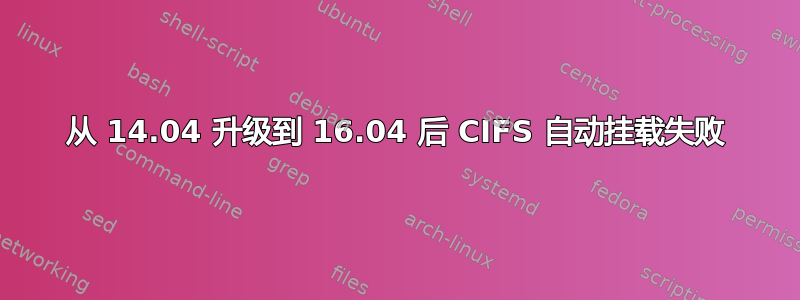
如同从 14.04 升级到 16.04 后,如何修复 samba 安装?
我在根目录中设置了凭证文件,并且从 12.04 版开始,几个网络驱动器(QNAP 和 DLNK)的自动挂载功能就一直运行。示例/etc/fstab条目:
//192.168.1.99/Multimedia /media/Multimedia cifs credentials=/root/.my_credentials,iocharset=utf8,noperm,file_mode=0777,dir_mode=0777 0 0
然而,即使它们永久安装在我的/etc/fstab-Nautilus 会响应Only Root can mount。
放到终端并执行sudo mount -a结果Unable to find suitable address.
但是,我可以使用Connect to serverNautilus 进行连接,而且无需登录,它会帮我登录,然后该设备的所有映射驱动器都可见。
Looking at dmesg shows the following: [ 6.310007] EXT4-fs (sda5): mounted filesystem with ordered data mode. Opts: discard,commit=600,errors=remount-ro [ 6.336488] FS-Cache: Loaded [ 6.367401] FS-Cache: Netfs 'cifs' registered for caching [ 6.368495] Key type cifs.spnego registered [ 6.368499] Key type cifs.idmap registered [ 6.377488] CIFS VFS: Error connecting to socket. Aborting operation. [ 6.378212] CIFS VFS: Error connecting to socket. Aborting operation. [ 6.378213] CIFS VFS: cifs_mount failed w/return code = -101 [ 6.379287] CIFS VFS: Error connecting to socket. Aborting operation. [ 6.379618] CIFS VFS: cifs_mount failed w/return code = -101 [ 6.380107] CIFS VFS: Error connecting to socket. Aborting operation. [ 6.380366] CIFS VFS: cifs_mount failed w/return code = -101 [ 6.381863] CIFS VFS: Error connecting to socket. Aborting operation. [ 6.382462] CIFS VFS: cifs_mount failed w/return code = -101 [ 6.384128] CIFS VFS: Error connecting to socket. Aborting operation.
这看起来像是 CIFS 故障。


