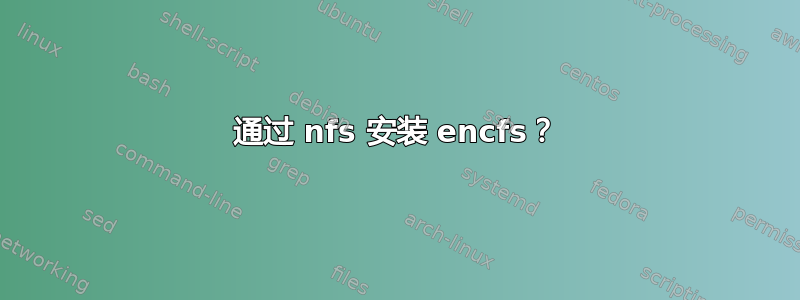
我正在尝试在 ubuntu 16.04 中安装 nas 驱动器,然后从中创建 encfs 安装以将加密内容上传到云端。
/mnt/nas #decrypted (NFS mount from the NAS)
/mnt/.nas #encrypted (encrypted on local file system using decrypted data from NAS mount)
第一次安装工作正常:
sudo mount 192.168.2.10:/volume1/filestorage /mnt/nas/
我可以在该挂载中正常查看内容。然后我尝试使用 encfs 对其进行加密:
echo 'MYPASSWORD' | ENCFS6_CONFIG='/home/user/encfs.xml' encfs -o allow_other -S /mnt/.nas/ /mnt/nas/
并返回此错误:
fuse: mountpoint is not empty
fuse: if you are sure this is safe, use the 'nonempty' mount option
fuse failed. Common problems:
- fuse kernel module not installed (modprobe fuse)
- invalid options -- see usage message
所以我修改了我的命令:
echo 'MYPASSWORD' | ENCFS6_CONFIG='/home/user/encfs.xml' encfs -o allow_other,nonempty -S /mnt/.nas/ /mnt/nas/
这次没有错误,但是当我查看 或/mnt/.nas时/mnt/nas,它们都显示为空。当我像这样卸载驱动器时
sudo umount /mnt/nas/
该/mnt/nas/路径再次显示了所有 NAS 文件。当我第二次运行该命令时,它会删除 NAS 的安装。
我还要补充一点,我先尝试安装 encfs,然后安装 NAS 驱动器。在这种情况下,我可以看到文件,/mnt/nas但是/mnt/.nas是空的。
/etc/exports这是NAS 上的内容。这是通过 Synology UI 设置的。
/volume1/filestorage *(rw,async,no_wdelay,no_root_squash,insecure_locks,sec=sys,anonuid=1025,anongid=100)
一段时间以来,我使用自己生成的 .encfs6.xml 文件在这个服务器上运行良好。几个月来,我都运行良好。唯一的区别是我购买了 NAS,并开始将所有文件移到那里进行本地备份。因此,不再在本地加密和解密目录上运行 encfs,解密目录现在是 NAS 的 NFS 挂载,加密文件位于 ubuntu 上的本地路径中。
如何挂载NAS解密文件,然后使用encfs加密它们从Ubuntu服务器上传到云端?
编辑尝试使用 sshfs 和 encfs 进行相同的过程,结果相同。
答案1
您需要 --reverse,请参阅https://github.com/vgough/encfs/blob/master/encfs/encfs.pod:
使用--reverse,它将源纯文本数据作为并根据需要生成加密数据。


