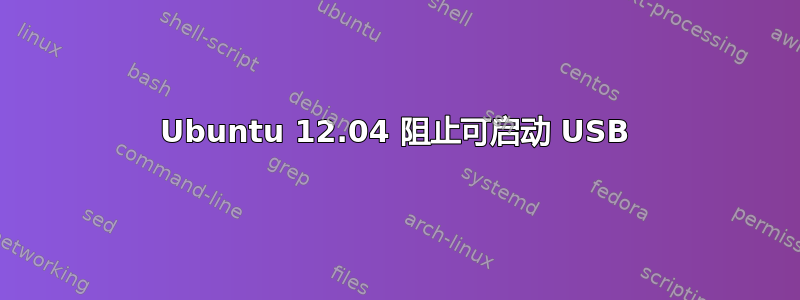
今天我在全新的 Ideapad g580 上安装了 ubuntu 12.04.4 LTS。但是,我发现我的 WIFI 无法工作,而且我没有以太网线来连接互联网。这导致我下载了 Xubuntu 12.04,并希望我的 WIFI 可以在其上运行。但是,在我下载并制作可启动的 USB 后,USB 无法启动。使用 Linux Live Creator 时,我收到 efi 磁盘读取错误,使用 UNetBooting 时,我无法访问启动菜单来更改启动磁盘。
我准备提供您可能需要的任何信息来帮助我解决这些问题(另一个是我的 WIFI 不工作,这是一个常见问题,但修复它需要从另一台计算机下载必要的文件并通过 USB 提供它们,因为大多数修复都包括 aptget)。
Linux Imroth 3.11.0-15-generic #25~precise1-Ubuntu SMP Thu Jan 30 17:39:31 UTC 2014 x86_64 x86_64 x86_64 GNU/Linux
imroth@Imroth:~$ lspci
00:00.0 Host bridge: Intel Corporation 3rd Gen Core processor DRAM Controller (rev 09)
00:01.0 PCI bridge: Intel Corporation Xeon E3-1200 v2/3rd Gen Core processor PCI Express Root Port (rev 09)
00:01.1 PCI bridge: Intel Corporation Xeon E3-1200 v2/3rd Gen Core processor PCI Express Root Port (rev 09)
00:02.0 VGA compatible controller: Intel Corporation 3rd Gen Core processor Graphics Controller (rev 09)
00:14.0 USB controller: Intel Corporation 7 Series/C210 Series Chipset Family USB xHCI Host Controller (rev 04)
00:16.0 Communication controller: Intel Corporation 7 Series/C210 Series Chipset Family MEI Controller #1 (rev 04)
00:1a.0 USB controller: Intel Corporation 7 Series/C210 Series Chipset Family USB Enhanced Host Controller #2 (rev 04)
00:1b.0 Audio device: Intel Corporation 7 Series/C210 Series Chipset Family High Definition Audio Controller (rev 04)
00:1c.0 PCI bridge: Intel Corporation 7 Series/C210 Series Chipset Family PCI Express Root Port 1 (rev c4)
00:1c.1 PCI bridge: Intel Corporation 7 Series/C210 Series Chipset Family PCI Express Root Port 2 (rev c4)
00:1d.0 USB controller: Intel Corporation 7 Series/C210 Series Chipset Family USB Enhanced Host Controller #1 (rev 04)
00:1f.0 ISA bridge: Intel Corporation HM76 Express Chipset LPC Controller (rev 04)
00:1f.2 SATA controller: Intel Corporation 7 Series Chipset Family 6-port SATA Controller [AHCI mode] (rev 04)
00:1f.3 SMBus: Intel Corporation 7 Series/C210 Series Chipset Family SMBus Controller (rev 04)
01:00.0 3D controller: NVIDIA Corporation GF117M [GeForce 610M/710M / GT 620M/625M/630M/720M] (rev a1)
03:00.0 Ethernet controller: Qualcomm Atheros AR8162 Fast Ethernet (rev 10)
04:00.0 Network controller: Broadcom Corporation BCM43142 802.11b/g/n (rev 01)
现在我想起来,xUbuntu 会不会更好?据我了解,它基于 Ubuntu...
答案1
您在哪里下载了 Ubuntu 安装映像?最新的 12.04.4 应该有这个驱动程序?
您可以检查这答案。据我所知,Dell Vostro 3460/3560 具有相同的 Broadcom Corporation BCM43142。因此,请查看@izx 的答案,下载驱动程序并安装。
或者如果您想使用 XUbuntu,您可以下载最新的 XUbuntu 13.10。
或者您可以等到 4 月 17 日,14.04 LTS 发布日期。


