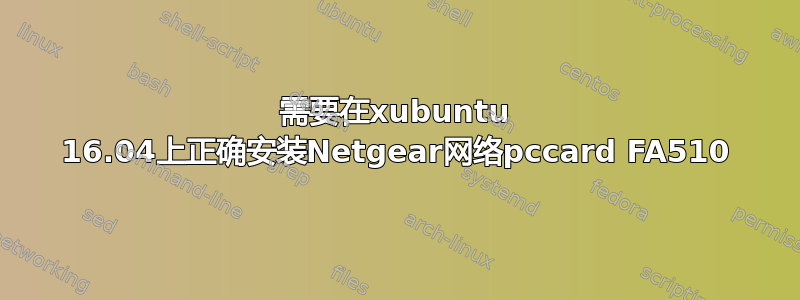
我检查了ubuntu 兼容性表显然,即使在出售时也不支持。有人可以指导我完成安装步骤吗?我在互联网和雅虎上找不到信息。这是一张 PCMCIA 卡,而不是 USB 卡。
这是我的 /etc/network/interfaces 文件:
auto lo
iface lo inet loopback
auto enp2s0
iface enp2s0 inet dhcp
link-speed 100
link-duplex full
ethernet-autoneg off
有人能帮我吗?我得到了这个 Digital Equipment Corporation 和以太网卡的产品 ID 和供应商 ID。从 lspci -vmmnn 命令(无需 sudo)获得以下内容,然后将此输出输入到 h-node.org 网站以查找 ID。
Slot: 02:00.0
Class: Ethernet controller [0200]
Vendor: Digital Equipment Corporation [1011]
Device: DECchip 21142/43 [0019]
SVendor: Netgear [1385]
SDevice: FA510 [2100]
Rev: 41
以下是获取到的 ID:
ethernet-card - DECchip 21142/43
* device type: Ethernet controller
* vendor: Digitial Equipment Corporation
* VendorID:ProductID code of the device 1011:0019
我这样做是为了获取芯片组型号,以便可以在 Xubuntu 16.04 上安装它。有人能告诉我我的芯片组是什么吗?
以下是 lspci 命令的输出:
$ lspci -knn | grep Net -A3
Subsystem: Netgear FA510 [1385:2100]
Kernel driver in use: tulip
Kernel modules: tulip
06:00.0 USB controller [0c03]: ULi Electronics Inc. USB 1.1 Controller [10b9:5237] (rev 03)


