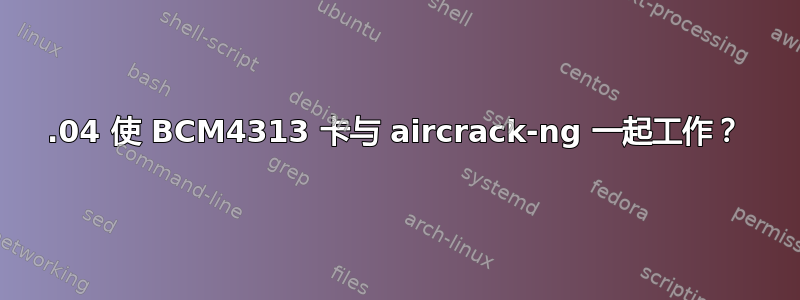
我是一个真正的 Linux 新手,刚刚开始使用它(本月),到目前为止没有遇到任何问题。
现在我正尝试在笔记本电脑上设置 aircrack-ng,但它似乎使用了最差的卡(或几乎最差的卡)
这张卡上有大量教程(设置起来似乎很困难)
我尝试了一些,但最终我卸载了我的驱动程序,弄乱了我的桌面,最后没有更多的“X”来关闭我的窗口(我不知道我是怎么结束的)
我刚刚重新安装了我的 Linux(花了我 2 个小时重新设置一切),但现在我有点“害怕”再次随机尝试教程。
现在它说驱动程序是 wl,这不是我想要的(据我所知它不受支持)
我不确定需要什么样的信息,但我认为以下信息可能会有用。
lspci-knn 的
00:00.0 Host bridge [0600]: Intel Corporation 2nd Generation Core Processor Family DRAM Controller [8086:0104] (rev 09)
Subsystem: Samsung Electronics Co Ltd Device [144d:c0a5]
Kernel driver in use: agpgart-intel
00:01.0 PCI bridge [0604]: Intel Corporation Xeon E3-1200/2nd Generation Core Processor Family PCI Express Root Port [8086:0101] (rev 09)
Kernel driver in use: pcieport
Kernel modules: shpchp
00:02.0 VGA compatible controller [0300]: Intel Corporation 2nd Generation Core Processor Family Integrated Graphics Controller [8086:0116] (rev 09)
Subsystem: Samsung Electronics Co Ltd Device [144d:c0a5]
Kernel driver in use: i915
Kernel modules: i915
00:16.0 Communication controller [0780]: Intel Corporation 6 Series/C200 Series Chipset Family MEI Controller #1 [8086:1c3a] (rev 04)
Subsystem: Samsung Electronics Co Ltd Device [144d:c0a5]
Kernel driver in use: mei
Kernel modules: mei
00:1a.0 USB controller [0c03]: Intel Corporation 6 Series/C200 Series Chipset Family USB Enhanced Host Controller #2 [8086:1c2d] (rev 04)
Subsystem: Samsung Electronics Co Ltd Device [144d:c0a5]
Kernel driver in use: ehci_hcd
00:1b.0 Audio device [0403]: Intel Corporation 6 Series/C200 Series Chipset Family High Definition Audio Controller [8086:1c20] (rev 04)
Subsystem: Samsung Electronics Co Ltd Device [144d:c0a5]
Kernel driver in use: snd_hda_intel
Kernel modules: snd-hda-intel
00:1c.0 PCI bridge [0604]: Intel Corporation 6 Series/C200 Series Chipset Family PCI Express Root Port 1 [8086:1c10] (rev b4)
Kernel driver in use: pcieport
Kernel modules: shpchp
00:1c.3 PCI bridge [0604]: Intel Corporation 6 Series/C200 Series Chipset Family PCI Express Root Port 4 [8086:1c16] (rev b4)
Kernel driver in use: pcieport
Kernel modules: shpchp
00:1c.4 PCI bridge [0604]: Intel Corporation 6 Series/C200 Series Chipset Family PCI Express Root Port 5 [8086:1c18] (rev b4)
Kernel driver in use: pcieport
Kernel modules: shpchp
00:1d.0 USB controller [0c03]: Intel Corporation 6 Series/C200 Series Chipset Family USB Enhanced Host Controller #1 [8086:1c26] (rev 04)
Subsystem: Samsung Electronics Co Ltd Device [144d:c0a5]
Kernel driver in use: ehci_hcd
00:1f.0 ISA bridge [0601]: Intel Corporation HM65 Express Chipset Family LPC Controller [8086:1c49] (rev 04)
Subsystem: Samsung Electronics Co Ltd Device [144d:c0a5]
Kernel modules: iTCO_wdt
00:1f.2 SATA controller [0106]: Intel Corporation 6 Series/C200 Series Chipset Family 6 port SATA AHCI Controller [8086:1c03] (rev 04)
Subsystem: Samsung Electronics Co Ltd Device [144d:c0a5]
Kernel driver in use: ahci
00:1f.3 SMBus [0c05]: Intel Corporation 6 Series/C200 Series Chipset Family SMBus Controller [8086:1c22] (rev 04)
Subsystem: Samsung Electronics Co Ltd Device [144d:c0a5]
Kernel modules: i2c-i801
01:00.0 3D controller [0302]: NVIDIA Corporation GF108 [GeForce GT 540M] [10de:0df4] (rev a1)
Subsystem: Samsung Electronics Co Ltd Device [144d:c0a5]
Kernel driver in use: nouveau
Kernel modules: nouveau, nvidiafb
无线网卡
02:00.0 Network controller [0280]: Broadcom Corporation BCM4313 802.11b/g/n Wireless LAN Controller [14e4:4727] (rev 01)
Subsystem: Wistron NeWeb Corp. Device [185f:051a]
Kernel driver in use: wl
Kernel modules: wl, bcma, brcmsmac
休息...
03:00.0 Ethernet controller [0200]: Realtek Semiconductor Co., Ltd. RTL8111/8168B PCI Express Gigabit Ethernet controller [10ec:8168] (rev 06)
Subsystem: Samsung Electronics Co Ltd Device [144d:c0a5]
Kernel driver in use: r8169
Kernel modules: r8169
04:00.0 USB controller [0c03]: NEC Corporation uPD720200 USB 3.0 Host Controller [1033:0194] (rev 04)
Subsystem: Samsung Electronics Co Ltd Device [144d:c0a5]
Kernel driver in use: xhci_hcd
另外,如果我的硬件出现问题,请告诉我。
答案1
t3ch 上的扩展回答. 编辑/etc/udev/rules.d/70-persistent-net.rules并将 eth* 更改为 wlan0。


