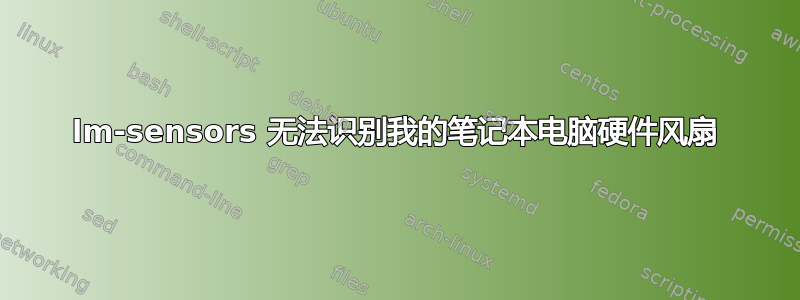
我有 Hp Pavilion dv6 3031-et 笔记本电脑;我 4 周前安装了 ubuntu 这个版本,一切正常,我的显卡、声音、电池等都很好,但我想检查一下我的风扇速度,结果是;
acpitz-virtual-0
Adapter: Virtual device
temp1: +68.0°C
coretemp-isa-0000
Adapter: ISA adapter
Core 0: +67.0°C (high = +95.0°C, crit = +105.0°C)
coretemp-isa-0002
Adapter: ISA adapter
Core 2: +64.0°C (high = +95.0°C, crit = +105.0°C)
lspci ;结果;
00:00.0 Host bridge: Intel Corporation Core Processor DRAM Controller (rev 02)
00:01.0 PCI bridge: Intel Corporation Core Processor PCI Express x16 Root Port (rev 02)
00:02.0 VGA compatible controller: Intel Corporation Core Processor Integrated Graphics Controller (rev 02)
00:16.0 Communication controller: Intel Corporation 5 Series/3400 Series Chipset HECI Controller (rev 06)
00:1a.0 USB Controller: Intel Corporation 5 Series/3400 Series Chipset USB2 Enhanced Host Controller (rev 05)
00:1b.0 Audio device: Intel Corporation 5 Series/3400 Series Chipset High Definition Audio (rev 05)
00:1c.0 PCI bridge: Intel Corporation 5 Series/3400 Series Chipset PCI Express Root Port 1 (rev 05)
00:1c.1 PCI bridge: Intel Corporation 5 Series/3400 Series Chipset PCI Express Root Port 2 (rev 05)
00:1d.0 USB Controller: Intel Corporation 5 Series/3400 Series Chipset USB2 Enhanced Host Controller (rev 05)
00:1e.0 PCI bridge: Intel Corporation 82801 Mobile PCI Bridge (rev a5)
00:1f.0 ISA bridge: Intel Corporation Mobile 5 Series Chipset LPC Interface Controller (rev 05)
00:1f.2 SATA controller: Intel Corporation 5 Series/3400 Series Chipset 4 port SATA AHCI Controller (rev 05)
00:1f.3 SMBus: Intel Corporation 5 Series/3400 Series Chipset SMBus Controller (rev 05)
00:1f.6 Signal processing controller: Intel Corporation 5 Series/3400 Series Chipset Thermal Subsystem (rev 05)
01:00.0 VGA compatible controller: ATI Technologies Inc Redwood [Radeon HD 5600 Series]
01:00.1 Audio device: ATI Technologies Inc Redwood HDMI Audio [Radeon HD 5600 Series]
02:00.0 Network controller: Ralink corp. RT3090 Wireless 802.11n 1T/1R PCIe
03:00.0 Ethernet controller: Realtek Semiconductor Co., Ltd. RTL8111/8168B PCI Express Gigabit Ethernet controller (rev 03)
7f:00.0 Host bridge: Intel Corporation Core Processor QuickPath Architecture Generic Non-core Registers (rev 02)
7f:00.1 Host bridge: Intel Corporation Core Processor QuickPath Architecture System Address Decoder (rev 02)
7f:02.0 Host bridge: Intel Corporation Core Processor QPI Link 0 (rev 02)
7 f:02.1 Host bridge: Intel Corporation Core Processor QPI Physical 0 (rev 02)
7f:02.2 Host bridge: Intel Corporation Core Processor Reserved (rev 02)
7f:02.3 Host bridge: Intel Corporation Core Processor Reserved (rev 02)
我需要做什么才能得到这个传感器的结果我想要所有的温度和风扇速度
谢谢
答案1
首先执行sensors_detect,它会检查您的硬件并加载适当的模块。sensors然后再次执行该命令。
答案2
我设法获取与我的系统不相关的数据,包括一些有关风扇的信息sudo modprobe w83627ehf-isa-fff8。
运行这个,
sudo modprobe w83627ehf-isa-fff8
sudo sensors-detect再次运行
这可能对你有帮助。我希望你能看到一些真实的东西。


