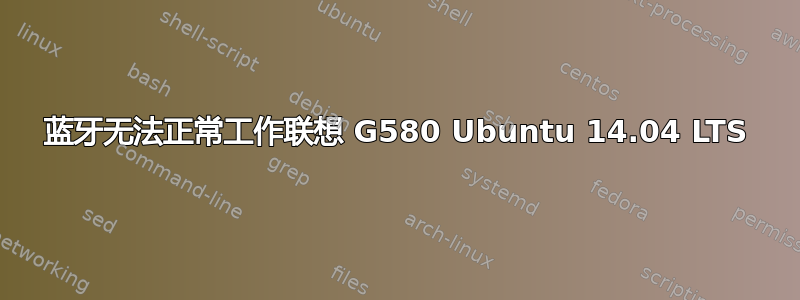
我的蓝牙有问题。我无法打开它。
3.19.0-32-generic #37~14.04.1-Ubuntu SMP Thu Oct 22 09:41:40 UTC 2015 x86_64 x86_64 x86_64 GNU/Linux
03:00.0 Ethernet controller [0200]: Qualcomm Atheros AR8162 Fast Ethernet [1969:1090] (rev 10)
Subsystem: Lenovo Device [17aa:3979]
Kernel driver in use: alx
04:00.0 Network controller [0280]: Qualcomm Atheros AR9485 Wireless Network Adapter [168c:0032] (rev 01)
Subsystem: Lenovo Device [17aa:3218]
Kernel driver in use: ath9k
Bus 004 Device 003: ID 5986:0295 Acer, Inc
Bus 004 Device 002: ID 8087:0024 Intel Corp. Integrated Rate Matching Hub
Bus 004 Device 001: ID 1d6b:0002 Linux Foundation 2.0 root hub
Bus 003 Device 004: ID 0bda:0129 Realtek Semiconductor Corp. RTS5129 Card Reader Controller
Bus 003 Device 003: ID 1d57:001d Xenta
Bus 003 Device 002: ID 8087:0024 Intel Corp. Integrated Rate Matching Hub
Bus 003 Device 001: ID 1d6b:0002 Linux Foundation 2.0 root hub
Bus 002 Device 001: ID 1d6b:0003 Linux Foundation 3.0 root hub
Bus 001 Device 001: ID 1d6b:0002 Linux Foundation 2.0 root hub
[ 20.032488] Bluetooth: Core ver 2.20
[ 20.032507] Bluetooth: HCI device and connection manager initialized
[ 20.032512] Bluetooth: HCI socket layer initialized
[ 20.032514] Bluetooth: L2CAP socket layer initialized
[ 20.032520] Bluetooth: SCO socket layer initialized
[ 20.162104] Bluetooth: BNEP (Ethernet Emulation) ver 1.3
[ 20.162108] Bluetooth: BNEP filters: protocol multicast
[ 20.162112] Bluetooth: BNEP socket layer initialized
[ 20.174904] Bluetooth: RFCOMM TTY layer initialized
[ 20.174911] Bluetooth: RFCOMM socket layer initialized
[ 20.174918] Bluetooth: RFCOMM ver 1.11
[0.141199] [Firmware Bug]: ACPI: BIOS _OSI(Linux) query ignored
[15.151260] [Firmware Bug]: ACPI(PEGP) defines _DOD but not _DOS
bluetooth 491520 10 bnep,rfcomm
$ rfkill list all
0: ideapad_wlan: Wireless LAN
Soft blocked: no
Hard blocked: no
1: ideapad_bluetooth: Bluetooth
Soft blocked: no
Hard blocked: no
2: phy0: Wireless LAN
Soft blocked: no
Hard blocked: no
有什么解决办法吗?
答案1
如果在联想 G850 上的 Windows 联想电源管理 (LPM) 中禁用 wifi 或蓝牙,它们在 Linux 中也无法正常工作。由于无论出于何种原因(Windows 10 中的错误、Win10 的 LPM 中的错误、在 Win10 上使用不兼容的(即为 Win7 制作的)LPM,您无法在 Windows 中打开它,因此您也无法在 GNU/Linux 中使用它。
来源:http://ubuntuforums.org/showthread.php?t=2239746&page=2
这种奇怪的行为并不局限于联想,以下是我在某台戴尔笔记本电脑上发现的:
“对于戴尔笔记本电脑,请在 Windows 中安装戴尔网站上的最新驱动程序,以便蓝牙模块在 Linux 中工作。(对于配备 Gutsy / Hardy 的 D430 以及 D830 和 D630 是必需的)...在重新安装驱动程序之前,请转到 Windows 中的实用程序将其打开。如果您在 Windows 中关闭了卡,请重新启用卡,以便 Ubuntu 可以识别它。”
来源:https://help.ubuntu.com/community/BluetoothSetup
因此,可能的解决方案是尝试在 Windows 中从 LPM 开启 BT。如果您在 Win 10 上使用适用于 win10 的 LPM,或者反之亦然,那么也许您应该在 Win 10 上尝试适用于 win7 的 LPM。如果这不起作用,您可能需要安装(最好是三重启动)win7 并在 Win 7 上从适用于 win7 的 LPM 启用 BT。
(我不认为这算是一个答案,但我没有足够的代表将其放在评论中)
答案2
我修复了它。问题出在 BIOS [Boot] 部分。我更改了UEFI 启动 - 已禁用现在蓝牙运行正常。


