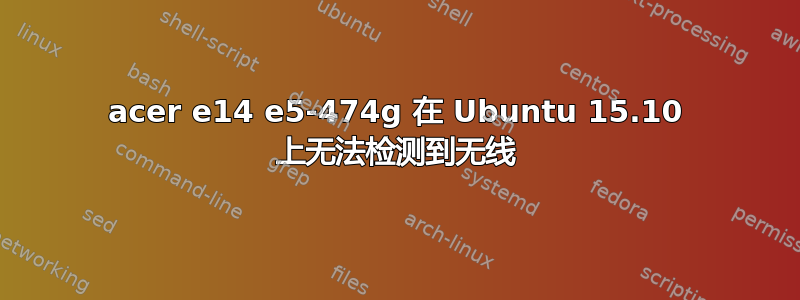
我刚刚在宏碁 e14 e5-474g。
在较旧的硬件上,当我进入软件和更新时,选择附加驱动程序选项卡,它会检测无线硬件驱动程序,只需单击用户专有驱动程序单选按钮即可。
为了474克,Ubuntu 检测不到无线驱动程序。我想知道是否有人有过这种经历并找到了解决方法?我甚至不确定无线适配器的类型是什么。
alvinh@aspire474G:~$ sudo lshw -C net
*-network
description: Ethernet interface
product: RTL8111/8168/8411 PCI Express Gigabit Ethernet Controller
vendor: Realtek Semiconductor Co., Ltd.
physical id: 0.1
bus info: pci@0000:02:00.1
logical name: enp2s0f1
version: 12
serial: f0:76:1c:ce:2d:1a
size: 1Gbit/s
capacity: 1Gbit/s
width: 64 bits
clock: 33MHz
capabilities: pm msi pciexpress msix vpd bus_master cap_list ethernet physical tp mii 10bt 10bt-fd 100bt 100bt-fd 1000bt 1000bt-fd autonegotiation
configuration: autonegotiation=on broadcast=yes driver=r8169 driverversion=2.3LK-NAPI duplex=full firmware=rtl8411-2_0.0.1 07/08/13 ip=192.168.1.65 latency=0 link=yes multicast=yes port=MII speed=1Gbit/s
resources: irq:276 ioport:3000(size=256) memory:94404000-94404fff memory:94400000-94403fff
*-network UNCLAIMED
description: Network controller
product: Qualcomm Atheros
vendor: Qualcomm Atheros
physical id: 0
bus info: pci@0000:03:00.0
version: 30
width: 64 bits
clock: 33MHz
capabilities: pm msi pciexpress bus_master cap_list
configuration: latency=0
resources: memory:94200000-943fffff
我确实把机器送到了客服中心升级内存。希望服务人员记得重新连接无线适配器。从 YouTube 上的过程来看,这是一件很容易忘记的事情!
答案1
我重新安装了 16.04 通用版本。进行了更新,仍然不起作用。大约 2 周前,即 2016 年 7 月的最后一周,我进行了另一次更新。老实说,我不知道发生了什么,但机器开始检测周围的其他 wifi SSID。我配置了隐藏的 SSID,它工作正常;至少使用 2.4G Wifi!我不记得 5G wifi 是否曾经工作过,但至少我有一个可以正常工作的 wifi,这让我很高兴!通常,Atheros wifis“正常工作”,不确定更新中是否有瓦特,但感谢把它放在那里的人!


