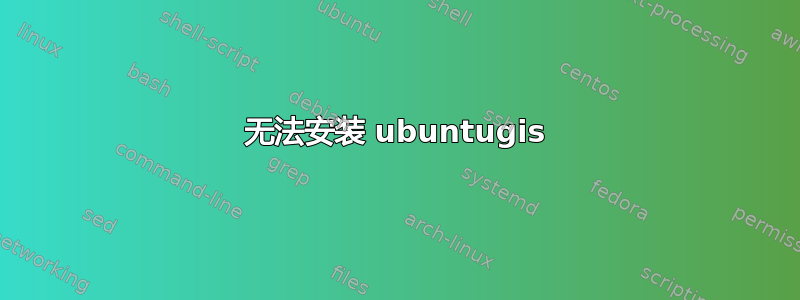
http://ppa.launchpad.net/ubuntugis/ppa/ubuntu bionic Release
404 Not Found [IP: 91.189.95.83 80]
Reading package lists... Done
E: The repository 'http://ppa.launchpad.net/ubuntugis/ppa/ubuntu bionic Release' does not have a Release file.
N: Updating from such a repository can't be done securely, and is therefore disabled by default.
N: See apt-secure(8) manpage for repository creation and user configuration details.
答案1
目前,如果您希望在 Ubuntu 18.04 中使用 ubuntugis ppa,则需要使用不稳定存储库,而不是稳定存储库。删除(或注释掉)稳定存储库的条目(可能在 中/etc/apt/sources.list.d/ubuntugis-ubuntu-ppa-bionic.list),然后运行以下命令(根据ubuntugis 维基):
sudo 添加 apt 存储库 ppa:ubuntugis/ubuntugis-unstable sudo apt-get 更新
答案2
E:这是您的问题,以及导致进一步错误 ( ) 和通知 ( )的原因N::
http://ppa.launchpad.net/ubuntugis/ppa/ubuntu bionic Release
404 Not Found [IP: 91.189.95.83 80]
该404错误意味着您无法连接到ppa.launchpad.net。
修复您的网络连接。


