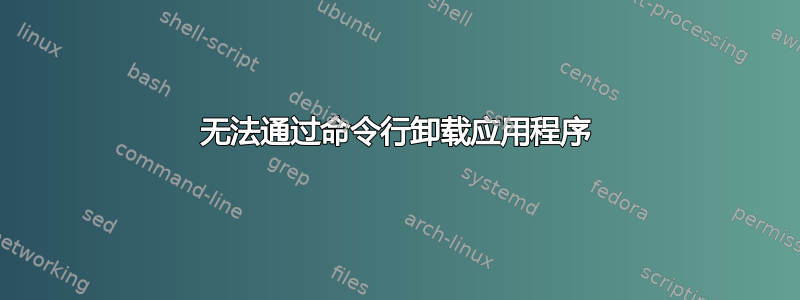
尝试通过命令行卸载应用程序时,出现以下错误:
dpkg: error: failed to open package info file '/var/lib/dpkg/available' for reading:
No such file or directory
E: Sub-process dpkg --set-selections returned an error code (2)
E: Couldn't record the approved state changes as dpkg selection states
我该如何解决?
答案1
此错误已在评论中得到解决:
sudo apt update
从http://manpages.ubuntu.com/manpages/bionic/man8/apt.8.html
更新(apt-get(8))
update is used to download package information from all configured sources. Other commands operate on this data to e.g. perform package upgrades or search in and display details about all packages available for installation.


