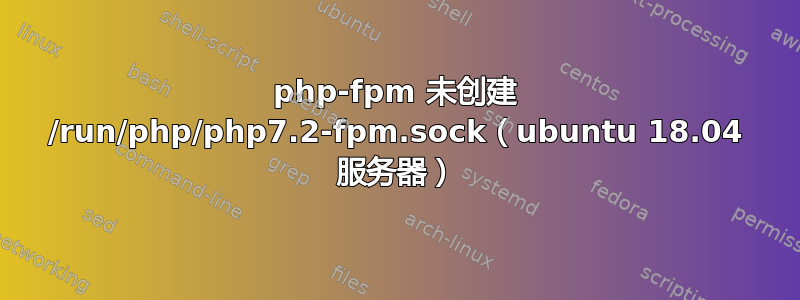
错误日志ERROR: unable to bind listening socket for address '/run/php/php7.2-fpm.sock': No such file or directory
有人可以帮我找出这个问题吗,因为我没有主意了,下面是我一直在寻找的,而且从我所看到的,一切都很好。
文件位置加代码:
/usr/sbin/php-fpm7.2(存在)
/etc/init/php7.2-fpm.conf(存在,见下面的代码)
# php7.2-fpm - The PHP FastCGI Process Manager
description "The PHP 7.2 FastCGI Process Manager"
author "Ondřej Surý <[email protected]>"
start on runlevel [2345]
stop on runlevel [016]
# you can uncomment this with recent upstart
# reload signal USR2
pre-start script
mkdir -p /run/php
chmod 0755 /run/php
chown www-data:www-data /run/php
end script
respawn
exec /usr/sbin/php-fpm7.2 --nodaemonize --fpm-config /etc/php/7.2/fpm/php-fpm.conf
/etc/init.d/php7.2-fpm(存在,参见下面的代码,仅复制了我认为必要的内容)
PATH=/sbin:/usr/sbin:/bin:/usr/bin
DESC="PHP 7.2 FastCGI Process Manager"
NAME=php-fpm7.2
CONFFILE=/etc/php/7.2/fpm/php-fpm.conf
DAEMON=/usr/sbin/$NAME
DAEMON_ARGS="--daemonize --fpm-config $CONFFILE"
CONF_PIDFILE=$(sed -n 's/^pid[ =]*//p' $CONFFILE)
PIDFILE=${CONF_PIDFILE:-/run/php/php7.2-fpm.pid}
TIMEOUT=30
SCRIPTNAME=/etc/init.d/$NAME
# Exit if the package is not installed
[ -x "$DAEMON" ] || exit 0
# Read configuration variable file if it is present
[ -r /etc/default/$NAME ] && . /etc/default/$NAME
# Load the VERBOSE setting and other rcS variables
. /lib/init/vars.sh
# Define LSB log_* functions.
# Depend on lsb-base (>= 3.0-6) to ensure that this file is present.
. /lib/lsb/init-functions
/etc/php/7.2/fpm/php7.2-fpm(存在,见下面的代码)
pid = /run/php/php7.2-fpm.pid
/etc/php/7.2/fpm/pool.d/www.conf(存在,见下面的代码)
user = www-data
group = www-data
listen = /run/php/php7.2-fpm.sock
listen.owner = www-data
listen.group = www-data
;listen.mode = 0660 (i have comment this on and off, no changes on the above error output)
/etc/nginx/sites-available/default(存在,参见下面的代码
location ~ \.php$ {
include snippets/fastcgi-php.conf;
fastcgi_pass unix:/run/php/php7.2-fpm.sock; (I have changed this to /var/run/php/php7.2-fpm.sock but no difference /var/run is a symlink to /run
}
我不知道在哪里可以查找错误或者如何修复它。
有人能帮我解释一下错误可能出在哪里吗?谢谢


