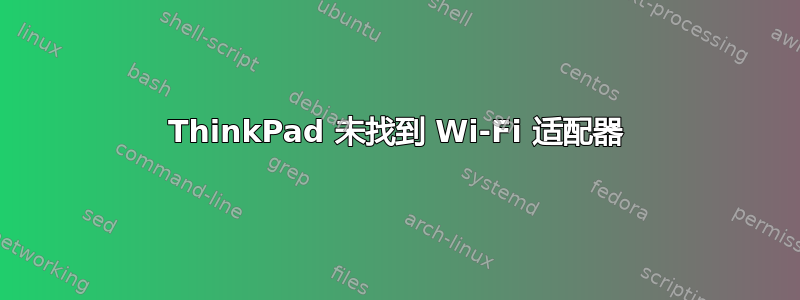
大约两个月前,我在工作中收到了联想 ThinkPad L13(Core i7 第 10 代),并安装了 Ubuntu 18.04。WiFi 无法使用,但我设法通过安装 linux-image-generic-hwe-18.04_5.3.0.40.97_i386.deb 解决了这个问题,正如这里建议的那样搭载 Ubuntu 18.04 的联想 P1 上的 Wifi 不再起作用通过运行
sudo apt install --install-suggests linux-image-generic-hwe-18.04
今天我的系统更新后需要重启,然后又遇到了这个问题。我尝试了同样的命令,但没有成功(安装了最新版本,仍然没有 WiFi)。
linux-image-generic-hwe-18.04 is already the newest version (5.3.0.40.97).
0 upgraded, 0 newly installed, 0 to remove and 6 not upgraded.
我也试过这个Ubuntu 18.04 / iwlwifi:经常出现的问题,现在飞行模式已激活,挂起后无法删除但它对我没有帮助,还有这个联想 ThinkPad E570(Realtek RTL8821CE)上的 Wi-Fi 无法使用
有什么想法可以解决它吗?
ps lspci 给出此输出
00:00.0 Host bridge: Intel Corporation Device 9b61 (rev 0c)
00:02.0 VGA compatible controller: Intel Corporation Device 9b41 (rev 02)
00:04.0 Signal processing controller: Intel Corporation Xeon E3-1200 v5/E3-1500 v5/6th Gen Core Processor Thermal Subsystem (rev 0c)
00:08.0 System peripheral: Intel Corporation Xeon E3-1200 v5/v6 / E3-1500 v5 / 6th/7th Gen Core Processor Gaussian Mixture Model
00:12.0 Signal processing controller: Intel Corporation Device 02f9
00:13.0 Serial controller: Intel Corporation Device 02fc
00:14.0 USB controller: Intel Corporation Device 02ed
00:14.2 RAM memory: Intel Corporation Device 02ef
00:14.3 Network controller: Intel Corporation Device 02f0
00:15.0 Serial bus controller [0c80]: Intel Corporation Device 02e8
00:16.0 Communication controller: Intel Corporation Device 02e0
00:1d.0 PCI bridge: Intel Corporation Device 02b0 (rev f0)
00:1d.4 PCI bridge: Intel Corporation Device 02b4 (rev f0)
00:1f.0 ISA bridge: Intel Corporation Device 0284
00:1f.3 Audio device: Intel Corporation Device 02c8
00:1f.4 SMBus: Intel Corporation Device 02a3
00:1f.5 Serial bus controller [0c80]: Intel Corporation Device 02a4
00:1f.6 Ethernet controller: Intel Corporation Device 0d4f
03:00.0 Non-Volatile memory controller: Samsung Electronics Co Ltd NVMe SSD Controller SM981/PM981
05:00.0 Unassigned class [ff00]: Realtek Semiconductor Co., Ltd. RTS522A PCI Express Card Reader (rev 01)
答案1
已修复。正如我所想,问题出在内核的最新更新中。
- 重新启动计算机,并在加载时按 shift 或 escape 键进入 GRUB 菜单
- 选择高级选项
- 使用以前的内核加载,而不是上层内核(也不是恢复内核)。记住上层内核的编号,以便稍后删除。笔记本电脑应该可以正常加载,WiFi 也可以正常工作
删除错误更新。就我的情况而言,这是我指出的,如果你的情况不同,请更改它。
sudo apt-get purge linux-image-5.3.0-40-generic
sudo apt-get purge linux-headers-5.3.0-40-generic
答案2
联想 ThinkPad L13 wifi 在内核 5.3.0-18(来自 ubuntu19.10)下运行良好
5.5.11、5.6.2 来自https://kernel.ubuntu.com/~kernel-ppa/mainline/
sudo lshw |grep Wireless -A12 -B1
*-network:0
description: Wireless interface
product: Intel Corporation
vendor: Intel Corporation
physical id: 14.3
bus info: pci@0000:00:14.3
logical name: wlp0s20f3
version: 00
width: 64 bits
clock: 33MHz
capabilities: pm msi pciexpress msix bus_master cap_list ethernet physical wireless
configuration: broadcast=yes driver=iwlwifi driverversion=5.6.2-050602-generic firmware=48.4fa0041f.0 QuZ-a0-jf-b0-48.u ip=192.168.88.94 latency=0 link=yes multicast=yes wireless=IEEE 802.11
resources: irq:16 memory:71338000-7133bfff


