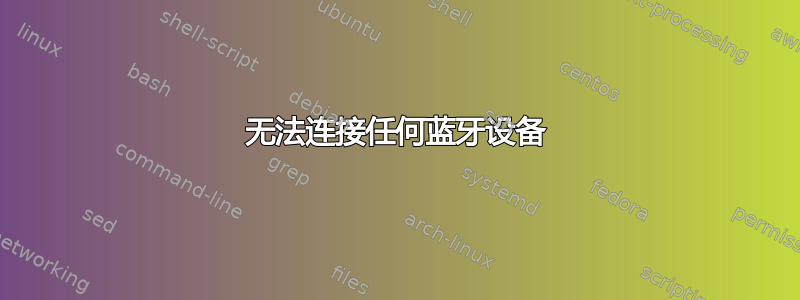
我无法将任何蓝牙设备连接到我的机器。昨晚我连接了蓝牙耳机。我断开了它们并尝试连接另一个蓝牙设备。然而,在花了一段时间尝试连接任何东西之后,我再也无法连接任何设备了。
现在,当我扫描蓝牙设备时,没有未配对的设备出现,我无法连接任何东西。我尝试多次重启并更新软件。我仍然无法让它工作。我确实暂时设置了,disable_ertm因为这是连接一个设备所必需的。然而,这不会在重启后持续存在,我认为这不会造成任何问题。
我目前正在运行 Ubuntu 20.04(尽管我今天刚刚从 19.10 升级)。
以下是输出dmesg | grep -i blue
[ 3.118373] Bluetooth: Core ver 2.22
[ 3.118396] Bluetooth: HCI device and connection manager initialized
[ 3.118403] Bluetooth: HCI socket layer initialized
[ 3.118406] Bluetooth: L2CAP socket layer initialized
[ 3.118410] Bluetooth: SCO socket layer initialized
[ 3.142526] Bluetooth: hci0: read Intel version: 370810225019140f34
[ 3.142528] Bluetooth: hci0: Intel device is already patched. patch num: 34
[ 5.486384] Bluetooth: BNEP (Ethernet Emulation) ver 1.3
[ 5.486386] Bluetooth: BNEP filters: protocol multicast
[ 5.486389] Bluetooth: BNEP socket layer initialized
[ 320.144846] Bluetooth: RFCOMM TTY layer initialized
[ 320.144851] Bluetooth: RFCOMM socket layer initialized
[ 320.144855] Bluetooth: RFCOMM ver 1.11
[ 446.535250] Bluetooth: hci0: failed to disable LE scan: status 0x0c
failed to disable LE scan当我在设置中关闭并打开蓝牙时,出现了最后一行。
以下是输出systemctl | grep -i blue
sys-devices-pci0000:00-0000:00:01.3-0000:02:00.0-usb1-1\x2d6-1\x2d6:1.0-bluetooth-hci0.device loaded active plugged /sys/devices/pci0000:00/0000:00:01.3/0000:02:00.0/usb1/1-6/1-6:1.0/bluetooth/hci0
sys-subsystem-bluetooth-devices-hci0.device loaded active plugged /sys/subsystem/bluetooth/devices/hci0
bluetooth.service loaded active running Bluetooth service
bluetooth.target loaded active active Bluetooth
以下是输出rfkill list all
0: hci0: Bluetooth
Soft blocked: no
Hard blocked: no
1: phy0: Wireless LAN
Soft blocked: no
Hard blocked: no
以下是输出lsusb
Bus 006 Device 001: ID 1d6b:0003 Linux Foundation 3.0 root hub
Bus 005 Device 001: ID 1d6b:0002 Linux Foundation 2.0 root hub
Bus 004 Device 001: ID 1d6b:0003 Linux Foundation 3.0 root hub
Bus 003 Device 001: ID 1d6b:0002 Linux Foundation 2.0 root hub
Bus 002 Device 001: ID 1d6b:0003 Linux Foundation 3.0 root hub
Bus 001 Device 003: ID 04d9:8009 Holtek Semiconductor, Inc. USB-HID Keyboard
Bus 001 Device 002: ID 8087:0aa7 Intel Corp.
Bus 001 Device 004: ID 046d:c52b Logitech, Inc. Unifying Receiver
Bus 001 Device 001: ID 1d6b:0002 Linux Foundation 2.0 root hub
以下是输出bluetoothctl
Agent registered
[bluetooth]# list
Controller 80:32:53:8F:AC:B3 lamoreauxaj [default]
[bluetooth]# power on
Changing power on succeeded
[bluetooth]# devices
Device 8C:C8:CD:87:67:DB DTVBluetooth
Device 5E:13:95:A9:16:76 BT SPEAKER
Device F1:DC:AE:DB:C9:7E MX Master 2S
Device F1:DC:AE:DB:C9:7C MX Master 2S
Device F1:DC:AE:DB:C9:7D MX Master 2S
Device 4C:24:98:5E:63:73 AnnePro2 P1
这些设备之前已经连接,但我无法连接其中任何一个或未配对的设备。
我真的不确定是什么原因导致蓝牙停止工作。但是我非常感激任何建议。我尝试查看错误failed to disable LE scan,这出现在以前内核版本中出现的问题中,但这些解决方法并没有解决这个问题。
答案1
我能够解决这个问题。我不确定具体是什么解决了这个问题,但我关注了另一个 Stack Overflow 帖子建议删除 /etc/bluetooth 后重新安装 bluez 并安装 linux-firmware。
我做了上述两件事,然后关机并在一分钟后重新启动。现在一切正常。Dmesgfailed to disable LE scan也不再显示该消息。


