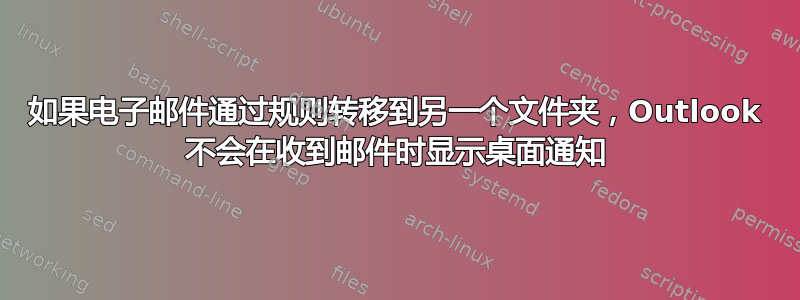
我在 Microsoft Office Outlook 2007 中拥有多个帐户,每个帐户都有一个文件夹,并且有一条规则用于将邮件移动到相应的文件夹。此外,它还必须显示桌面通知。
但事实并非如此!
我启用了显示根传入文件夹通知的选项,但 99.99% 的邮件都转到了子文件夹,而且非常安静。
答案1
找到了这个信息:
“它只对收件箱文件夹有效”默认情况下,新的新邮件桌面警报仅在邮件送达收件箱时显示(如工具->选项->按钮电子邮件选项->按钮高级电子邮件选项中选项所述)。这意味着当您配置规则以将邮件移动到其他文件夹时,通知将不会显示。
为了解决这个问题,您可以向每条规则添加“显示桌面警报”操作。除了非常繁琐之外,这样做的真正缺点是,当您在 Exchange 组织中时,该规则将成为本地规则,因此它只会在 Outlook 运行时执行。这意味着当您向规则添加了额外的操作(例如将其转发到另一个地址)时,此操作也不会执行。
更好的解决方案是创建一个没有条件的通用规则,仅执行显示桌面警报的操作。
1.Tools-> Wizards and Alerts… (press OK if you get an HTTP warning)
2.Button New Rule…
3.Select "Start from a blank rule" and verify that "Check messages when they arrive" is selected
4.Press Next to go to the Conditions screen
5.Verify that no condition is selected and press Next
6.A warning will pop-up stating that this rule will apply to all messages. Press "Yes" to indicate that that is correct
7.Select the action "display a Desktop Alert"
8.Press Finish to complete the rule
9.If needed move the "display a Desktop Alert" rule all the way to the top
这里:http://www.howto-outlook.com/howto/mailalert2003.htm#always_alert
听起来就像你遇到的情况。


