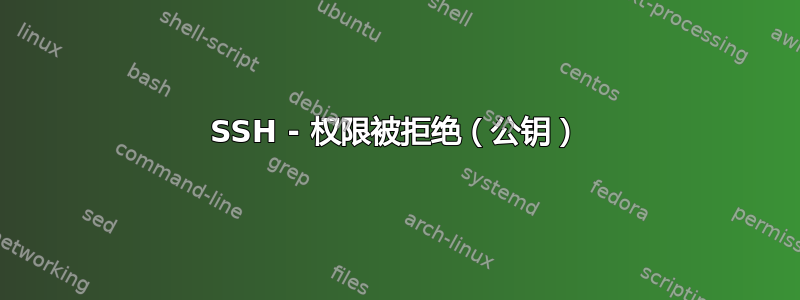
我知道这个问题已经被问过很多次了,我已经尝试了所有人的最佳答案,但我仍然无法让我的答案发挥作用。它说/home/valachio/.ssh/id_rsa找不到类似的文件,但我检查了我的服务器,所有文件都清楚地在那里。
我尝试使用生成的 SSH 密钥,ssh-keygen也尝试使用 PuTTY 生成的 SSH 密钥。 SSH 密钥正确存储authorized_keys在/home/valachio/.ssh/.我检查了密钥的格式,它应该是正确的。它ssh-rsa (keyname) valachio@(myserverhost)
当我这样做时,错误消息是:ssh -vT [email protected]
OpenSSH_7.2p2 Ubuntu-4ubuntu2.2, OpenSSL 1.0.2g 1 Mar 2016
debug1: Reading configuration data /etc/ssh/ssh_config
debug1: /etc/ssh/ssh_config line 19: Applying options for *
debug1: Connecting to 159.203.13.88 [159.203.13.88] port 22.
debug1: Connection established.
debug1: key_load_public: No such file or directory
debug1: identity file /home/valachio/.ssh/id_rsa type -1
debug1: key_load_public: No such file or directory
debug1: identity file /home/valachio/.ssh/id_rsa-cert type -1
debug1: key_load_public: No such file or directory
debug1: identity file /home/valachio/.ssh/id_dsa type -1
debug1: key_load_public: No such file or directory
debug1: identity file /home/valachio/.ssh/id_dsa-cert type -1
debug1: key_load_public: No such file or directory
debug1: identity file /home/valachio/.ssh/id_ecdsa type -1
debug1: key_load_public: No such file or directory
debug1: identity file /home/valachio/.ssh/id_ecdsa-cert type -1
debug1: key_load_public: No such file or directory
debug1: identity file /home/valachio/.ssh/id_ed25519 type -1
debug1: key_load_public: No such file or directory
debug1: identity file /home/valachio/.ssh/id_ed25519-cert type -1
debug1: Enabling compatibility mode for protocol 2.0
debug1: Local version string SSH-2.0-OpenSSH_7.2p2 Ubuntu-4ubuntu2.2
debug1: Remote protocol version 2.0, remote software version OpenSSH_7.2p2 Ubuntu-4ubuntu2.2
debug1: match: OpenSSH_7.2p2 Ubuntu-4ubuntu2.2 pat OpenSSH* compat 0x04000000
debug1: Authenticating to 159.203.13.88:22 as 'valachio'
debug1: SSH2_MSG_KEXINIT sent
debug1: SSH2_MSG_KEXINIT received
debug1: kex: algorithm: [email protected]
debug1: kex: host key algorithm: ecdsa-sha2-nistp256
debug1: kex: server->client cipher: [email protected] MAC: <implicit> compression: none
debug1: kex: client->server cipher: [email protected] MAC: <implicit> compression: none
debug1: expecting SSH2_MSG_KEX_ECDH_REPLY
debug1: Server host key: ecdsa-sha2-nistp256 SHA256:Cb+ahYzmTapn99cB5mA+V3T165RkGAItyxV3kYGgOF4
debug1: Host '159.203.13.88' is known and matches the ECDSA host key.
debug1: Found key in /home/valachio/.ssh/known_hosts:1
debug1: rekey after 134217728 blocks
debug1: SSH2_MSG_NEWKEYS sent
debug1: expecting SSH2_MSG_NEWKEYS
debug1: rekey after 134217728 blocks
debug1: SSH2_MSG_NEWKEYS received
debug1: SSH2_MSG_EXT_INFO received
debug1: kex_input_ext_info: server-sig-algs=<rsa-sha2-256,rsa-sha2-512>
debug1: SSH2_MSG_SERVICE_ACCEPT received
debug1: Authentications that can continue: publickey
debug1: Next authentication method: publickey
debug1: Trying private key: /home/valachio/.ssh/id_rsa
debug1: Trying private key: /home/valachio/.ssh/id_dsa
debug1: Trying private key: /home/valachio/.ssh/id_ecdsa
debug1: Trying private key: /home/valachio/.ssh/id_ed25519
debug1: No more authentication methods to try.
Permission denied (publickey).
如果有人可以帮助破译错误消息的内容并给我一些指示,我将不胜感激。谢谢你!
答案1
您缺少公钥,id_rsa.pub。以下是在服务器上生成公钥和私钥对的示例。
$ ls -ltrh .ssh/
-rw-r--r--. 1 root root 394 Jul 18 23:49 known_hosts
$ ssh-keygen -t rsa
Generating public/private rsa key pair.
Enter file in which to save the key (/root/.ssh/id_rsa): Enter passphrase
(empty for no passphrase):
Enter same passphrase again:
Your identification has been saved in /root/.ssh/id_rsa.
Your public key has been saved in /root/.ssh/id_rsa.pub.
The key fingerprint is:
SHA256:allgibberishnosecutiryjustfakingit root@localhost
....
blah blah...
... blah
$ ls -ltrh .ssh/
-rw-r--r--. 1 root root 394 Jul 18 23:49 known_hosts
-rw------- 1 root root 1.7K Jan 12 22:13 id_rsa
-rw-r--r-- 1 root root 395 Jan 12 22:13 id_rsa.pub
下一步是将文件 file 复制id_rsa.pub到远程服务器~/.ssh/authorized_keys,然后重试该ssh -vv命令。
答案2
仔细检查“id_rsa”的所有权以及“.ssh”目录和“id_rsa”文件的权限。确保“valachio”拥有这两个。然后确保“.ssh”具有 700 权限,“id_rsa”具有 600 权限。


