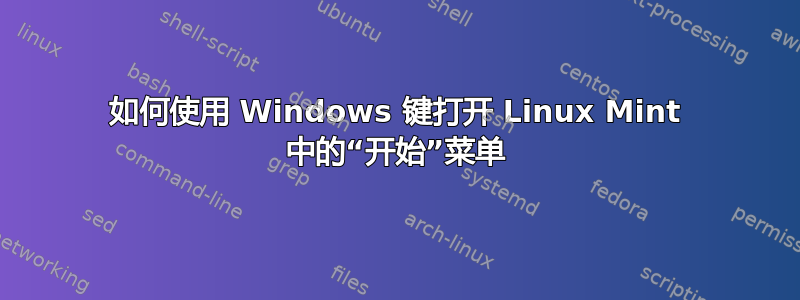
我刚刚在笔记本电脑上安装了 Linux Mint 11,并且非常熟悉 Windows 界面。我找不到设置 Windows 键来打开“开始”菜单的方法,就像在 Windows 中一样?
我搜索了几次,但没有找到方法来实现这一点。
答案1
右键单击菜单|首选项

将键盘快捷键更改为超级_L(默认为超级_L)

在 Mint 11(Katya)上,您可能必须注销才能应用更改。
答案2
与 Windows 的“开始”按钮一样,Linux Mint 有一个名为“mintMenu”的高级 Gnome 菜单,您可以在其中开始执行诸如运行程序、查找文件、注销或退出系统等操作。
此菜单允许您按照以下步骤设置您的个人偏好,例如:
Start MenuRight click "Menu", select "Preferences".
In the "Main button" tab, remove the word "Menu" from the "Button text" box if you like to hide the text.
Change the keyboard shortcut from <Control>Super_L to others, such as Super_R, if you'd like to just press the right Windows key to get to the menu. (This change only takes effect after logging out and back in the system.)
Change the Button icon from /usr/lib/linuxmint/mintMenu/visualisation-logo.png to /usr/lib/linuxmint/mintMenu/mintMenu.png, as shown in the screenshot. (Caution: avoid changing to a huge size image which might affect the panel.)
In the Places tab, untick the items in "Toggle Default Places" to hide from the Menu.
In the System tab, untick the items in "Toggle Default Items" to hide from the Menu.
还可以在选项、主题、应用程序和收藏夹选项卡中设置其他首选项。


