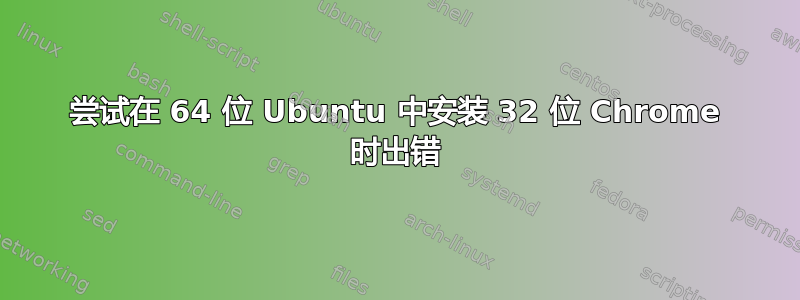
我在 Ubuntu 11.10 64 位上尝试安装 32 位 Google Chrome 时遇到了问题。我这样做有自己的理由,尽管这些理由相当复杂。我想知道如何解决我遇到的问题。
到目前为止,我已经从http://www.google.com/chrome/index.html#eula,然后尝试使用以下命令进行安装:
sudo dpkg -i --force-architecture google-chrome-stable_current_i386.deb
运行该程序后,我得到了以下输出:
Selecting previously deselected package google-chrome-stable:i386.
(Reading database ... 159727 files and directories currently installed.)
Unpacking google-chrome-stable:i386 (from google-chrome-stable_current_i386.deb) ...
dpkg: dependency problems prevent configuration of google-chrome-stable:i386:
google-chrome-stable:i386 depends on libbz2-1.0.
google-chrome-stable:i386 depends on libgconf2-4 (>= 2.27.0).
google-chrome-stable:i386 depends on lsb-base (>= 3.2).
google-chrome-stable:i386 depends on xdg-utils (>= 1.0.2).
dpkg: error processing google-chrome-stable:i386 (--install):
dependency problems - leaving unconfigured
Processing triggers for gnome-menus ...
Processing triggers for desktop-file-utils ...
Processing triggers for bamfdaemon ...
Rebuilding /usr/share/applications/bamf.index...
Processing triggers for man-db ...
Errors were encountered while processing:
google-chrome-stable:i386
我仔细检查了一下,发现 libbz2-1.0、libgconf2-4、lsb-base 和 xdg-utils 都已安装。在尝试使用 Google 搜索以解决该问题时,我还安装了 ia32-libs。
还有其他想法吗?我遗漏了什么?


