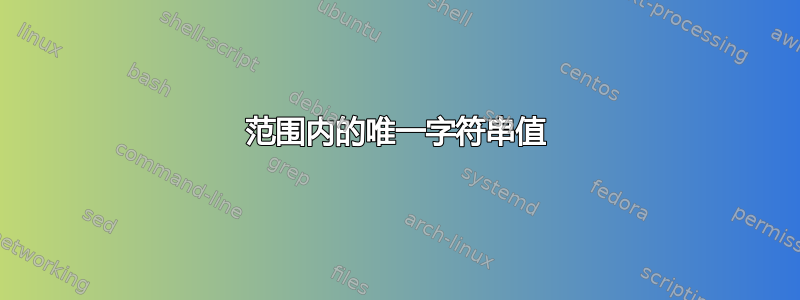
我有一些电子表格,其中有大量单元格基本上被用作自由文本。
此自由文本具有有限的值集,并且大多数(如果不是全部)都会重复。
例如。
A B C D
1 Monkey Gorilla Cat Dog
2 Dog Cat Gorilla Gorilla
3 Dog Dog Dog Cat
可能有 50 个左右不同的单元格值分布在多张工作表和数百行和列中。
我需要分析这些数据并计算发生次数,这不是什么问题,除了首先获取一个唯一值列表,这让我很烦恼。
制作此列表的最佳方法是什么。
因此,从上面我们可以得出
Monkey
Dog
Cat
Gorilla
按首选解决方案的顺序进行,因为这需要每月进行一次。
- 基于动态公式
- VB 脚本
- 其他(高级过滤或其他手动步骤)
答案1
基于一些起始代码找到这里,此用户定义函数将收集除使用此函数的工作表之外的所有其他工作表上的所有单元格的所有值。因此,请明确说明,在您的工作簿中插入一张空白工作表,并仅在该工作表上使用此函数。
=唯一(行(A1))
将该公式放入任意单元格中,然后向下复制,直到不再出现任何值。
在同一个工作簿中,将此 UDF 代码放入空白模块(插入 > 模块):
Option Explicit
Function UNIQUE(ItemNo As Long) As Variant
Dim cl As Range, cUnique As New Collection, cValue As Variant
Dim ws As Worksheet, Inputrange As Range
Application.Volatile
On Error Resume Next
For Each ws In ThisWorkbook.Worksheets
If ws.Name <> Application.Caller.Parent.Name Then
For Each cl In ws.UsedRange
If cl.Formula <> "" Then cUnique.Add cl.Value, CStr(cl.Value)
Next cl
End If
Next ws
On Error GoTo 0
UNIQUE = ""
If ItemNo = 0 Then
UNIQUE = cUnique.Count
ElseIf ItemNo <= cUnique.Count Then
UNIQUE = cUnique(ItemNo)
End If
End Function
答案2
假设数据足够小,可以容纳工作表的一列,我会将所有列复制到一列并创建一个简单的数据透视表来计算每个值。
为了频繁运行它,我会创建一个 VBA 宏,而不是 VB 脚本。下面的过程将在 Excel 2010 中自动完成整个过程。(在早期版本的 Excel 中,某些数据透视表代码可能有所不同。)
Sub CreateSummary()
' This macro assumes there is nothing else below the data being summarized
' and that there are no empty cells in any of the columns of data.
Const FIELDNAME As String = "FreeText"
Dim v As Variant
Dim sht As Worksheet, rTop As Range, r As Range
Dim pc As PivotCache, pt As PivotTable
Set v = Application.InputBox("Select first cell of table to be summarized." _
, "Create Summary", Type:=8)
If TypeName(v) = "Range" Then
Set rTop = v
Else
Exit Sub
End If
Set sht = rTop.Parent
' create new summary worksheet
sht.Copy
ActiveSheet.Name = sht.Name & " Summary"
Set sht = ActiveSheet
Set rTop = sht.Range(rTop.Address)
' add header
rTop.Rows.EntireRow.Insert
With rTop.Offset(-1)
.Value = FIELDNAME
.Font.Bold = True
.BorderAround XlLineStyle.xlContinuous
End With
' Grab data from other columns and move it to first column
Application.ScreenUpdating = False
Application.StatusBar = "Converting table to one column ..."
Set r = rTop.Offset(0, 1)
Do While r.Value <> ""
sht.Range(r, r.SpecialCells(xlCellTypeLastCell)).Cut
rTop.End(xlDown).Offset(1).Select
sht.Paste
Set r = r.Offset(0, 1)
Application.StatusBar = Application.StatusBar & "."
DoEvents
Loop
rTop.Select
Application.ScreenUpdating = True
' create PivotTable
Application.ScreenUpdating = False
Application.StatusBar = "Creating pivot table..."
Set r = Range(rTop.Offset(-1), rTop.End(xlDown))
With ActiveWorkbook.PivotCaches.Create(SourceType:=xlDatabase, SourceData:=r.Address)
With .CreatePivotTable(TableDestination:=rTop.Offset(-1, 2))
.AddDataField .PivotFields(FIELDNAME), "Count", xlCount
.AddFields FIELDNAME, , , True
End With
End With
Application.ScreenUpdating = True
Application.StatusBar = False
Set r = Nothing
Set rTop = Nothing
Set sht = Nothing
MsgBox "Done creating summary."
End Sub


