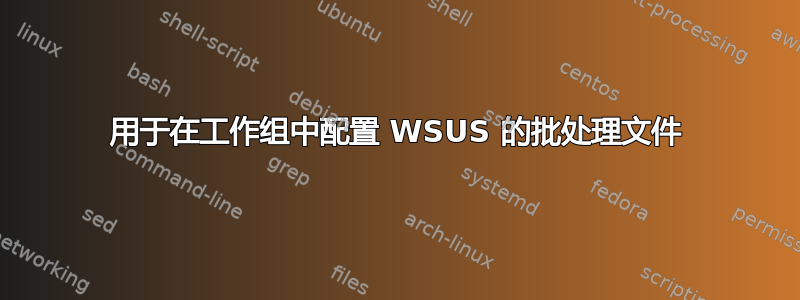
我想创建一个批处理文件,然后可以在工作组中的计算机上远程执行该文件,以便将它们指向 WSUS 安装。我理解这是通过使用注册表项来实现的:
HKEY_LOCAL_MACHINE\Software\Policies\Microsoft\Windows\WindowsUpdate\WUServer
HKEY_LOCAL_MACHINE\Software\Policies\Microsoft\Windows\WindowsUpdate\WUStatusServer
然后将以下键设置为 1:
HKEY_LOCAL_MACHINE\Software\Policies\Microsoft\Windows\WindowsUpdate\AU
然后运行 wuauclt /reportnow 和 /detectnow。
可以通过批处理实现吗?您可以通过批处理文件创建和编辑注册表项吗?
谢谢!
答案1
请使用以下命令来创建批处理文件。
REM Stop the Automatic Updates service
net stop wuauserv
REM Stop the Windows Management Instrumentation service
net stop winmgmt
REM Backup ReportingEvents.log. Then, delete the contents of
REM %systemroot%\SoftwareDistribution and
REM %systemroot%\system32\WBEM\Repository
copy %systemroot%\softwaredistribution\reportingevents.log %homedrive%\
del /f /q %systemroot%\softwaredistribution\*.*
move %homedrive%\reportingevents.log %systemroot%\softwaredistribution
REM Delete SusClientID and AccountDomainSid keys from
REM HKLM\SOFTWARE\Microsoft\Windows\CurrentVersion\WindowsUpdate
SET WU_KEY=HKLM\SOFTWARE\Microsoft\Windows\CurrentVersion\WindowsUpdate
reg delete %WU_KEY% /v SusClientID
reg delete %WU_KEY% /v AccountDomainSid
SET WU_KEY=
REM Start the Automatic Updates service
net start wuauserv
REM Start the Windows Management Instrumentation service
net start winmgmt
REM Force a group policy update
gpupdate /force
REM Roll the WU Client...
wuauclt /resetauthorization /detectnow


