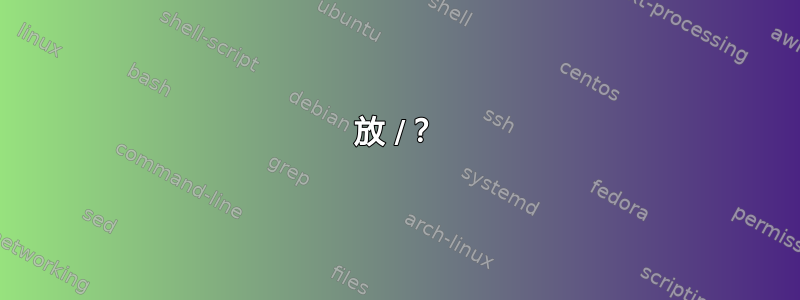
在运行 Windows 的离线计算机(没有互联网连接)上工作时,是否可以获取/生成可用的 cmd 命令列表(包括使用)通过命令行?
答案1
命令列表如下:
help
有关特定命令的详细信息:
help <command>
或者
<command> /?
例如:
help xcopy
xcopy /?
答案2
您可以在以下网址找到官方列表Microsoft 命令行参考 AZ。 除此之外...
为了直接回答您的问题,我设计了一个脚本,它简单地列出了.exe您可以执行的所有文件(因为它们位于您的 上PATH)。默认情况下,它只列出那些也位于 中的文件%WINDIR%(除非您使用 运行它--all)。
在之前的脚本迭代中,我以 开始每个命令/?,这是一个非常糟糕的主意。并非每个应用程序都PATH理解该参数。有些应用程序会直接启动并继续运行,而不是打印任何帮助。因此,这会很快消耗大量资源。
@SETLOCAL ENABLEEXTENSIONS
@ECHO OFF
IF "%1"=="--all" (
SET LIST_ALL=TRUE
)
CALL :printPath "%PATH%"
:printPath
FOR /F "tokens=1,* delims=;" %%A IN ("%~1") DO (
IF EXIST "%%A" (
PUSHD "%%A"
FOR %%F IN (*.exe) DO (
ECHO.%%~dnpfF | FINDSTR /C:"%WINDIR%" 1> NUL
IF ERRORLEVEL 1 (
IF "%LIST_ALL%"=="TRUE" ECHO.%%~dnpfF
) ELSE (
ECHO.%%~dnpfF
)
)
POPD
) ELSE (
REM ECHO Skipping non-existent folder '%%A'
)
CALL :printPath "%%~B"
)
ENDLOCAL
就这样。这为您提供了所有可用命令及其参数的列表。正如您已经预料到的,它并不像人们想象的那么有用。
这才是真正重要的!
.exe比你上面的文件更有趣的PATH是cmd.exe内置函数。比如IF,FOR和SET。我没有完整的内置函数列表,但你可以通过运行来查看其中的大部分cmd.exe /?:
DEL or ERASE
COLOR
CD or CHDIR
MD or MKDIR
PROMPT
PUSHD
POPD
SET
SETLOCAL
ENDLOCAL
IF
FOR
CALL
SHIFT
GOTO
START (also includes changes to external command invocation)
ASSOC
FTYPE
不过,此时帮助正在引用命令扩展,因此列表可能不完整。让我们仔细看看一些内置函数:
为了 /?
该命令的文档FOR列出了您可以传递给的所有疯狂参数FOR。如果您想编写与以下内容相关的任何内容,这是首选实用程序循环。
该文档还包含对疯狂的“波浪符号”的解释:
In addition, substitution of FOR variable references has been enhanced
You can now use the following optional syntax:
%~I - expands %I removing any surrounding quotes (")
%~fI - expands %I to a fully qualified path name
%~dI - expands %I to a drive letter only
%~pI - expands %I to a path only
%~nI - expands %I to a file name only
%~xI - expands %I to a file extension only
%~sI - expanded path contains short names only
%~aI - expands %I to file attributes of file
%~tI - expands %I to date/time of file
%~zI - expands %I to size of file
%~$PATH:I - searches the directories listed in the PATH
environment variable and expands %I to the
fully qualified name of the first one found.
If the environment variable name is not
defined or the file is not found by the
search, then this modifier expands to the
empty string
The modifiers can be combined to get compound results:
%~dpI - expands %I to a drive letter and path only
%~nxI - expands %I to a file name and extension only
%~fsI - expands %I to a full path name with short names only
%~dp$PATH:I - searches the directories listed in the PATH
environment variable for %I and expands to the
drive letter and path of the first one found.
%~ftzaI - expands %I to a DIR like output line
如果 /?
IF是命令分枝。您将需要此页面,因为它列出了比较运算符:
If Command Extensions are enabled IF changes as follows:
IF [/I] string1 compare-op string2 command
IF CMDEXTVERSION number command
IF DEFINED variable command
where compare-op may be one of:
EQU - equal
NEQ - not equal
LSS - less than
LEQ - less than or equal
GTR - greater than
GEQ - greater than or equal
放 /?
SET允许您对变量执行各种各样的操作。
The /A switch specifies that the string to the right of the equal sign
is a numerical expression that is evaluated. The expression evaluator
is pretty simple and supports the following operations, in decreasing
order of precedence:
() - grouping
! ~ - - unary operators
* / % - arithmetic operators
+ - - arithmetic operators
<< >> - logical shift
& - bitwise and
^ - bitwise exclusive or
| - bitwise or
= *= /= %= += -= - assignment
&= ^= |= <<= >>=
, - expression separator
它还允许通过上面提到的“波浪符号”进行字符串操作
答案3
dostips.com 上有批处理脚本(创建Dos命令索引) 生成一个 html 文件,其中包含系统上可用的 dos 命令的完整列表,以及通过“commandname /?”生成的各自输出。
我在下面报告此事,因为 dostips.com 此时似乎存在与数据库负载相关的问题,并且他们的网站运行不稳定。
@ECHO OFF
REM.-- Prepare the Command Processor
SETLOCAL ENABLEEXTENSIONS
REM --
REM -- Copyright note
REM -- This script is provided as is. No waranty is made, whatso ever.
REM -- You may use and modify the script as you like, but keep the version history with
REM -- recognition to http://www.dostips.com in it.
REM --
REM Version History:
REM XX.XXX YYYYMMDD Author Description
SET "version=01.000" &:20051201 p.h. initial version, origin http://www.dostips.com
SET "version=01.001" &:20060122 p.h. Fix missing exclamation marks in documentation (http://www.dostips.com)
SET "version=01.002" &:20060218 p.h. replaced TEXTAREA with PRE XMP (http://www.dostips.com)
SET "version=01.003" &:20060218 p.h. php embedding (http://www.dostips.com)
SET "version=01.004" &:20060723 p.h. fix page links for FireFox (http://www.dostips.com)
SET "version=01.005" &:20061015 p.h. invoke HELP via '"call" help', allows overriding help command with a help.bat file (http://www.dostips.com)
SET "version=01.006" &:20061015 p.h. cleanup progress indicator (http://www.dostips.com)
SET "version=01.007" &:20080316 p.h. use codepage 1252 to support european users (http://www.dostips.com)
SET "version=02.000" &:20080316 p.h. use FOR command to generate HTML, avoids most escape characters (http://www.dostips.com)
SET "version=02.000" &:20100201 p.h. now using css and xhtml
REM !! For a new version entry, copy the last entry down and modify Date, Author and Description
SET "version=%version: =%"
for /f "delims=: tokens=2" %%a in ('chcp') do set "restore_codepage=%%a"
chcp 1252>NUL
set "z=%~dpn0.htm"
rem echo.^<!DOCTYPE HTML PUBLIC "-//W3C//DTD HTML 4.0 Transitional//EN"^> >"%z%"
echo.^<!DOCTYPE html PUBLIC "-//W3C//DTD XHTML 1.0 Transitional//EN" "http://www.w3.org/TR/xhtml1/DTD/xhtml1-transitional.dtd"^> >"%z%"
set "title=DOS Command Index"
for /f "tokens=*" %%a in ('ver') do set "winver=%%a"
echo.Creating the header ...
for %%A in (
"<html lang='en-US' xml:lang='en-US' xmlns='http://www.w3.org/1999/xhtml'>"
"<head>"
"<style type='text/css'>"
" h1 {text-align:center;}"
" h2 {text-align:center;}"
" table.center {margin-left: auto;margin-right: auto;}"
" td {text-align:left;}"
" div.center {text-align:center;}"
" div.sourcebatch {background: #DDDDDD;}"
" div.helptext {background: #F8F8FF;}"
" div.top {float: right;}"
"</style>"
"<title>%title%</title>"
"<meta http-equiv='Content-Type' content='text/html; charset=ISO-8859-1' />"
"</head>"
"<body bgcolor='#FFFFCC'>"
"<font color='darkblue'>"
"<h1>%title%</h1>"
"<div class='center'>"
"<table class='center' border='1' cellspacing='1' cellpadding='3'>"
" <tr><td>Windows Version</td><td>:</td><td>%winver%</td></tr>"
" <tr><td>Document Source</td><td>:</td><td>"
" <a href='http://www.dostips.com/'><b>http://www.dostips.com</a><br />"
" <a href='http://www.dostips.com/%~n0.php'><b>http://www.dostips.com/%~nx0.php</a>"
" </td></tr>"
" <tr><td>Created by</td><td>:</td><td><a href='http://www.dostips.com/%~nx0'>"
" <b>%~nx0</b></a><br /><a href='#%~n0'><b>Source Code below</b></a></td></tr>"
"</table>"
"</div>"
"<br /><br />"
"<table class='center'>"
) do echo.%%~A>>"%z%"
echo.Creating the index ...
set /a cnt=0
for /f "tokens=1,*" %%a in ('"help|findstr /v /b /c:" " /c:"For more""') do (
for %%A in (
" <tr><td><a href='#%%a'>%%a</a></td><td>%%b</td></tr>"
) do echo.%%~A>>"%z%"
set /a cnt+=1
)
for %%A in (
"</table>"
"<br /><br />"
) do echo.%%~A>>"%z%"
echo.Extracting HELP text ...
call:initProgress cnt
for /f %%a in ('"help|findstr /v /b /c:" " /c:"For more""') do (
echo.Processing %%a
for %%A in (
"<div class='top'><a href='#'>TOP</a></div>"
"<h2><a name='%%a'>%%a</a></h2>"
"<div class='helptext'><pre><xmp>"
) do echo.%%~A>>"%z%"
call help %%a >>"%z%" 2>&1
echo ^</xmp^> >>"%z%"
for %%A in (
"</pre></div>"
) do echo.%%~A>>"%z%"
call:tickProgress
)
echo.Injecting source script ...
for %%A in (
""
"<br /><br />"
"<div class='center'>"
"<div class='top'><a href='#'>TOP</a></div>"
"<a name='%~n0'><h2>DOS Batch Script Source that created this Document</h2></a>"
"This %title% has been created automatically by the following DOS batch script:"
"<br /><br />"
"</div>"
"<div class='sourcebatch'><pre><xmp>"
) do echo.%%~A>>"%z%"
type "%~f0" >>"%z%"
echo.Creating the footer ...
echo ^</xmp^> >>"%z%"
for %%A in (
"</pre></div>"
""
"</font>"
"</body>"
"</html>"
) do echo.%%~A>>"%z%"
chcp %restore_codepage%>NUL
explorer "%z%"
:SKIP
REM.-- End of application
FOR /l %%a in (5,-1,1) do (TITLE %title% -- closing in %%as&ping -n 2 -w 1 127.0.0.1>NUL)
TITLE Press any key to close the application&ECHO.&GOTO:EOF
::-----------------------------------------------------------
::helper functions follow below here
::-----------------------------------------------------------
:initProgress -- initialize an internal progress counter and display the progress in percent
:: -- %~1: in - progress counter maximum, equal to 100 percent
:: -- %~2: in - title string formatter, default is '[P] completed.'
set /a "ProgressCnt=-1"
set /a "ProgressMax=%~1"
set "ProgressFormat=%~2"
if "%ProgressFormat%"=="" set "ProgressFormat=[PPPP]"
set "ProgressFormat=%ProgressFormat:[PPPP]=[P] completed.%"
call :tickProgress
GOTO:EOF
:tickProgress -- display the next progress tick
set /a "ProgressCnt+=1"
SETLOCAL
set /a "per=100*ProgressCnt/ProgressMax"
set "per=%per%%%"
call title %%ProgressFormat:[P]=%per%%%
GOTO:EOF
答案4
我知道这不是你想要的,但你可能想开始学习 Powershell 而不是命令提示符。微软正在尝试逐步淘汰 Powershell 的命令提示符,因此这将是一项值得学习的好技能。
如果你在 Powershell 中,命令Get-Command将列出当前可以从所有已加载模块运行的所有命令。它将产生如下输出:
CommandType Name Definition
----------- ---- ----------
Cmdlet Add-Content Add-Content [-Path] <String[...
Cmdlet Add-History Add-History [[-InputObject] ...
Cmdlet Add-Member Add-Member [-MemberType] <PS...
Cmdlet Add-PSSnapin Add-PSSnapin [-Name] <String...
Cmdlet Clear-Content Clear-Content [-Path] <Strin...


