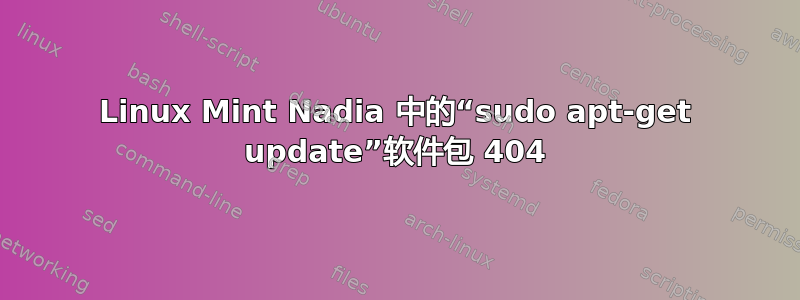
在 Linux Mint Nadia (Cinnamon) 中,当我运行
sudo apt-get update
我收到以下一组错误;请注意,http://由于超级用户的垃圾邮件过滤,我删除了。
Fetched 173 kB in 13s (12.5 kB/s)
W: Failed to fetch archive.canonical.com/ubuntu/dists/nadia/partner/source/Sources 404 Not Found [IP: 91.189.92.150 80]
W: Failed to fetch archive.canonical.com/ubuntu/dists/nadia/partner/binary-amd64/Packages 404 Not Found [IP: 91.189.92.150 80]
W: Failed to fetch archive.canonical.com/ubuntu/dists/nadia/partner/binary-i386/Packages 404 Not Found [IP: 91.189.92.150 80]
W: Failed to fetch dl.google.com/linux/deb/dists/stable/Release Unable to find expected entry 'non-free/binary-amd64/Packages' in Release file (Wrong sources.list entry or malformed file)
W: Failed to fetch linux.dropbox.com/ubuntu/dists/nadia/main/binary-amd64/Packages 404 Not Found [IP: 199.47.217.170 80]
W: Failed to fetch linux.dropbox.com/ubuntu/dists/nadia/main/binary-i386/Packages 404 Not Found [IP: 199.47.217.170 80]
E: Some index files failed to download. They have been ignored, or old ones used instead.
更新管理器中也出现相同的错误。
答案1
在某些情况下,如果您切换到“United Stages 服务器”,您的问题就会得到解决。因为,如果所选服务器与主服务器不同步,则会导致 404 错误。
答案2
我还没有验证本文,但请检查一下,看看修改是否/etc/apt/sources.list能解决您的问题。
答案3
您应该做的是编辑您的/etc/apt/sources.list文件,使其看起来像这样:(您可以以超级用户身份使用 gedit 进行编辑,或者使用 vim 进行编辑,sudo或者使用您最喜欢的方式)
deb http://packages.linuxmint.com/ nadia main upstream import
deb http://archive.ubuntu.com/ubuntu/ quantal main restricted universe multiverse
deb http://archive.ubuntu.com/ubuntu/ quantal-updates main restricted universe multiverse
deb http://security.ubuntu.com/ubuntu/ quantal-security main restricted universe multiverse
deb http://archive.canonical.com/ubuntu/ quantal partner
deb http://packages.medibuntu.org/ quantal free non-free
#deb http://archive.getdeb.net/ubuntu quantal-getdeb apps
#deb http://archive.getdeb.net/ubuntu quantal-getdeb games
然后进行更新
sudo apt-get update
和升级
sudo apt-get upgrade
您不应该再看到该错误...
答案4
这是对我有用的解决方案:更新列表以使用 old-releases.ubuntu.com
sudo sed -i -e 's/archive.ubuntu.com\|security.ubuntu.com/old-releases.ubuntu.com/g' /etc/apt/sources.list
sudo sed -i -e 's/archive.ubuntu.com\|security.ubuntu.com/old-releases.ubuntu.com/g' /etc/apt/sources.list.d/official-package-repositories.list
sudo sed -i -e 's/archive.ubuntu.com\|security.ubuntu.com/old-releases.ubuntu.com/g' /etc/apt/sources.list.d/official-source-repositories.list


