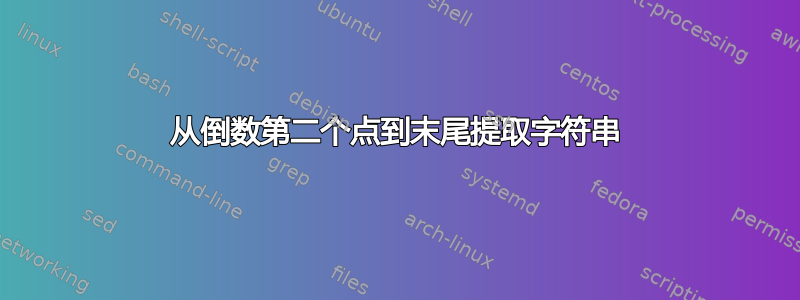
假设我在一列中有如下值:
mail.google.com,
m.kilo.keepay.excel.com,
zero.one.seven.eight.xyz.com
我想要像这样的输出
google.com, excel.com and xyz.com
请帮助我解答疑问。
答案1
假设您的输入从A1和向下开始,请使用以下公式B1并自动填充:
=IFERROR(RIGHT(A1,LEN(A1)-SEARCH("#",SUBSTITUTE($A1,".","#",LEN($A1)-LEN(SUBSTITUTE($A1,".",""))-1))),A1)
这google.com也将处理字符串 - 这些是顶级域名)
答案2
您可以在 Excel 文件中创建自定义函数(此处介绍了如何操作http://office.microsoft.com/en-us/excel-help/creating-custom-functions-HA001111701.aspx)
像这样的功能:
Function TrimURL(url As String)
s = StrReverse(url)
d1 = InStr(s, ".")
If d1 = 0 Then
TrimURL = url
Exit Function
End If
d2 = InStr(d1 + 1, s, ".", vbTextCompare)
If d2 = 0 Then
TrimURL = url
Exit Function
End If
r = Left(s, d2 - 1)
TrimURL = StrReverse(r)
End Function
然后在单元格中使用它,如下所示:
=TrimURL(A1)


