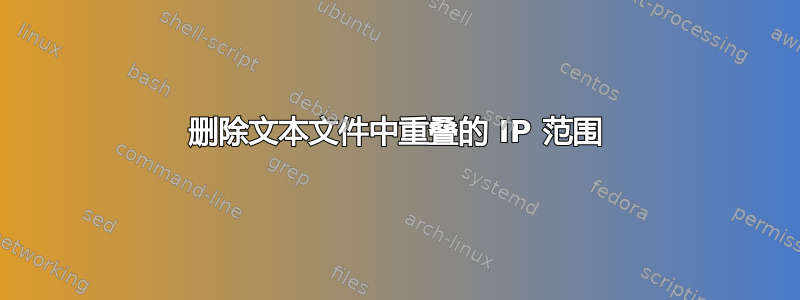
为了扩展我的上一个问题,我有一个 IP 范围列表,格式如下:
Long description:20.1.1.0-20.1.1.14
Another description:5.5.5.0-5.5.5.100
Yet another description:20.1.1.0-20.1.1.40
没有重复项,但我想删除任何重叠的 IP 范围。
例如,在上面的示例中,应删除第一行,因为其范围已包含在第三行中。
笔记:我需要保留整行(包括说明),而不仅仅是 IP 范围。
答案1
如果您同意输入行重新排序,我有一个使用 GNU Awk 和“sort”命令的相对简单的解决方案。基本思想是将 IP 地址转换为单个数字而不是点对,这使得比较它们变得非常容易,并使用-k排序标志,该标志允许指定它应该只对特定字段进行排序。
为了紧凑性,这还使用了协进程的 GNU awk 功能,这使得在使用之前和之后处理数据变得非常容易sort:
编辑:这个答案的原始版本中的命令sort行略有错误:sort -k2,3r实际上将字段2和3视为单个键,以相反的顺序排序。sort -k2,2n -k3,3rn将执行必要的操作,首先按字段排序2并使用(反向)字段3作为决胜局:
# Run as: gawk -F: -f <thisfile.awk> <input file>
BEGIN {
# Define the sort command that we will be using later as a variable
# Sort by
# - the 1st ip, smallest-to-largest
# - the 2nd ip, largest-to-smallest
sort="sort -n -t: -k2,2n -k3,3nr";
}
# For every line:
{
# Store the individual components of the addresses into 'ips'
match($2, /([[:digit:]]+).([[:digit:]]+).([[:digit:]]+).([[:digit:]]+)\
-([[:digit:]]+).([[:digit:]]+).([[:digit:]]+).([[:digit:]]+)/, ips);
# Add the components together to get the IPs as a single number.
# The print also uses : as the delimiter between the 2 IPS for simplicity
print $1":"ips[4]+256*(ips[3]+256*(ips[2]+256*ips[1])) \
":"ips[8]+256*(ips[7]+256*(ips[6]+256*ips[5])) \
|& sort
}
# After sending all lines to sort in the appropriate format
END {
# Close sort's input stream, so that we can read its output
close(sort, "to");
# Keep track of the upper end of the previous range
prevHigh=0;
# Read & field-split all lines from sort's output
while((sort |& getline) > 0) {
# One range is contained in another if its low address is >= the
# other's (guaranteed by the sort command) and its high address is <=
# the other's. So, we should print this record when its high address is >
# prevHigh:
if ($3 > prevHigh) {
print $1":"int($2/(256*256*256))%256"."int($2/(256*256))%256"." \
int($2/256)%256"."$2%256 \
"-"int($3/(256*256*256))%256"."int($3/(256*256))%256"." \
int($3/256)%256"."$3%256 \
# This is now the previous range
prevHigh = $3
}
}
}


