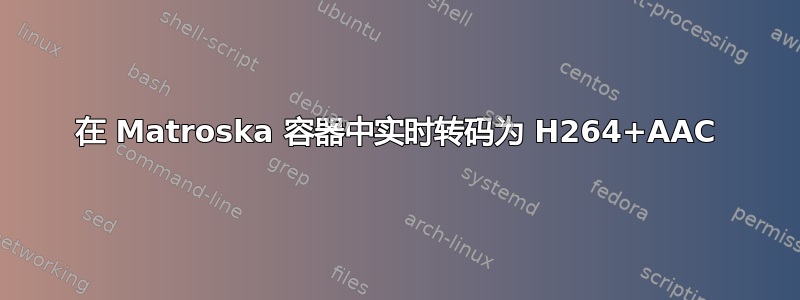
设想
我有一个电影库,希望使用 VLC 将其流式传输到我的 Android 平板电脑进行播放。我想使用 H264+AAC 以获得通过移动互联网连接获得最佳视觉质量。我还希望使用支持文本字幕的 Matroska 容器,而不是 MPEG2TS 支持的位图字幕。
我已经安装了 Mediatomb,并且 UPnP 运行正常,我无需转码就可以顺利地传输视频和音频。
问题
我可以顺利地将代码转码并下采样为 MPEG2。但 H264 播放会在 10-40 秒后停止,每次播放的视频都停在完全相同的位置,但每个视频的播放位置都不同。PC 上的 VLC 甚至无法开始播放(在第一帧后停止)。
配置
我正在使用这个脚本
#!/bin/bash
LINES=720
PRESET=veryfast
PROFILE=main
TUNE=zerolatency
AUDIO="-c:a libfaac -b:a 128k -ar 48000 -ac 2 -async 1"
# Works well
VIDEO="-c:v mpeg2video -b 8192k"
# Freezes after a few seconds seconds.
#VIDEO="-c:v libx264 -preset ${PRESET} -tune ${TUNE} -profile ${PROFILE}"
SUBTITLES="-c:s copy"
exec /usr/bin/ffmpeg -threads 2 -i "${1}" -filter:v scale=-1:720 $VIDEO \
$AUDIO $SUBTITLES -f matroska -y "${2}" &> /store/tmp/log
我的 mediatomb 配置及其相关部分:
<profile name="h264stream" enabled="yes" type="external">
<mimetype>video/x-matroska</mimetype>
<accept-url>no</accept-url>
<first-resource>yes</first-resource>
<hide-original-resource>yes</hide-original-resource>
<accept-ogg-theora>yes</accept-ogg-theora>
<sample-frequency>48000</sample-frequency>
<audio-channels>2</audio-channels>
<agent command="/etc/mediatomb/ffmpeg.sh" arguments="%in %out"/>
<buffer size="104857600" chunk-size="262144" fill-size="524288"/>
</profile>
如果我这样做,tail -f /store/tmp/log我可以看到,即使平板电脑上的播放停止后,FFMPEG 进程仍在编码。事实上,它非常乐意地咀嚼。而且它的编码速度也比源材料快,所以它不会落后。平板电脑上的播放很流畅,直到突然停止。
我尝试使用不同的预设、配置文件和调整参数但都无济于事,冻结的时间似乎与编码器的运行速度成反比(编码速度快,冻结时间短)
答案1
调整 h264 流以使其可流式传输:
显然,h264 编解码器具有一种特殊模式,该模式是实现高效流式传输所必需的,您可以使用以下方式启用它:-bsf:v h264_mp4toannexb
脚本
我用来设置 H264+AAC matroska 流媒体管道的脚本是这样的:
#!/bin/bash
# ----------------------------------------------------------------------------
# This script is a helper to transcode a video to H264+AAC with subtitles to a
# Matroska (.mkv) container that is suitable for live streaming to a mobile
# device. It will transcode media that is not H264 or that has too high
# resolution. It will not upsample content.
#
# Other suitable containers (and reasons for not using them) include:
# * ASF (Microsoft, proprietary)
# * MPEG2 Transport Stream (Standard, only supports bitmap subtitles)
# * WebM (Has no support for metadata)
# * DivX (Can't contain H264)
# * FLV (Proprietary Bad support on target device)
# * MP4 (Only bitmap subtitles, didn't work for streaming with FFMPEG)
# * OGG (No support for H264)
# ----------------------------------------------------------------------------
# ----------------------------------------------------------------------------
# Video options
# ----------------------------------------------------------------------------
LINES=720
# One of: ultrafast,superfast, veryfast, faster, fast, medium, slow, slower,
# veryslow or placebo
PRESET=ultrafast
# One of: baseline, main, high, high10, high422 or high444
PROFILE=high10
# One of: film animation grain stillimage psnr ssim fastdecode zerolatency
TUNE=zerolatency
# ----------------------------------------------------------------------------
# Audio options
# ----------------------------------------------------------------------------
AUDIO="-c:a libfaac -b:a 128k -ar 48000 -ac 2 -async 1"
SUBTITLES="-c:s copy"
# ----------------------------------------------------------------------------
# Read input video parameters
# ----------------------------------------------------------------------------
IN_RESOLUTION=`/usr/bin/ffmpeg -i "${1}" 2>&1 | grep Video | \
perl -lane 'print $1 if /(\d+x\d+)/'`
IN_CODEC=`/usr/bin/ffmpeg -i "${1}" 2>&1 | grep Video | \
perl -lane 'print $1 if /Video: (\S+)/'`
IN_DIMS=(${IN_RESOLUTION//x/ })
V_TRANSCODE="-c:v libx264 -bsf:v h264_mp4toannexb -preset ${PRESET} \
tune ${TUNE} -profile:v ${PROFILE}"
V_COPY="-c:v copy -bsf:v h264_mp4toannexb"
if [ "${IN_DIMS[1]}" > "${LINES}" ]; then
SCALE="-filter:v scale=-1:${LINES} ${OPT_TRANSCODE}"
else
if ["${IN_CODEC}" != "h264" ]; then
VIDEO=$OPT_TRANSCODE
else
VIDEO=$V_COPY
fi
fi
exec /usr/bin/ffmpeg -threads `nproc` -i "${1}" $VIDEO $AUDIO $SUBTITLES \
-f matroska -y "${2}" &> /store/tmp/log
去做:
如果找到外部文件,则读取字幕并将其添加到 matroska 流中。如果音频流已经是合适的格式,则不对其进行转码。


