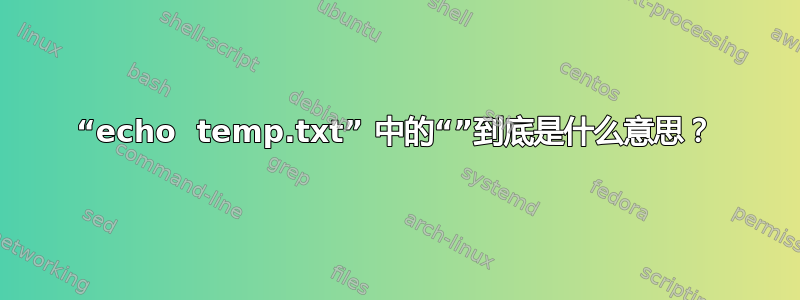
不存在的文件
$ ls file_not_exists.txt
ls: cannot access file_not_exists.txt: No such file or directory
$ echo <> file_not_exists.txt
$ ls file_not_exists.txt
file_not_exists.txt
$ cat file_not_exists.txt
$
包含内容的文件
$ cat temp.txt
asdf
$ echo temp.txt
temp.txt
$ echo <> temp.txt
$ cat temp.txt
asdf
如果文件不存在,echo <> file_not_exists.txt将创建一个新文件。所以我认为>可以工作(将空输出重定向到新创建的文件中)。但如果文件中有内容(例如temp.txt),为什么不将其清空echo <> temp.txt?
答案1
[j]<>filename
# Open file "filename" for reading and writing,
#+ and assign file descriptor "j" to it.
# If "filename" does not exist, create it.
# If file descriptor "j" is not specified, default to fd 0, stdin.
#
# An application of this is writing at a specified place in a file.
echo 1234567890 > File # Write string to "File".
exec 3<> File # Open "File" and assign fd 3 to it.
read -n 4 <&3 # Read only 4 characters.
echo -n . >&3 # Write a decimal point there.
exec 3>&- # Close fd 3.
cat File # ==> 1234.67890
# Random access, by golly.
所以,
echo <> temp.txt
如果不存在则创建temp.txt,并打印一个空行。就是这样。它相当于:
touch temp.txt && echo
笔记,最多程序不会期望 STDIN 文件描述符(0)处于打开状态以供写入,因此最多情况下,以下内容大致相同:
command <> file
command 0<> file
touch file && command < file
从那时起最多程序不会期望 STDOUT 被打开以供读取,以下通常大致等效:
command 1<> file
command > file
对于 STDERR:
command 2<> file
command &2> file
答案2
echo <> temp.txt导致文件temp.txt被打开以供读取和在文件描述符0(stdin)上写入。
从man bash:
打开文件描述符进行读写重定向运算符
[n]<>word causes the file whose name is the expansion of word to be opened for both reading and writing on file descriptor n, or on file descriptor 0 if n is not specified. If the file does not exist, it is created.


