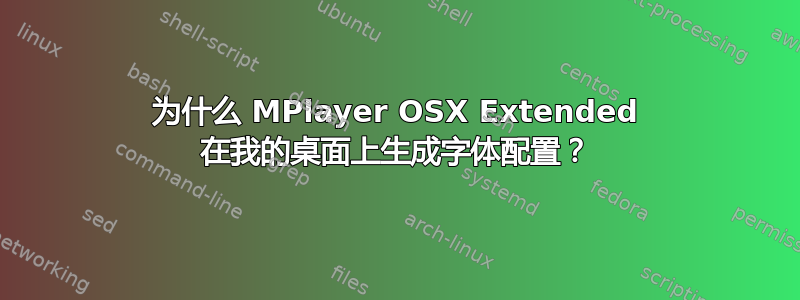
我使用 MPlayer OSX Extended 作为主要视频播放器。但是,每次播放视频时,我的桌面上都会出现一个包含一些随机 .cache-3 文件的 fontconfig 文件夹。删除此文件夹会导致重新生成该文件夹,而禁用 fontconfig 则会完全阻止视频中的文本显示。
几年前,我设法在我的旧电脑上修复了这个问题,但我不记得我做了什么。
我怎样才能让 MPlayer 停止在我的桌面上转储它的字体配置缓存?
答案1
在版本 15 中,fonts.conf 文件 ( MPlayer OS Extended.app/Contents/Resources/fonts) 显示字体缓存目录列表如下:
<cachedir>/opt/local/var/cache/fontconfig</cachedir>
<cachedir>/usr/X11/var/cache/fontconfig</cachedir>
<cachedir prefix="xdg">fontconfig</cachedir>
<!-- the following element will be removed in the future -->
<cachedir>~/.fontconfig</cachedir>
由于某种原因,该~/.fontconfig位置不再使用。相反,将检查前两个位置,如果两个位置都失败,则将用户的桌面用作后备位置。
就我的情况而言,我没有/usr/X11/var/文件夹,而且权限不允许普通用户创建文件夹。手动创建/usr/X11/var/cache/并允许所有用户写入缓存文件夹让 MPlayer 在缓存中生成 fontconfig 文件夹,并将其保留在我的桌面之外。


