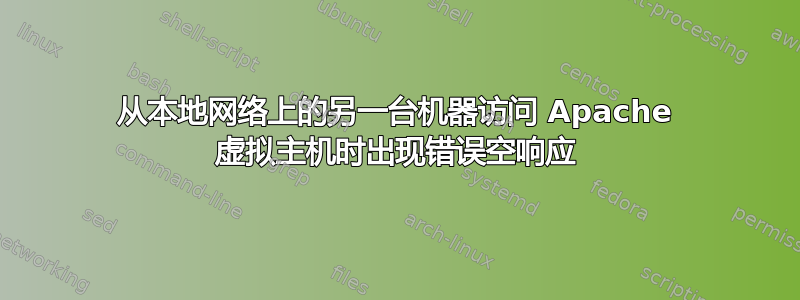
因此,作为 Linux 的新手,我遵循了 SO 和其他人提供的一些提示和技巧。
我无法从局域网上的另一台机器(Mac)访问本地网站。
我的服务器:Apache Server version: Apache/2.4.7 (Ubuntu)(Linux Mint 17.2 Rafaela)。
我有以下虚拟主机文件:
<VirtualHost *:80>
ServerName toesslab-new
ServerAdmin webmaster@localhost
DocumentRoot /var/www/html/toesslab-new
<Directory /var/www/html/toesslab-new>
Order Deny,Allow
Deny from all
Allow from 127.0.0.1 ::1
Allow from 127.0.0.1 ::1
Allow from localhost
Allow from 192.168
Allow from 10
Satisfy Any
</Directory>
ErrorLog ${APACHE_LOG_DIR}/error.log
CustomLog ${APACHE_LOG_DIR}/access.log combined
</VirtualHost>
我也尝试过,<VirtualHost *>但没有成功。
通过调用以下内容,虚拟主机可以在我的计算机上正常运行:http://toesslab-new/。
此外,我还在局域网上的/private/etc/hosts另一台机器上进行了调整,Mac OSX Yosemite 10.10.5有线具有以下 IP:
en0 -> inetaddr: 192.168.0.12
# Host Database
#
# localhost is used to configure the loopback interface
# when the system is booting. Do not change this entry.
##
127.0.0.1 localhost
255.255.255.255 broadcasthost
::1 localhost
192.168.0.14 toesslab-new
127.0.0.1 toesslab-new
服务器的 IP 是,127.0.0.1但我完全不确定是否要使用这个 IP,或者我是否必须使用本地 IP无线网络:
wlan0 -> inetaddr: 192.168.0.14
所以我把它们都放了。之后我dscacheutil -flushcache; sudo killall -HUP mDNSResponder在 Mac 上做了一个,当然,service apache2 restart在我的计算机上也做了一个。
我不会发布我所有的(愚蠢的)尝试,但这个是迄今为止最好的。
所有这些的结果http://toesslab-new/是,当我在 Mac 上调用时,浏览器加载时间非常长,然后给我一个ERR_EMPTY_RESPONSE。
通过阅读我的日志文件 (access.log),我没有得到进一步的信息,它只显示了正常的访问情况。error.log 条目已经过时,所以也没有用。
当我用 Google 搜索该问题时,也没有找到任何结果。
- 我必须在 Mac 的 hosts 文件上输入什么 IP?
- 我的虚拟主机文件正确吗?
- 我还错过了什么?
更新在@Trel 回答之后,我对主机文件进行了如下修改,但没有成功:
# Host Database
#
# localhost is used to configure the loopback interface
# when the system is booting. Do not change this entry.
##
#127.0.0.1 localhost
255.255.255.255 broadcasthost
::1 localhost
192.168.0.14 toesslab-new
#127.0.0.1 toesslab-new
如果我ip route get 1 | awk '{print $NF; exit}'在我的计算机上执行此操作192.168.0.14,那么这一定是在另一台机器的主机文件上使用的 IP,不是吗?
ifconfig我的机器的输出:
eth0 Link encap:Ethernet HWaddr 50:46:5d:09:34:b7
UP BROADCAST MULTICAST MTU:1500 Metric:1
RX packets:0 errors:0 dropped:0 overruns:0 frame:0
TX packets:0 errors:0 dropped:0 overruns:0 carrier:0
collisions:0 txqueuelen:1000
RX bytes:0 (0.0 B) TX bytes:0 (0.0 B)
lo Link encap:Local Loopback
inet addr:127.0.0.1 Mask:255.0.0.0
inet6 addr: ::1/128 Scope:Host
UP LOOPBACK RUNNING MTU:65536 Metric:1
RX packets:485452 errors:0 dropped:0 overruns:0 frame:0
TX packets:485452 errors:0 dropped:0 overruns:0 carrier:0
collisions:0 txqueuelen:0
RX bytes:333999317 (333.9 MB) TX bytes:333999317 (333.9 MB)
wlan0 Link encap:Ethernet HWaddr 90:4c:e5:55:94:09
inet addr:192.168.0.14 Bcast:192.168.0.255 Mask:255.255.255.0
inet6 addr: fe80::924c:e5ff:fe55:9409/64 Scope:Link
inet6 addr: 2a02:aa15:c300:7100:b8ba:22a8:ddab:3734/64 Scope:Global
inet6 addr: 2a02:aa15:c300:7100::1/128 Scope:Global
inet6 addr: 2a02:aa15:c300:7100:e49d:c7a6:20c2:7fa3/64 Scope:Global
inet6 addr: 2a02:aa15:c300:7100:b001:78b7:b5d7:7a2a/64 Scope:Global
inet6 addr: 2a02:aa15:c300:7100:924c:e5ff:fe55:9409/64 Scope:Global
inet6 addr: 2a02:aa15:c300:7100:cd97:9496:59f8:3ccd/64 Scope:Global
UP BROADCAST RUNNING MULTICAST MTU:1500 Metric:1
RX packets:2998367 errors:0 dropped:0 overruns:0 frame:0
TX packets:2541043 errors:0 dropped:0 overruns:0 carrier:0
collisions:0 txqueuelen:1000
RX bytes:2181346334 (2.1 GB) TX bytes:395504593 (395.5 MB)
ifconfig另一台机器(Mac)的输出:
lo0: flags=8049<UP,LOOPBACK,RUNNING,MULTICAST> mtu 16384
options=3<RXCSUM,TXCSUM>
inet6 ::1 prefixlen 128
inet 127.0.0.1 netmask 0xff000000
inet6 fe80::1%lo0 prefixlen 64 scopeid 0x1
nd6 options=1<PERFORMNUD>
gif0: flags=8010<POINTOPOINT,MULTICAST> mtu 1280
stf0: flags=0<> mtu 1280
en0: flags=8863<UP,BROADCAST,SMART,RUNNING,SIMPLEX,MULTICAST> mtu 1500
options=10b<RXCSUM,TXCSUM,VLAN_HWTAGGING,AV>
ether a8:20:66:52:48:9d
inet6 fe80::aa20:66ff:fe52:489d%en0 prefixlen 64 scopeid 0x4
inet6 2a02:aa15:c300:7100:aa20:66ff:fe52:489d prefixlen 64 autoconf
inet6 2a02:aa15:c300:7100:8518:985d:c778:d6c8 prefixlen 64 autoconf temporary
inet6 2a02:aa15:c300:7100::3 prefixlen 64 dynamic
nd6 options=1<PERFORMNUD>
media: autoselect (1000baseT <full-duplex,flow-control,energy-efficient-ethernet>)
status: active
en1: flags=8823<UP,BROADCAST,SMART,SIMPLEX,MULTICAST> mtu 1500
ether 8c:2d:aa:45:1b:f1
nd6 options=1<PERFORMNUD>
media: autoselect (<unknown type>)
status: inactive
en2: flags=8963<UP,BROADCAST,SMART,RUNNING,PROMISC,SIMPLEX,MULTICAST> mtu 1500
options=60<TSO4,TSO6>
ether 32:00:13:dd:f8:60
media: autoselect <full-duplex>
status: inactive
en3: flags=8963<UP,BROADCAST,SMART,RUNNING,PROMISC,SIMPLEX,MULTICAST> mtu 1500
options=60<TSO4,TSO6>
ether 32:00:13:dd:f8:61
media: autoselect <full-duplex>
status: inactive
bridge0: flags=8863<UP,BROADCAST,SMART,RUNNING,SIMPLEX,MULTICAST> mtu 1500
options=63<RXCSUM,TXCSUM,TSO4,TSO6>
ether aa:20:66:25:19:00
Configuration:
id 0:0:0:0:0:0 priority 0 hellotime 0 fwddelay 0
maxage 0 holdcnt 0 proto stp maxaddr 100 timeout 1200
root id 0:0:0:0:0:0 priority 0 ifcost 0 port 0
ipfilter disabled flags 0x2
member: en2 flags=3<LEARNING,DISCOVER>
ifmaxaddr 0 port 6 priority 0 path cost 0
member: en3 flags=3<LEARNING,DISCOVER>
ifmaxaddr 0 port 7 priority 0 path cost 0
nd6 options=1<PERFORMNUD>
media: <unknown type>
status: inactive
p2p0: flags=8802<BROADCAST,SIMPLEX,MULTICAST> mtu 2304
ether 0e:2d:aa:45:1b:f1
media: autoselect
status: inactive
awdl0: flags=8902<BROADCAST,PROMISC,SIMPLEX,MULTICAST> mtu 1452
ether 26:5e:59:3d:a2:35
nd6 options=1<PERFORMNUD>
media: autoselect
status: inactive
答案1
127.0.0.1 是本地地址
如果您127.0.0.1 toesslab-new将尝试访问的 FROM 放在机器上,它会告诉机器使用自身作为该主机名。
Apache 服务器的 LAN IP 是什么?如果您正在编辑 hosts 文件以硬编码条目,则您需要输入该 IP。
此外,正如聊天中所讨论的,确保防火墙(Ubunut 和 Mint 默认为 UFW)允许端口 80。您可以使用命令为 TCP 打开该端口sudo ufw allow 80/tcp。


